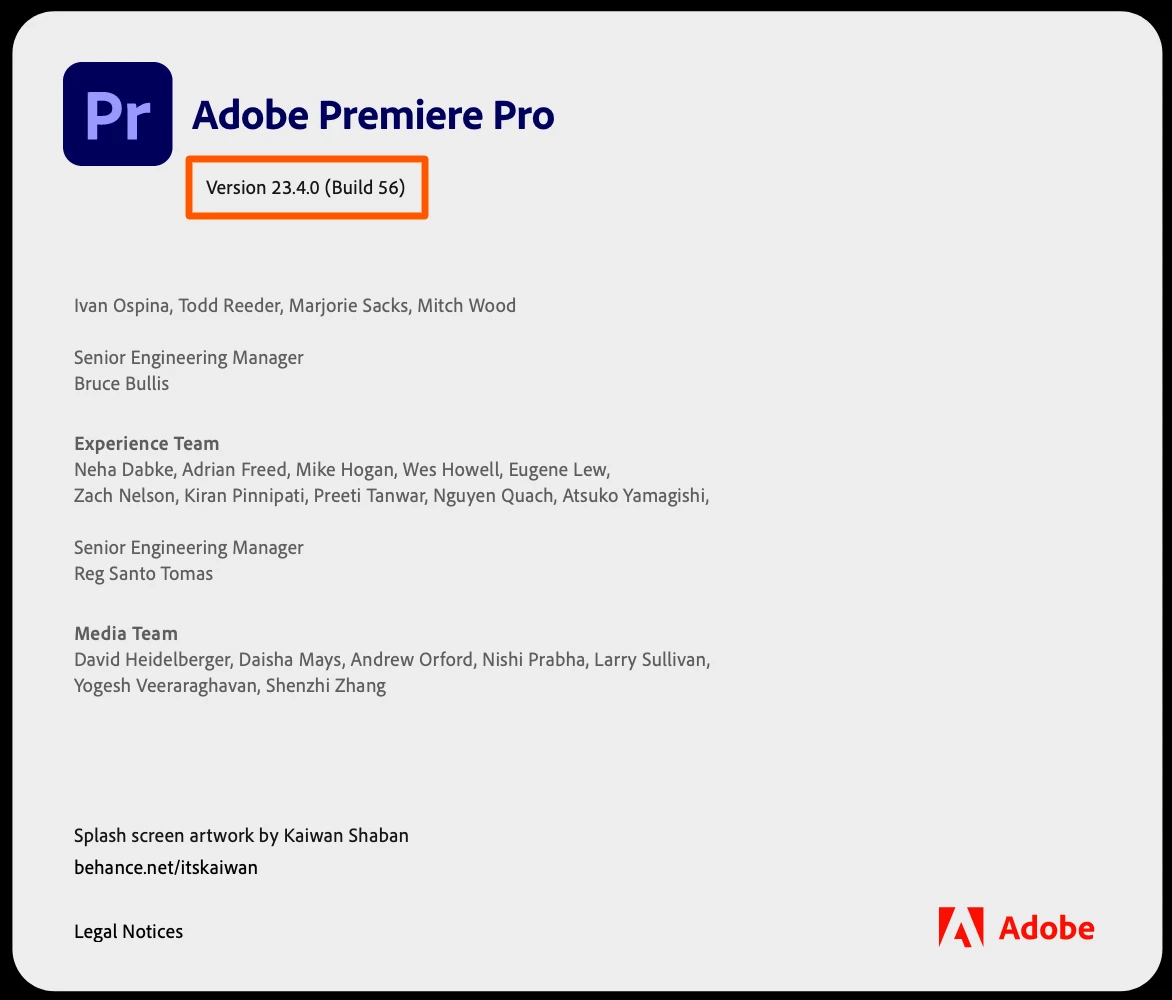FAQ: How to find the exact version of Premiere Pro you're using?
Many people find it difficult to check which version of Premiere Pro they are running precisely. Here is how you can check the exact build that you're running on your machine:
Mac:
When Premiere Pro is open, click on the Premiere Pro menu at the top left and select About Premiere Pro. In the pop up window that opens, you'll see Premiere Pro version and build number at the top. It looks like the picture embedded in the end.
Windows:
When in Premiere Pro, click on the Help menu at the top and select About Premiere Pro. You'll see a pop up window that lists the Premiere Pro version and build number at the top. It looks like this: