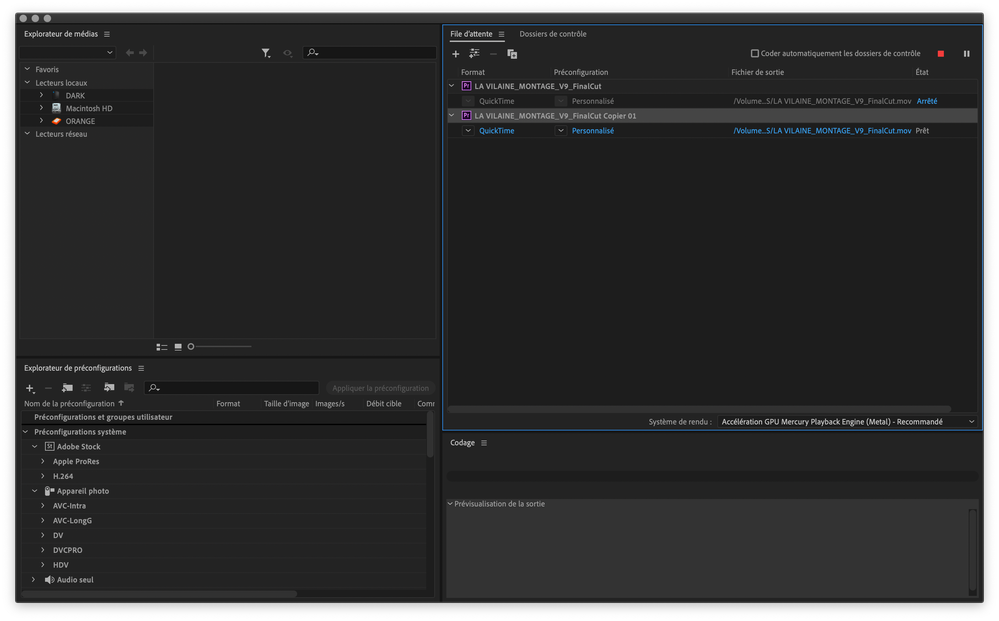- Home
- Premiere Pro
- Discussions
- FAQ: How to solve Encoding/Export stuck at 0% with...
- FAQ: How to solve Encoding/Export stuck at 0% with...
Copy link to clipboard
Copied
We are investigating an issue with Premiere Pro/Adobe Media Encoder (v 14.0.1) where the export gets stuck at 0%. This issue seems to be related to markers. Here are the steps that can be followed to address this issue.
Note: This procedure is only applicable if you are using makers in the sequence.
The easy way:
Select all the markers from the timeline that you are trying to export and delete them (https://helpx.adobe.com/in/premiere-pro/using/markers.html#find_move_and_delete_markers). Once the markers are deleted try to export (you may want to create a backup of the project with the markers before deleting them, just in case if you need those markers later).
If you wish to drill down to the specific issue:
- Open the project file.
- Navigate to the Markers panel (Windows > Markers).
- Double-click on the marker thumbnail in the Markers panel to load its properties window or select the marker thumbnail and go to Markers (in the menu bar) > Edit Marker.
- Check if you see any parameter named marker_guid listed in the Flash Cue Point section.
(If you don’t find this parameter listed, check the next marker)Look for marker_guid
-
Once you find a marker that has marker_guid listed in the Flash Cue Point section, delete that entry.
To do this enable the option for Flash Cue Point.
Select marker_guid and click the - (minus) button.
Enable Flash Cue Point & delete marker_guid
- Click OK and try to export.
Hope this helps in solving the issue. Let us know if you have any questions.
Thanks,
Sumeet
 1 Correct answer
1 Correct answer
Hi donika,
Yes, we are working on getting it sorted as soon as possible.
Thanks for your patience.
Sumeet
Copy link to clipboard
Copied
I can reproduce this. I added a marker, enabled Flash Cue Point and clicked OK. I then double click the marker and added "marker_guid" manually and clicked OK. By doing this the export never started.
Once removed, everything worked as expected.
Copy link to clipboard
Copied
Thank you for this workaround solution. I do hope Adobe is working on fixing this in a way that does not involve deleting markers.
Copy link to clipboard
Copied
Agree. Thanks for the workaround. This helped get my project at least to a point where it will encode. It's so unfortunate that the Adobe team can't figure some of this stuff out before they release updates. Every single time I update AME something happens and I'm out 2+ days just trying to research a solution. Very uncool. But, hey, at least my 6min video is now encoding and should be done in...hmmm.... maybe 2+ hours?! Gah.
Copy link to clipboard
Copied
-- Update --
Once I removed the markers in Pr from the main sequence, the render worked. It also didn't take as long to render as it originally said. On another note: When I added markers in the source panel window that didn't seem to have any effect on the rendering snag. It's just when the markers are applied in the main sequence window. At least that's what happened for me.
Copy link to clipboard
Copied
Hi donika,
Yes, we are working on getting it sorted as soon as possible.
Thanks for your patience.
Sumeet
Copy link to clipboard
Copied
Glad to hear the cause of this nasty bug has been discovered. Unfortunately I have too many markers logging interviews, so a roll-back to AME 14.0 was my route of choice, but looking forward to a fix on this issue. Cheers!
Copy link to clipboard
Copied
I am trying to download the AME 14, I have the 2020 version. How do I do this? Im dealing with the same problem.
Copy link to clipboard
Copied
I can confirm that this "workaround" worked for my team. We've only had this particular issue with a computer running Premiere 14.0.1 - the issue does not occur with version 14.0.0
Copy link to clipboard
Copied
I can confirm that. Encorder non-starts have always been an occasional thing (~10-15% of the time?) over the last ~5 years I've used it. But immediately after updating to 14.0.1, my marker-containing exports fail to start in Encoder 100% of the time. And immediately upon reverting to 14.0, Encoder starts just fine.
Removing markers is a terrible work-around for me, compared to simply reverting to perfectly functional 14.0.
Copy link to clipboard
Copied
Same here. Thanks for the workaround. Hope a fix soon.
Copy link to clipboard
Copied
The Premiere Pro / Media Encoder team have identified the cause of this issue and we are working on a fix to be released as soon as possible.
Copy link to clipboard
Copied
Is there an estimation for when an update to fix the issue will be released?
Thanks Josh
Copy link to clipboard
Copied
Hi,
I'm having the same issue. My exporting process gets stuck at 9% and remaining time increases as much as 6 hours. I currently have version 14.0.3, any estimated time to fix this issue??
Thanks
Copy link to clipboard
Copied
This is a nightmare. I cant work on the project in an earleir version of Premiere becuase it was saved to this most recent update.
I hope it gets fixed in next couple of days or I miss my deadline.
Copy link to clipboard
Copied
Confirming this worked for me. Whew, glad this workaround was posted. I had just three markers and both Encoder and Export from Premiere (ctrl-M) had otherwise been locked up at 0% without deletion of the markers in the main sequence and dependent sequences from a multicam shoot.
Copy link to clipboard
Copied
WHEW! Thank you so much for this work around. Had a deadline to meet and was able to because of this. Fingers crossed the team can find a fix in the next update. I appreciate the hard work you all put into your products - THANK YOU!!
Copy link to clipboard
Copied
Thank you, this workaround got my project moving again.
I assumed these show-stopping bugs would be worked out by now.
Copy link to clipboard
Copied
We figured this out at my company. It occurred when opening to export projects that had been converted from a previous version. The markers that had the marker_guid entry were markers that had had their color changed. Our work around has been to delete the markers for export, but not save the project with them deleted.
Copy link to clipboard
Copied
Yes you are right, the funny part is that when you delete the markers, you musn't save the project otherwise it's stuck again on export eventhough you deleted them… Even more strange…
Copy link to clipboard
Copied
Same problem on 14.0.1 on a Mac (10.15.3), but when I erased all markers, it's even more stuck on export, before I had a neverending progress, and now I have nothing… Another bug ?
Copy link to clipboard
Copied
Alas, I altered all the markers only to find they had reverted to containing the 'marker_guid' entries upon re-opening them. Have deleted all markers and STILL it will not encode. Is a fix out yet or do I have to re-assemble the entire project?
Copy link to clipboard
Copied
Until the bug is fixed, my team has found it better to revert your Premiere back to version 14.0.0, this hasn't caused any compatibility issues, and that bug isn't present in this version.
Copy link to clipboard
Copied
Trying that now. No dice. Fails in a different fashion though. Oh well.
Copy link to clipboard
Copied
The above fix has worked for me, but only after I removed a lower thirds motion graphics template from the sequence. Looks like that's ANOTHER bug to resolve. Many thanks to all on this thread.
Get ready! An upgraded Adobe Community experience is coming in January.
Learn more