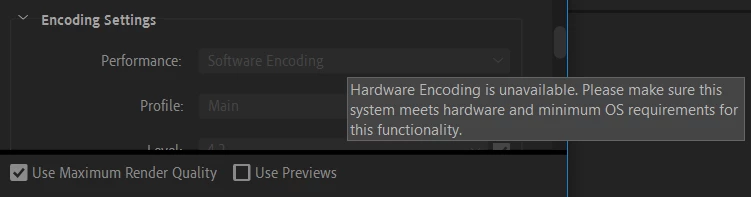Hardware Encoding or Acceleration Not Available
Hi everyone,
I recently upgraded to a new gaming laptop with the following specs:
Intel(R) Core(TM) i7-8750H CPU @ 2.20GHz
NVIDIA GeForce GTX 1060
16 GB RAM
When I try to export my project as an MP4 file, under Encoding Settings in Performance, the box is grayed out and "Software Encoding" is selected by default. I'm not able to change it and it says Hardware encoding is not available and that my hardware or OS requirements might be out of date. My Intel does support Intel Quick Sync and I'm not sure why these options are not available. Please let me know what I can do to get these settings on here. Thanks for reading!