- Home
- Premiere Pro
- Discussions
- How do I export premier pro video to DVD in mpeg4 ...
- How do I export premier pro video to DVD in mpeg4 ...
How do I export premier pro video to DVD in mpeg4 format
Copy link to clipboard
Copied
I have completed a project in Premiere Pro. I need to export it to a DVD so I can upload it to YouTube from an alternate location.
When I "export"... "media" ... and select the mpeg4 format and then select "export", the file seems to go nowhere after the process is completed? I can't find it any place. What am I doing wrong?
Copy link to clipboard
Copied
Hi Davidw62577977,
Click here to change the output location and make sure you have enough room available.
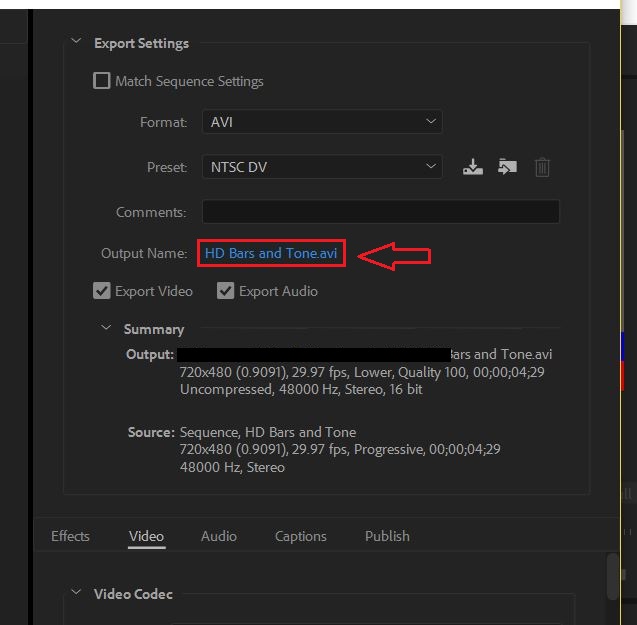
Thanks,
Kulpreet Singh
Copy link to clipboard
Copied
Kulpreet:
Thank you very much for the reply...
I am assuming that if I specify/create a media folder outside of Premiere, then I can locate the mpeg4 file from there and create my DVD in Encore?
Dave
[personal information removed by Mod]
Copy link to clipboard
Copied
David, are you trying to author a DVD? Or just copy the file for transfer?
Copy link to clipboard
Copied
I created the project myself. I have always been able to burn a DVD through a transfer from the Premiere menu to Dynamic Link, but that function does not allow me to change the format. So, I was told to use the "export" - "media" function. I can select the MPEG4 option and a window pops us showing the Premiere project is being created, but either it's not liking the destination where I'm trying to send the MPEG4 file or it's not actually creating the file to start with.
In specific answer to your question, I shot the footage all myself, created the project, rendered the entire project and from the project (the file menu in Premiere) I am trying to copy that self-authored project from Premiere.
thanks for all your help!!!
Dave
David Wright
[personal info deleted, forum policy]
Copy link to clipboard
Copied
What the question was trying to find is if you need a DVD for distribution, or are just trying to copy/duplicate your project onto portable media so you can upload it to the service from another computer.
For the latter, I'd use probably a USB stick rather than an optical disk.
Neil
Copy link to clipboard
Copied
This project was created for a cancer patient who took photos of her hospital staff during and after treatments, along with video footage I shot for her to be able to "tell the story and keep the hope" for other cancer patients. she was asked by hospital staff for her help because she has "been there-done that" and is a very inspirational young lady. She wants a DVD in mpeg4 format that she can upload her message of hope to other cancer patients via her YouTube account.
My issue is, after creating the project to her satisfaction, I have it setting in Premiere, all rendered and ready to go. I am now ready to give her the mpeg4 DVD so she can upload that herself to her own YouTube account.
I'm sure the problem I'm having has to do with me not understanding how to select/designate a location for the export in mpeg4 format to occur... I don't see a place on the export window that gives me an option of specifying a location.
If I create a folder in my computer, I still need to be able to designate that folder ... OUTPUT NAME? in the export window. I can't find that option in the export window... I can't PUBLISH the project for my client because she indicated that she needs several copies in that format for other parties involved in her project.
So my only option to be able to give this young lady what she needs to upload to her own YOuTube account is to give her a DVD in mpeg4 format.
David Wright
[personal info deleted by mod]
Copy link to clipboard
Copied
Hi David,
The issue is that there is no such thing as an "MPEG 4 DVD". DVD is a specification that uses MPEG-2 in standard definition, 720x480 only. Period. Assuming your video is HD quality, a DVD is not what you want to create as it uses a much lower quality.
So like I said, if you need to simply provide the client with the .mp4 file, you CAN burn that to a disc as DATA - but that is not going to be a Video DVD that would play in a set-top DVD player. It will be data disc media with an .mp4 file on it. Someone could pop that into a computer and play the file using a media player, but that is not a DVD.
Again, why must the file be on a disc? A USB thumb stick seems the most obvious solution here to hand her the file for upload and sharing.
Thanks
Jeff
Copy link to clipboard
Copied
Edit: Just saw Jeff's post as I was typing mine. Not changing my response.
Just information...
You do not need this to be on a DVD disk to upload to YouTube.
YouTube will re-transcode it in any event.
There is no such thing as an mp4 DVD. DVD is by definition standard definition.
As Jeff describes, you can copy a file onto a DVD disk, but it is not a DVD that plays in a DVD player. But it is much easier to copy to a USB disk that she can copy to her computer and upload to YouTube. Either of these methods will provide a high def file.
If you are using an older version of PR (CS5 or CS6) you can dynamic link to Encore. If you are using a current PR (CC), then you must export a file to be imported into Encore (the last version of which is CS6).
Had lunch in Leadville last summer! Great town.
Copy link to clipboard
Copied
Hi David,
In reading your original posts again, it has occurred to me that you have perhaps never done any kind of export, aside from burning directly to DVD perhaps? That would explain some things.
When exporting, do NOT choose the MPEG-4 option, rather you want to use H.264 format which will export an .mp4 file that is playable on most any device (Mac, PC, tablet, online, etc.)
After choosing H.264 as the export format, you also need to select an appropriate preset, such as YouTube 1080p or something. Without knowing your sequence settings, hard to suggest an appropriate export preset to use. Maybe you can share a screen shot of the Sequence Settings for us?
As for where the exported file goes, right below where you choose Format and Preset, there is a file name - click on that and then you can choose a folder where it gets saved to. Export to your hard drive and once the .mp4 is there, you can copy to a USB stick or copy as data to a CD (if it fits) or DVD disc.
Hope this helps clarify things a bit
Thanks
Jeff
Copy link to clipboard
Copied
This is HUGELY helpful. Yes, you are correct... exporting is new to me.
I think if YouTube will accept H.264, then I'll create my DVD in that format and give it a try.
I thank everyone for the input!!!
David Wright
www.GoldenBurro.com
www.ColoradoVideos.com
Leadville, CO
Copy link to clipboard
Copied
Hi David,
H.264 is great for upload to YouTube and also is perfect for people to play locally on their computers. Since you are new to the H.264 export business, might be a good idea to share your Sequence Settings, then we can make sure you are using an appropriate export setting, otherwise you may not get the best results. Meaning how did you create the current project, as DV, or 720p, 1080p??
Thanks
Jeff
Copy link to clipboard
Copied
Hi David,
If you simply need to move the file to another location, just export to your hard drive, then in Windows copy it to DVD-R media as DATA. This is in no way related to Encore or "Authoring" a disc. Do not try exporting directly to disc media.
Or (much) better yet, copy to a USB thumb drive. Disc-based media should not even be in the equation if we understand correctly that you simply want to move the exported file somewhere else to upload to YouTube.
Thanks
Jeff Pulera
Safe Harbor Computers