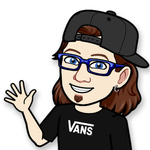Playhead Not Moving.. Help!
Copy link to clipboard
Copied
Is the blue tip with red vertical line in the timeline called ‘Playhead’?
When my video is playing, the Playhead doesn’t move. I have no problem dragging the Playhead manually. It’s just that the Playhead remains stationary when the video is playing.. 😞 Does anyone know how to fix this problem? Thanks! 🙂
Copy link to clipboard
Copied
Is the blue tip with red vertical line in the timeline called ‘Playhead’?
Yes. It's also called the Current Time Indicator.
If there is red or yellow above the timeline, try rendering the timeline by pressing Enter.
If that doesn't work, delete the Media Cache and Media Cache files:
https://community.adobe.com/t5/premiere-pro/faq-how-to-clean-delete-or-trash-media-cache-files/td-p/....
If that doesn't work,try resetting the preferences:
https://community.adobe.com/t5/premiere-pro/faq-how-to-reset-trash-preferences-in-premiere-pro/td-p/...
If that doesn't work, try resetting the Workspaces:
Reset a workspace
Reset the current workspace to return to its original, saved layout of panels.
1. Do one of the following:
• Click the Workspace menu icon and select Reset to Saved Layout.
• Choose Window > Workspace > Reset to Saved Layout.
from here:
https://helpx.adobe.com/premiere-pro/using/workspaces.html
If that doesn't work, try Preferences > Audio Hardware and set Input to None.
If that doesn’t work, try updating or rolling back your graphics driver directly from the video card manufacturer’s site.
If that doesn't work, try creating a new project and import the old one into it.
Also, please help us help you:
https://community.adobe.com/t5/premiere-pro/faq-what-information-should-i-provide-when-asking-a-ques...
Copy link to clipboard
Copied
If there is red or yellow above the timeline, try rendering the timeline by pressing Enter.
=> Ok, the Playhead starts moving after i pressed Enter. However the video stop playing at the same time, and there is no audio.. 😞
Copy link to clipboard
Copied
Nevermind.. problem is fixed 🙂
Copy link to clipboard
Copied
For the benefit of others, what was the solution to your problem?
Copy link to clipboard
Copied
I've just had the same issue, resetting preferences and media cache fixed it for me.
Copy link to clipboard
Copied
Okay, nevermind it's doing it again...
Copy link to clipboard
Copied
Try to change the rendering mode to "Software Only" from File menu > Project Settings > General.
might be work to other facing the same issue here,
thank you,
Suraj Shinde.
Copy link to clipboard
Copied
I did everything that Peru Bob said and it didnt work.
Crazy thing though I think I found a fix. If I have my audio track panel open anywhere on either of my monitors the playhead starts acting up. As long as its not visible though youre fine. This doesnt apply to the audio clip mixer. Only the audio track mixer. This is really strange. Maybe something messed it up with a new update or something idk.
I think thats kind of funny because if im right and this fix continues to work, that totally explains why resetting your workspace works for so many people. Its not the resetting of the workspace that fixes it, its just the removal of the audio track mixer lmao.
Copy link to clipboard
Copied
This worked for me when the "Effect controls" tab wasn't visually opened. Kind of annoying because that's exactly where you want the playhead to work for the placement of keyframes...
Copy link to clipboard
Copied
Yeah the problem got worse for me. Now whenever the "Effect Controls" "Essential Graphics" or "Audio Track Mixer" tabs are open it bugs out. Im just gonna call adobe support.
Copy link to clipboard
Copied
Yes. Audio Track Mixer tab needs to be closed and it works fine.
Copy link to clipboard
Copied
Its not the resetting of the workspace that fixes it, its just the removal of the audio track mixer lmao.
By @The Dank Memer
This worked for me immediately. Thanks 🙂
Copy link to clipboard
Copied
Hey! I know its been a long time but i've found a much better solution since then.
Make sure that you make proxies of all video clips, and also render the video in to out as frequently as you can. Its a bit annoying I know, but when everything is proxied and rendered it runs wayyyyyy smoother all around and fixes most of my problems. Including the playhead acting wonky.
I dont know why but for some reason Premiere really doesnt like any type of mismatched frame rate, bitrate, or file types next to eachother on the timeline. You can either make every video exactly the same (totally unreasonable to ask) or just proxy and sequence like a maniac.
Copy link to clipboard
Copied
Its not the resetting of the workspace that fixes it, its just the removal of the audio track mixer lmao.
By @The Dank Memer
This worked for me! Thanks!!!!!!
Copy link to clipboard
Copied
I found another solution!
I dont want to copy and paste the same paragraph twice in the same thread at risk of the Adobe police flagging me as some kind of bot or something.
I just posted a reply to the comment above yours detailing another fix that i found though. I hope it helps!
Find more inspiration, events, and resources on the new Adobe Community
Explore Now