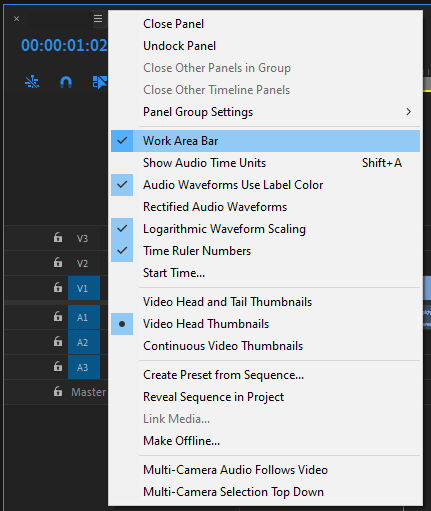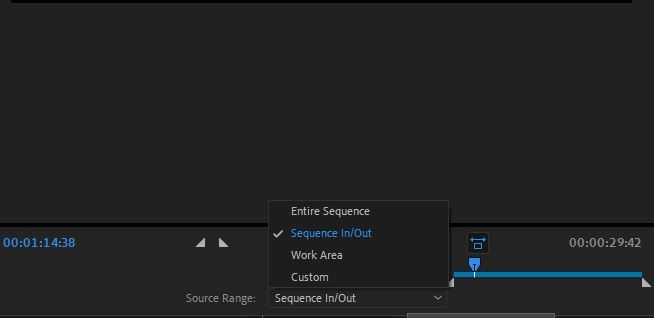- Home
- Premiere Pro
- Discussions
- Set Source Range as "Sequence In/Out point" by def...
- Set Source Range as "Sequence In/Out point" by def...
Copy link to clipboard
Copied
 1 Correct answer
1 Correct answer
Yes, disable the Work Area Bar on your timeline. When the Work Area Bar is enabled on a timeline the default on export will be Work Area.
Work Area Bar has been replaced by using In and Out points when rendering previews, etc, etc.
Copy link to clipboard
Copied
I talking about this
Copy link to clipboard
Copied
Yes, disable the Work Area Bar on your timeline. When the Work Area Bar is enabled on a timeline the default on export will be Work Area.
Work Area Bar has been replaced by using In and Out points when rendering previews, etc, etc.
Copy link to clipboard
Copied
i have mine shut off and it still defaults to work area when i render. i hate having to change it everytime since i tend to make clips of my videos
Copy link to clipboard
Copied
Mine still defaults to work area as well. No matter what I do it defaults to Work Area, even sometimes when I select Source In/Out when exporting it will still switch back to Work Area when I click export. It's getting VERY annoying. I am a long time Premiere Pro user and I've never had an issue with this until I got my new Mac Studio M1 Ultra.
Copy link to clipboard
Copied
This is still not solving the problem August 2023
Copy link to clipboard
Copied
You just solved a long standing pain the tush issue. Thanks!!!!
Get ready! An upgraded Adobe Community experience is coming in January.
Learn more