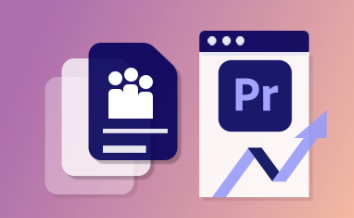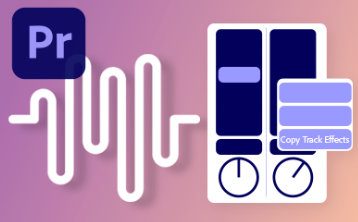Welcome to Premiere Pro 15.0!
Copy link to clipboard
Copied
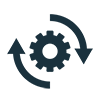
- This update is recommended for all users.
- If you are experiencing any issues, please create a new post explaining your issue so we can help.
- If you have a bug to report or any complaint please do that on User Voice.
New Features in Premiere Pro 15.0
Rollover to the 2021 Release
This release marks the launch of the 2021 versions of Premiere Pro and the Adobe video applications.
Backward Compatibility
All New Captions
Premiere Pro's all new Captions workflow transforms the process of stylizing and delivering captioned videos.
Captions Workflow
You can now swap out specified media, such as logos and even videos, within Motion Graphics templates.
Equitable Language
This release includes some terminology changes to better reflect core reflect Adobe values of diversity and inclusion.
Terminology Changes
Faster Warp Stabilizer
Reduce camera shake in your footage more easily. Optimizations make Warp Stabilizer up to 4x faster.
Team Projects Improvements
Access to the Search Bar and SmartBin content is now significantly faster than before.
Copy and Paste Audio Effects in Audio Track Mixer
You can now copy and paste complete audio effects racks between tracks.
Apply Effects to Audio
Legacy Audio Effects Removed
Obsolete audio effects, all replaced by more modern effects, have been removed from the 2021 release of Premiere Pro.
Audio Effects and Transitions
New Features
Known issues
Copy link to clipboard
Copied
Thank you for the update. Feels great to finally have both the new captions workflow and speech to text working as smooth as butter on Premiere Pro 15 🙂
Copy link to clipboard
Copied
Hi ShouBan,
Speech to Text is not a released feature. Perhaps you have "early access" to the advanced feature? Anyway, glad you are enjoying it. I also have that privilege and am loving it. Can't wait til others get their hands on it.
Regards,
Kevin
Copy link to clipboard
Copied
I had to revert back to 14.9
15.0 would cause my system (threadripper 2950x and 64GB of ram) to use 100% CPU while it was generating thumbnails and then it would hang on 100% usage and make my computer unresponsive until either it caused a BSOD or I was able to force quit.
Able to repoduce the issue at will.
Imported the same footage into 14.9 and 0 issues.
Copy link to clipboard
Copied
What's the best workflow for upgrading (im letting CC do it at the moment as I get a notification and that's it) in regards to keeping preferences. So far I've had to find my ingest presets as they weren't copied over, my Metadata Dislay settings haven't come over (don't know where to find them. My keyboard layout presets are gone (I'll search for .kys to retrieve them)
Is this normal? Have I missed a step perhaps? I thought we were saving preferences in the cloud from memory.
Can anyone help me deal with upgrades so that I bring over my various preferences.
Copy link to clipboard
Copied
I cleaned my disc and now, when I installed Premiere, appared an error "Adoble Player 79", I can´t preview any clip, and I cant push play. It doesnt work. Im looking for an anwser because I need to finish work! Im desesperated! Help please. Thanks!!
Copy link to clipboard
Copied
Please I'm using version 15 on dell xps 15 but I cannot import any video. I have tried all means but still can't import
it has been this since morning. Please any help?
Find more inspiration, events, and resources on the new Adobe Community
Explore Now