Copy link to clipboard
Copied
I have one project that will not open... other projects will open, but not this one.
I was editing the project, exited the program, went right back in and it won't load. When I click on the project it just shows a grey window, nothing else.
Is there anything I can try?
 1 Correct answer
1 Correct answer
I think at times you have to completely LOGOUT of Adobe, which you do from the Adobe Cloud Application (the main application which allows you to launch all your adobe apps).
Copy link to clipboard
Copied
I've not run into this issue but what I would try would be some of the normal troubleshooting stuff such a restarting your computer. Signing out and signing back into Adobe Creative Cloud. Making sure you have the latest Updates. Turn your project sync on or off and then back to its original state again. Maybe even try clearing your Media Cache under preferences.
Copy link to clipboard
Copied
Could you post a screenshot of what it looks like when you try to open your project? I'm not completely sure what you mean by "grey window."
-Caroline
Copy link to clipboard
Copied
I have the same problem, tried everything, still comes up the same, have uninstalled and reinstalled programme, I can not get it to create project nothing, it just hangs with a blue circle spinning, turned off and back on computer still not working, where do I go from here.
Lyndon Williams
Copy link to clipboard
Copied
Hi everyone! Lyndon 49 mysterym36207177
Sorry to hear that Rush isn't working smoothly. My first idea is to find out if your machines meet the minimum requirements for the software! You can post your info here and I will check for you, or you can check yourselves at this link: Adobe Premiere Rush CC System Requirements
If your system meets the minimum requirements, please make sure everything is updated! Your OS, graphics drivers, CPUs, the whole lot. Because Rush is a recent software, it is most compatible with the newest versions of your hardware.
If your system is completely up-to-date, you've restarted your computer, and your screen is STILL completely gray with nothing showing, try selecting "View" from the toolbar at the top of your screen and selecting "Project Panel" from the drop-down menu. Does anything appear?
If none of these work for you, please post your system specs (OS, GPU, CPU, etc.) so I can give specific solutions for your hardware.
On a PC, please go to your System Settings, click on "System", and select "About."
On a Mac, please click the Apple logo in the top left of your screen and select "About This Mac"
Screenshot this info and drag the file into the reply box to upload it!
emiliat65082841 Your issue seems different than the one we're troubleshooting here. If none of these issues suggested work for you, I would like for you to make a new thread in this forum so that your specific problem can be addressed!
-Caroline
Copy link to clipboard
Copied
For me, it's just a spinning blue circle...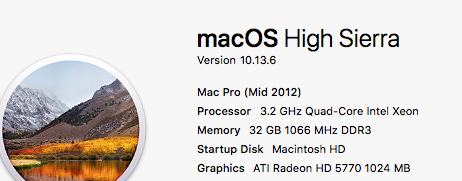
Copy link to clipboard
Copied
I have the same issue. Trying to compare Rush and Elements for an IT client for roll out on >100 seats and Rush is frozen. I'm a Premiere CC editor normally and the client has 4 'proper' edit suites using CC 2018.
Grey screen and spinning blue circle persist after quitting and relaunching the app and the PC. For reference Elements works fine and this is a brand new Toshiba i5 laptop, so this is unrelated to system performance.
Copy link to clipboard
Copied
OS Name Microsoft Windows 10 Home
Version 10.0.17134 Build 17134
Processor Intel(R) Core(TM) i7-7700HQ CPU @ 2.80GHz, 2801 Mhz, 4 Core(s), 8 Logical Processor(s)
Installed Physical Memory (RAM) 16.0 GB
Resolution 1920 x 1080 x 60 hertz
I have two drives:
Free Space 81.88 GB (87,921,029,120 bytes)
Free Space 407.19 GB (437,219,438,592 bytes)
Realtek Audio
Internet Connection is fine - Ethernet Cable (Occasionaly)
I have the same issues as mysterym
Something to add, after a couple months, the "help" provided by Adobe is extremely not helpful, and anytime I told them that I was busy, they called, and anytime I told them I was not busy, they did not call. Extremely frustrating given that a lot of work went into this project and it's just "dissapeared"...
Copy link to clipboard
Copied
Hey JamesC!
Did you ever get your project to pull back up?
-Caroline
Copy link to clipboard
Copied
.png)
Copy link to clipboard
Copied
I have posted a screenshot of what I think james is going through. I am going through the same problem.
Copy link to clipboard
Copied
hello, I have the same problem, can't even begin.
Copy link to clipboard
Copied
Timeline shows, but doesn't preview in larger window when press play
Copy link to clipboard
Copied
I have already started my project and was almost done, but Premiere crashed on me and then I couldn't open it anymore.
Copy link to clipboard
Copied
Copy link to clipboard
Copied
blank on dark mode
Copy link to clipboard
Copied
I have the same problem as you. I open the project and nothing loads. There is only a gray screen. I can still create new projects but I can't open this project.
Copy link to clipboard
Copied
Also having the same issue for a specific project. Rush dumped saying it 'Encountered an Error' and now that project wont load on any device.
Copy link to clipboard
Copied
I am extremely frustrated with this issue. Spent 6 hours editing to get this. Any way to fix this or retrieve the file to work in a different software?
Copy link to clipboard
Copied
(solved) Have the same problem, went to help and sign in, then restart Rush, did it for me.
Copy link to clipboard
Copied
Thanks Frankie. I went to the Help menu too, signed off, and then clicked sign on in the Help menu and that fixed the problem for me. 😃
Copy link to clipboard
Copied
Thank you, Frankie. I have been struggling with Rush opening every time I use it. I even chatted online with someone from Adobe to get it going last week and it was fine, but today it happened again. I signed out, signed back in and it worked! Agree - seems like there is a glitch here and it could easily be fixed!! But, at least I have a work-around now. Thanks again!
Copy link to clipboard
Copied
How did you sign in through the help menu? Rush closes when I sign out and when I reopen it there's a popup it makes me sign in through
Copy link to clipboard
Copied
Thanks - I have the same issues. It just seems weird that this is a reoccurring thing and the fix is to sign out and in again. It seems a more permanent solution would be better - but many thanks.
Copy link to clipboard
Copied
Similar issue in that only one project won't load. I was editing it today when it crashed. I restarted Rush and when I click on the project thumbnail, the screen goes blank for a second and returns to the main screen of thumbnails. Other projects can be edited. Here's a screencast video showing the issue:
https://share.vidyard.com/watch/tyGfhCrt32D6bYmfgf9Hv6?
-
- 1
- 2


