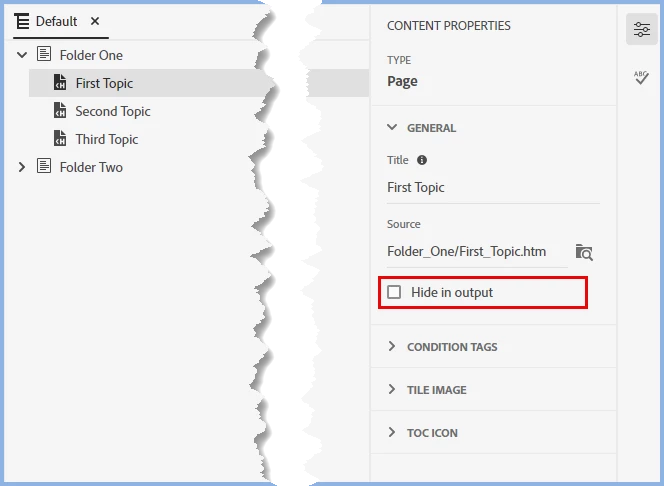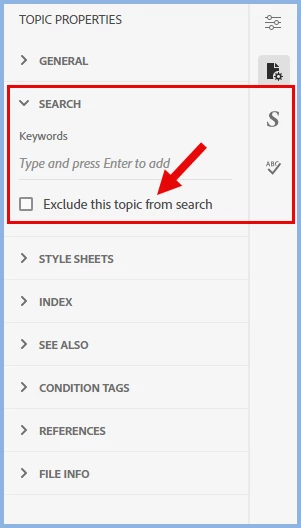Excluding a topic from search
I have a topic in my help project that is hidden. I've tagged it correctly and built a condition expression that excludes the topic from the TOC.
However, I can still find the topic when I use full-text search. I thought there was a way to exlude the topic from search when the topic is hidden. Am I mis-remembering?
I'm running RoboHelp 2022.2.22
Thanks!
Cindy