External relative link issue in RH2017 print output
Hey all, I'm having trouble getting a hyperlink in a Word output (that I then generate a PDF from) to retain its relative link functionality. I've searched the community but nothing seems to definitivly relate to my issue so I thought I'd create a new post.
I'm running RH2017. The link is in our Laser help project from which I create a Word print output document. I want the link in the document to always point to a PDF document in the same folder as the Laser manual, let's call it Copyright.pdf. I want the link in the Laser document to open the Copyright.pdf from the current folder it's in but RH assigns the address of the link to the root of the project no matter what I do.
What I want is if I move the two files to the same folder on the C:\ drive, the link will open the Copyright.pdf from that location. Likewise, if I move the two files to the same folder on the D:\ drive, the link will open the Copyright.pdf from that location, and so on.
The link in RH2017 looks like this:
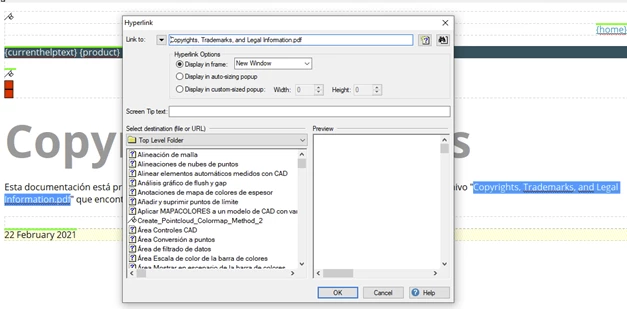
The Word doc will get created from the RH2017 Laser project into the "D:\Localization\Laser\2021.1\Spanish\laser\!SSL!" folder.
When I create the Word doc, the link in the Word doc looks like this:
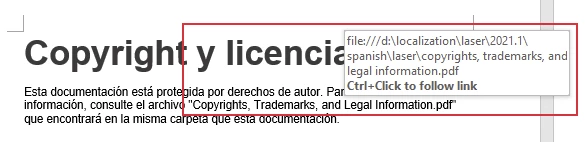
RH defines the link’s address as an absolute link using the RH project’s root folder as the parent instead of the relative link I’m expecting.
Now, when I copy the Word doc to the root of my D drive, the link address stays the same, it doesn’t change based on the new location which is what a relative link should be doing - relative to the location of the calling document.
I updated the Word Options with what was recommended in a MS Word forum but that doesn’t resolve the problem:
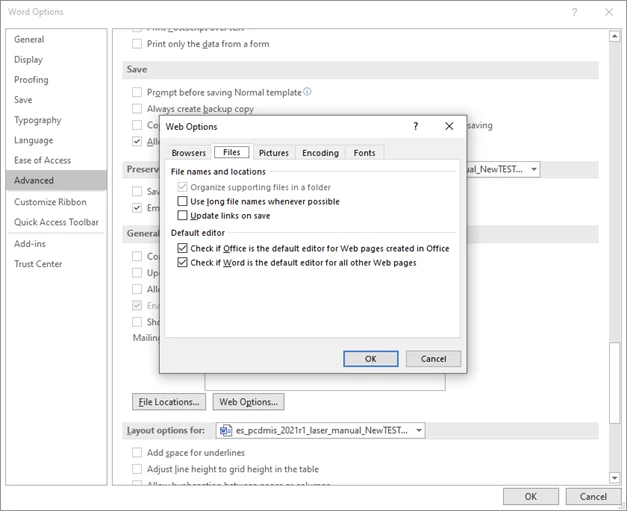
I manually edited the hyperlink in Word from this:
d:\Localization\Laser\2021.1\Spanish\laser\Copyrights%2c Trademarks%2c and Legal Information.pdf
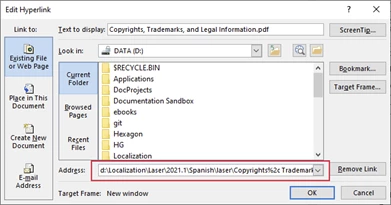
To this:
Copyrights, Trademarks, and Legal Information.pdf
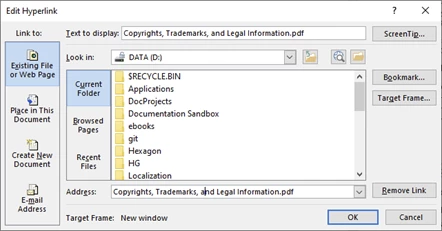
I then created the PDF from the Word doc and tested it by copying the Laser and Copyright PDF files into various locations and it works as expected. The link in the PDF looks like this:
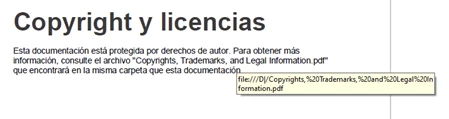
Is there any way to set this up in RH to prevent the need for manual editing of the hyperlink in Word?
Thanks.

