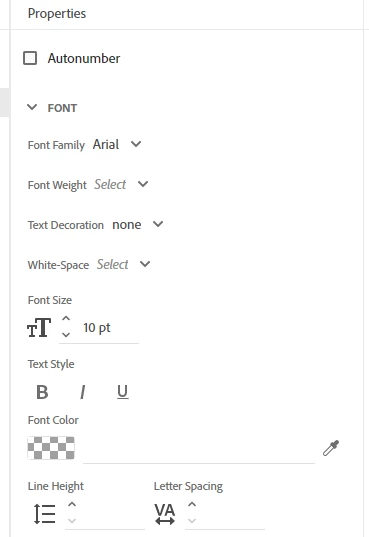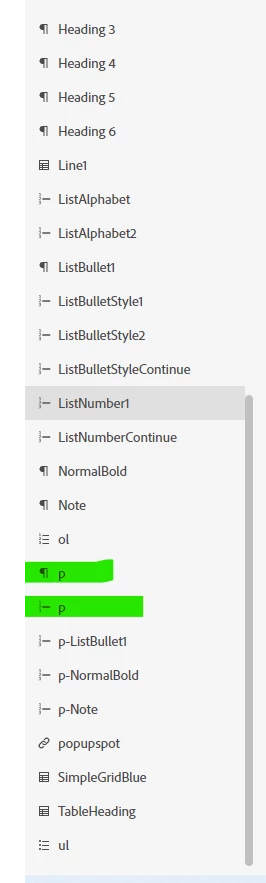The first thing you need to do is upgrade from 2020.0. That should update from the Help menu but a bug prevents that from that particular release. See the second paragraph of this thread to see how to update 2020. How to upgrade RoboHelp - Adobe Support Community - 11765263
See Summer Release 2020 and apply Update 8.
Also why not update to 2022? See September 2022 Release for that. No need to update 2020 first.
Favicon
It means your favicon is not in the correct format. What are you using?
Styles
To remove a list style you have to go to the List icon on the toolbar and selelct None. Then apply whatever you want.
Lists
Classic list styles might give issues. If they do, try the supplied list styles on the toolbar. You can modify them in the CSS editor. I suggest you avoid the Advanced options there for now.
________________________________________________________
My site www.grainge.org includes many free Authoring and RoboHelp resources that may be of help.