Global Find and Replace in RoboHelp 2020 Not Showing Topic
Hi, I am trying to perform a Find and Replace across all project topics in RoboHelp 2020.5.71. However when I receive the matches, I see no way to open the topic itself to see where the match exists. I would like to open the topic from the results list to see the context of the search term. I do not want to blindly replace something. Am I doing something wrong? Is this a bug or is this working as expected? These are the steps to reproduce:
- Click the Find and Replace icon.
- Specify a Search term in the Search field. Specify the' Replace with' field (I tried not using this and it still doesn't work).
- Select Topics from the Files of Type field.
- Select Current Project from the 'Look in' field.
- Click the Find All icon.
- The 'matches' are returned in a list on the bottom of the Find and Replace panel.
- The presented options are Previous Match, Next Match, Replace this result, or Remove this result.
- The topic where the first result was found does not display in the authoring area. If you try to double click on the result in the list to view the topic, an Application Error message is displayed. Shouldn't there be a way to open the topic from the results list to see where the search result was found, so that you can view it in context? Is there another way to perform a global Search or Search and Replace across all topics where the topic opens for review? I thought RoboHelp 2015 used to work that way.
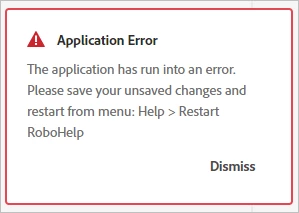
Thank you,
Lori

