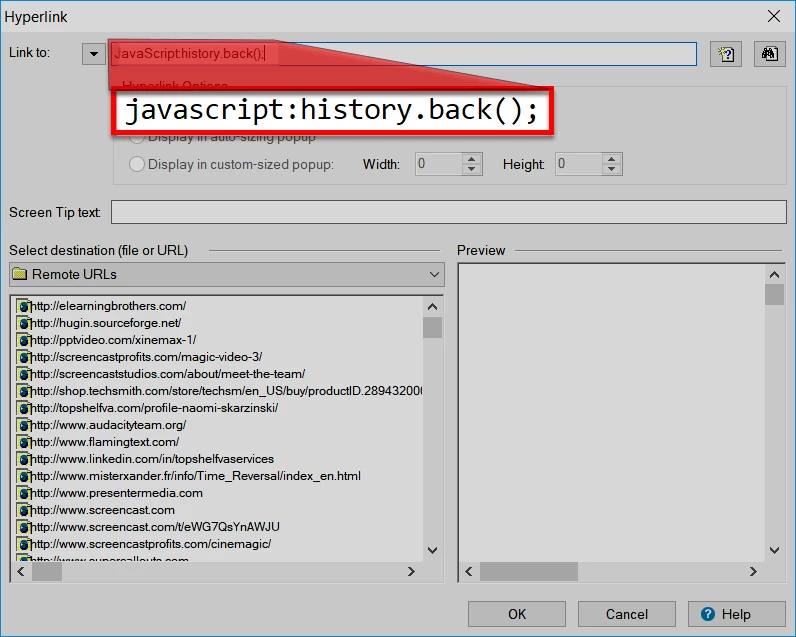How can I make a back button in a topic?
I've created several topics which will be accessed from several places in my help system. When the user has finished reading the topic, they should be able to navigate back to the topic they were reading.
The only way they can do that is via the browser's back button. It would be nice if I could do this using a built in button. is this possible?