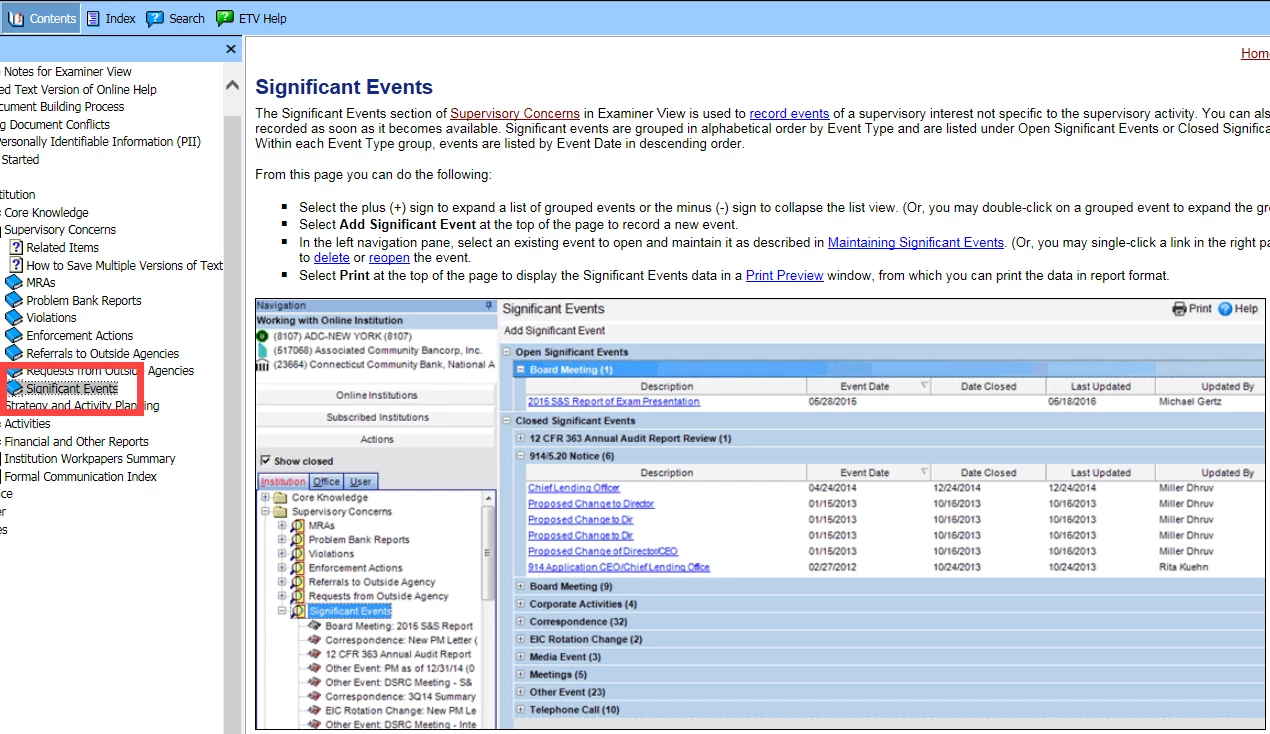How to highlight topic in navigation bar
How do I make the topic highlighted in the left-side navigation pane when the topic is accessed directly from the application (and not simply by searching the topic within the help file)? For example, in the screenshot, I accessed the contextual topic from the application page, and the topic is highlighted in left-side navigation pane. No matter what I do, I can't seem to figure out how to do this in RoboHelp, and I cannot find any "how to" on the internet.