Question
Master Project Responsive HTML 5 Output Search Issue
Hello,
I have generated a Master Project (linked 5 child projects within the master project) and the Responsive HTML 5 output. I have kept all necessary search settings but still, keyword search is not showing any results. I am using the Robohelp 2020.8.24 version.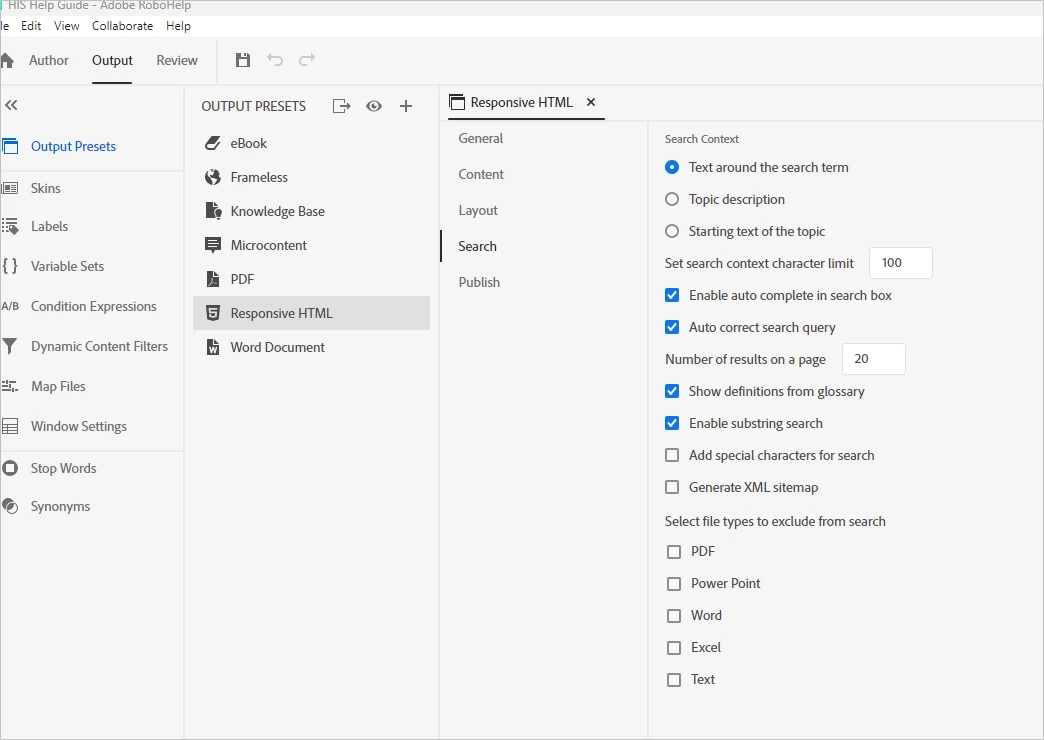
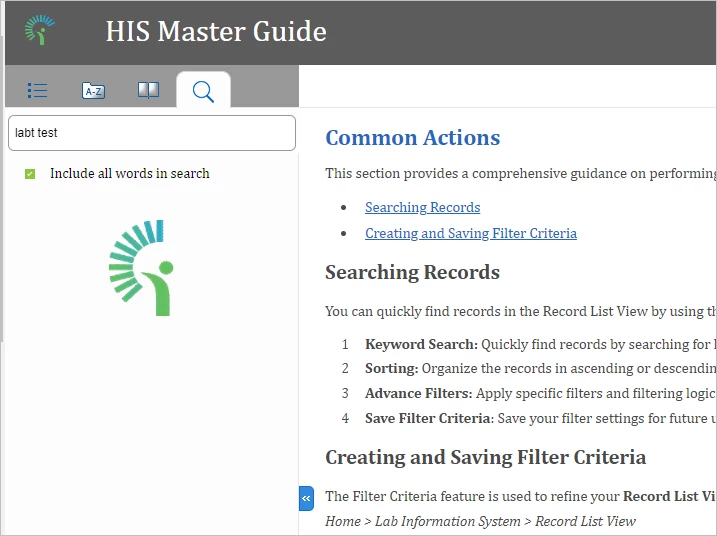
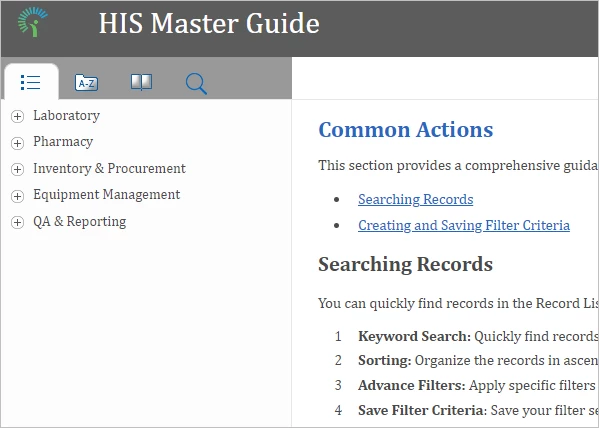
Please do the needful.

