Renumbering and spacing in multilevel lists vs numbered list.
- June 2, 2022
- 11 replies
- 576 views
Using RoboHelp 19 Classic.
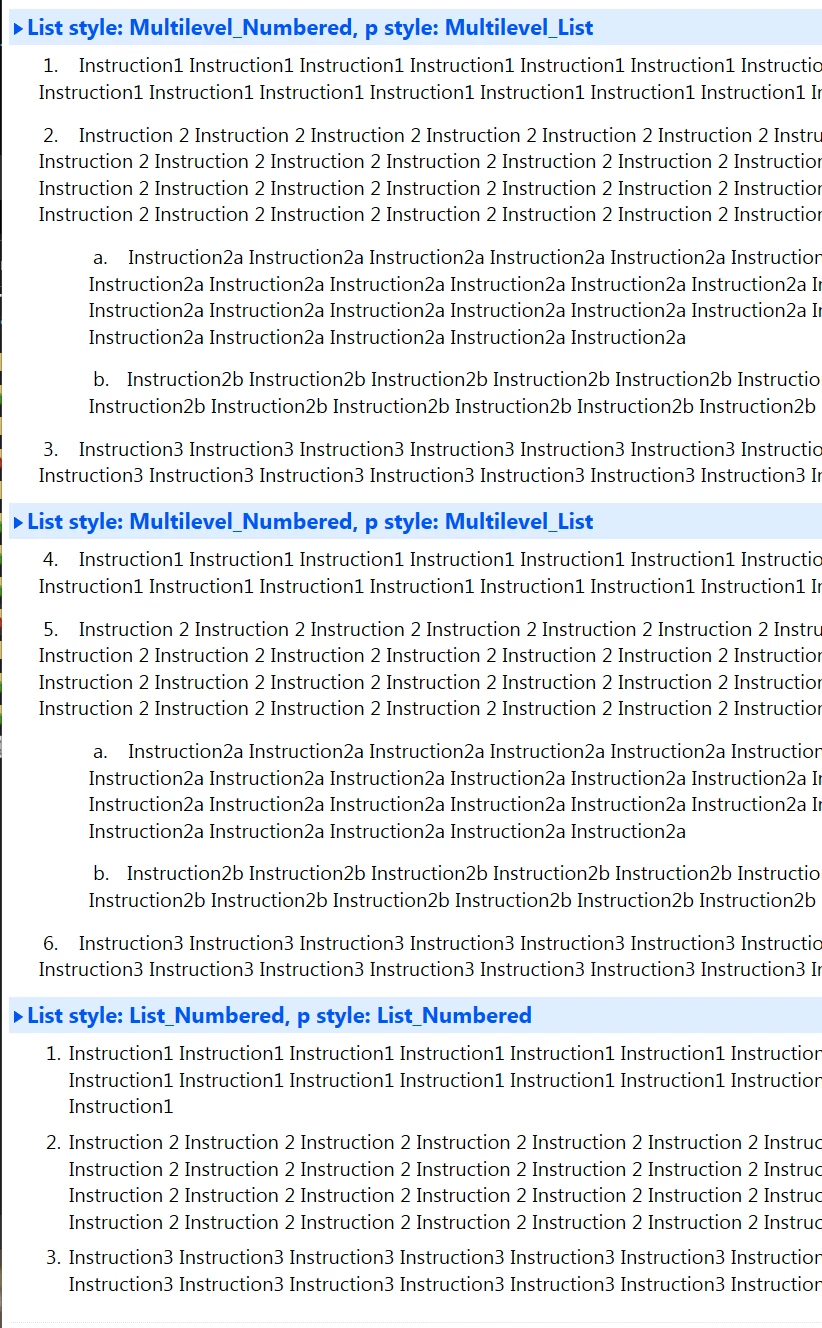
Several issues with multilevel lists illustrated by the image above (and attached), which shows a multilevel list, another multilevel list, and then an ordered list:
1. How do I get the second multilevel list to start at 1 again? I've tried selecting "Restart Numbering at: 1" in the Bullets and Numbering dialog box but that seems to do not have any effect. I understand that multilevel lists are automatically set to autonumber instead of working like an ordered list. Is there a way to ahve multilevel lists work like an ordered list in terms of numbering?
2. I would like the spacing between the number (e.g., "1.") and the actual text to be the same whether it's an ordered list or a multilevel list. In other words, I want the finished output to look the same whether it's an ordered list or a multilevel list. But no matter what values I adjust in my css (x-lvl-1-text-indent and x-lvl-1-margin) it doesn't seem to affect the spacing between the number and text.
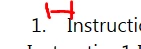
3. When a list item is multiple lines, I'd like the text indent to be the same on every line. In the multilevel list, the second line aligns with the number. In the ordered list the text aligns with the text above it. How can I get the multilevel list to align text like the ordered list?
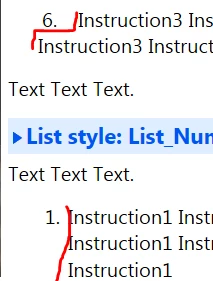
4. The spacing between the last line in the multilevel list and the paragraph that follows it is different from the spacing between the last line in the ordered list and the paragraph that follows it. I can adjust the spacing of the ordered list by adjusting margin-bottom for OL. But I can't figure out a way to adjust the spacing for the multilevel list.
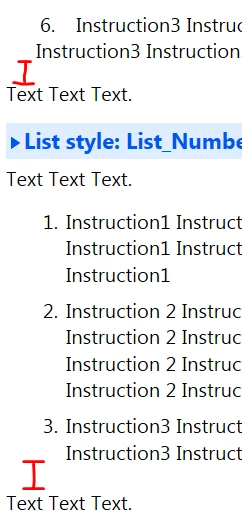
I'm new at this so any insight would be appreciated. Thank you!

