RH2019 new UI: Picture size in Word differs from PDF and HTML5
Hi All,
I'm using RH2019 new UI update 10 on Windows 10. Currently, I'm struggling with the Word output. I have many screenshots in my documentation, and in HTML5 output as well as in PDF output, the size of them is as I want it to be. However, many of the images (not all of them, though) are way too small in my Word output. When I open this image in an image program like Gimp, the size also looks fine.
These two screenshots show what I mean.
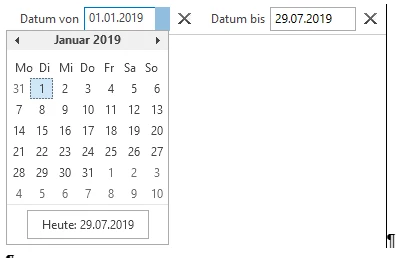
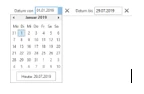
I am not sure if this problem is at all caused by RH, but maybe someone of you guys has an idea what I might try to get the images into my Word output in the correct size.
Any ideas will be greatly welcome.
Thanks and regards
Karin

