RH2020 Previous page and next page buttons not working in header on topic page
I added Previous and Next [page] buttons to the header of my frameless topic pages, but nothing is happening when they are clicked. The buttons should be based on navigation and not on browser sequence.
As you can see in the following screenshot, I used "history.go(-1)" as the Previous button javascript, which is the same code that worked prior to converting to a frameless output.
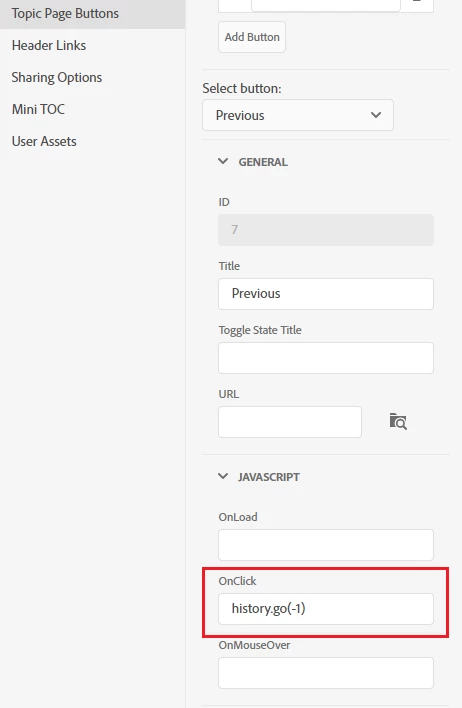
I also tried:
previous()
history.back()
window.history.back()
goBack()
and
history.go(+1)
forward()
history.forward()
window.history.forward()
goForward()
Does the frameless output require different settings?

