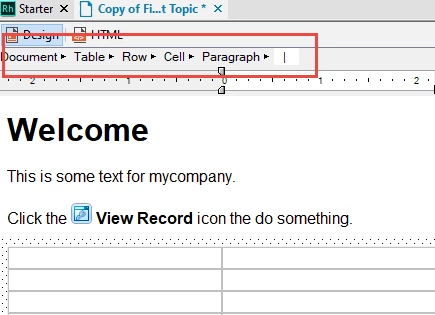RH2201 Classic erase a row in a table
Hello, I'm wondering what I do wrong.
First I select a cel by clicking in it
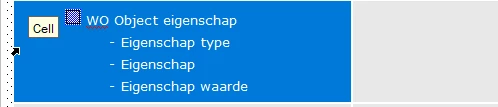
then I click in the margin to select the row, once the mousepointer changes to a horizontal right arrow.
two possible results in that case. A single row is selected, or an arbitrary amount of rows above the selected cel. I don't want that this last thing is happening.
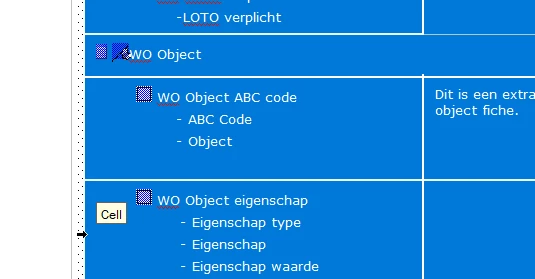
This is not practical...
Is there a shortcut or another tip to select only the actual row?
best regards
Olivier