RoboHelp 2017/2019 Classic - Change Image Size in Printed Documentation Output
I have created a stylesheet for generating the "Printed Documentation" output for our RoboHelp 2019 Classic project.
In the stylesheet, I give explicit absolute sizes (in cm and px) to the image styles.
However, these image styles are not applied to images in the project when the Word document is generated. Instead, all images are either 100% of their size or 100% of the page's width.
Here is the CSS for a particular image which is displayed small in the RoboHelp project and HTML5 output:
img.thumb_left_small {
width: 120px ! important ;
height: auto ! important ;
float: left ! important ;
margin-right: 25px;
}The specified width of 120px (I also tried 3 cm) is not translated to the Word document when generating Printed Documentation:
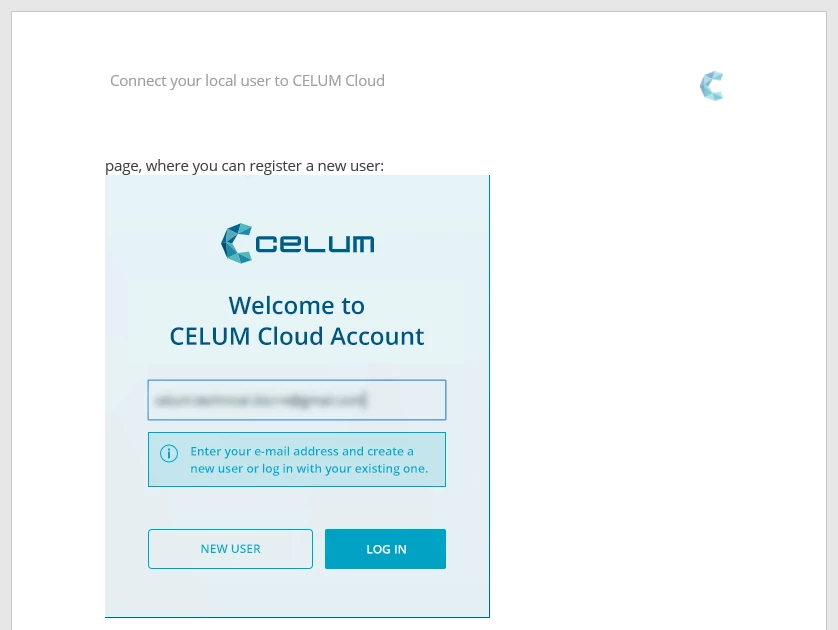
How can I give large images in my project a size that is smaller than 100% of the page width in the generated Word document?
Any help is much appreciated 🙂
Thanks, Birgit

