Answered
Robohelp 2020.1.54 - Conditionalized text is not displaying in output.
Here is my conditionalized text in RH:
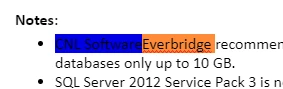
It displays correctly in the preview:
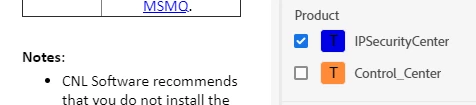
Here is my condition expression:
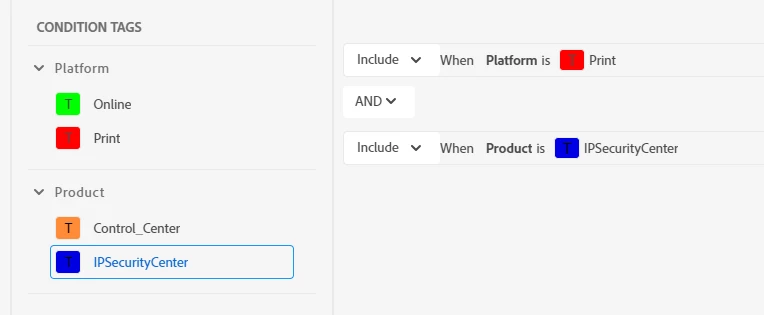
Here is my pdf output:
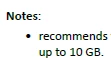
Here is my conditionalized text in RH:
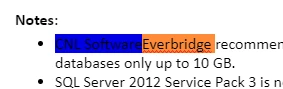
It displays correctly in the preview:
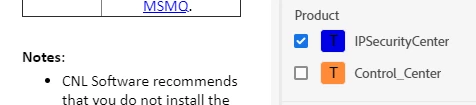
Here is my condition expression:
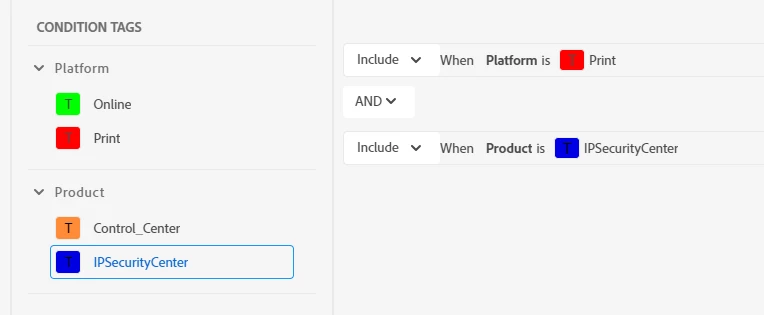
Here is my pdf output:
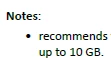
RoboHelp includes everything not excluded. Expressions that are set to exclude what you don't want have always worked best.
Already have an account? Login
Enter your E-mail address. We'll send you an e-mail with instructions to reset your password.