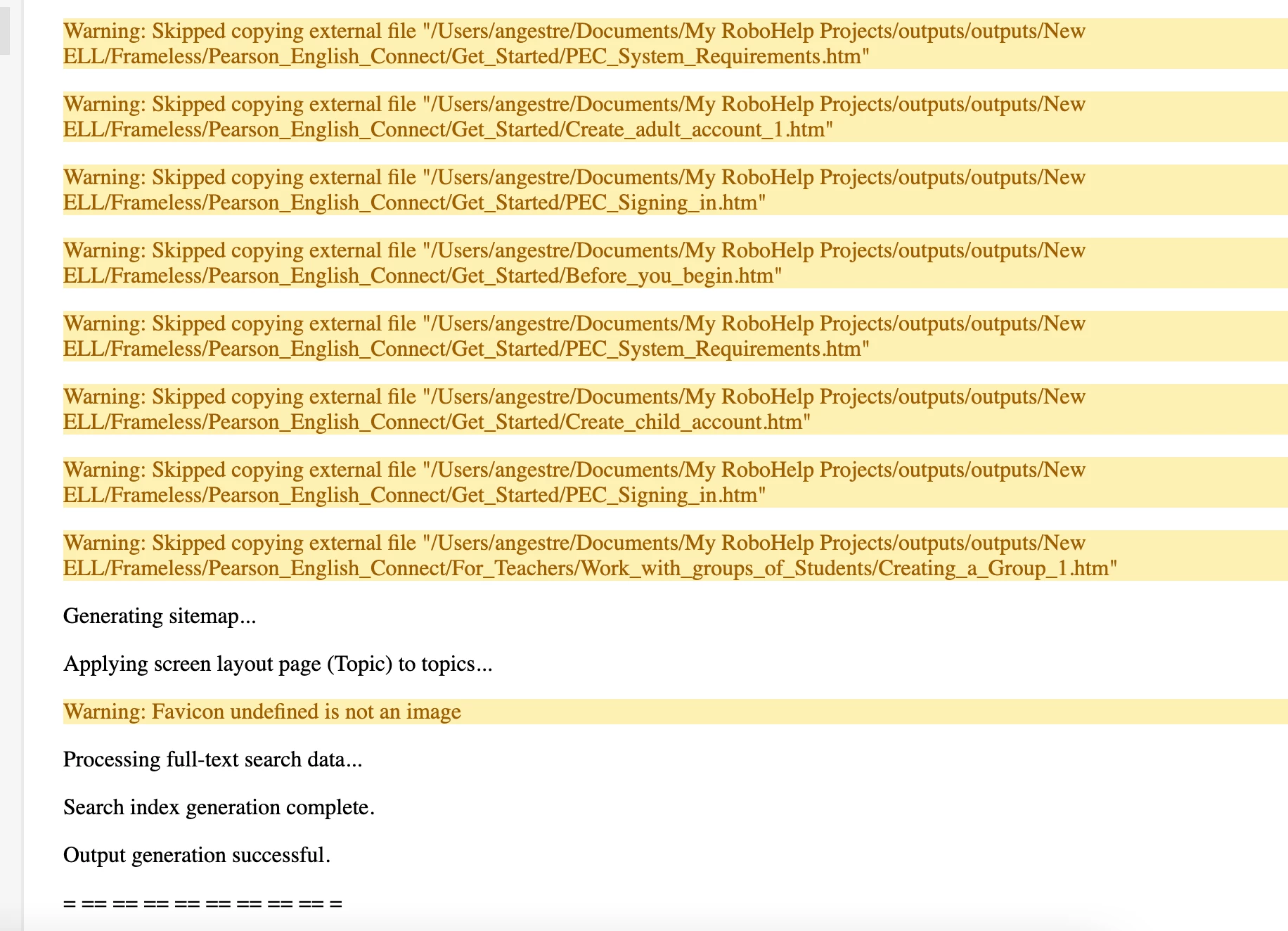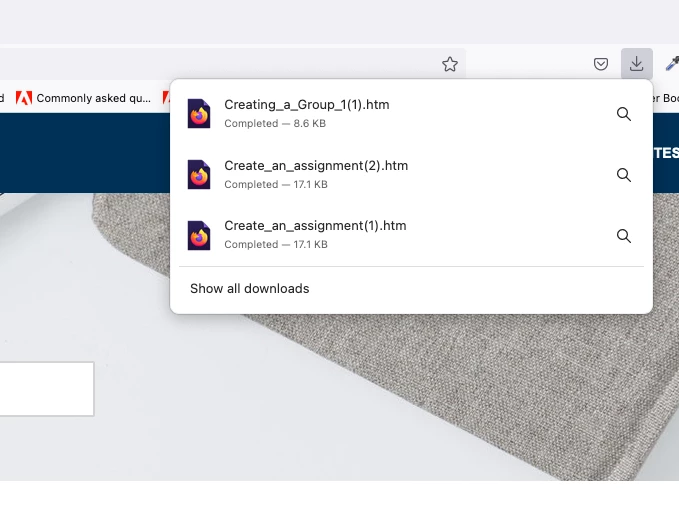RoboHelp 2020 - error in frameless deploy of the project to AWS - topics are being downloaded
Hi,
I have a strange issue with the last deployment of RH project to AWS.
The links of the topics are being downloaded instead of being open i the browser.
Do you have any idea how to solve it?
Steps to reproduce:
go to: help.english.com
Open Pearson English Connect
> Get Started
> open any Topic e.g. Before Begin
Expected behaviour - link opens the topic
Actual behaviour: The HTM file is being downloaded
The generatesd output shows some errors, but preview works well on local machine