Robohelp2015 Responsive output topics centered with white space on both sides
I'm converting from Webhelp to Responsive HTML5 output and created a new Master Page where all the parts (header, body, footer) are left-justified. When I generate my output, most of my topics are centered in the browser (IE11) with white space on the left (shown below) and right sides.
My Master page header contains some right justified icons and java scripts and then the body section starts with a table. The Webhelp topics (original) topics all begin with a table. The good thing is the master page header and footer is placed in the output topics but the table is not (which we will manually replace).
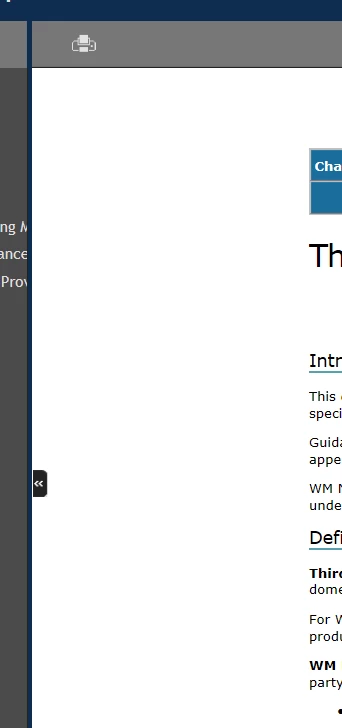
The topics that begin with text that do not have tables convert fine and are left justified like they should be with just extra whitespace on the right side. The only part that is not left justified is the footer (which my master page footer is left justified) but has white space in front of it like the centered topics do (see below).
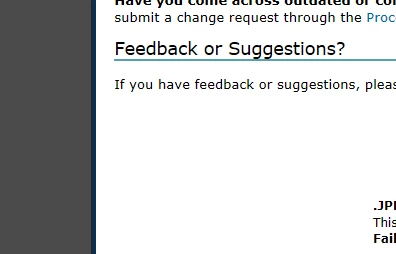
I don't know if this is an issue of missing HTML or something needs to be removed from the original files that isn't compatible with the Responsive output. Has anyone done a conversion like this and may have some tips. Also, help with this issue would be great too.

