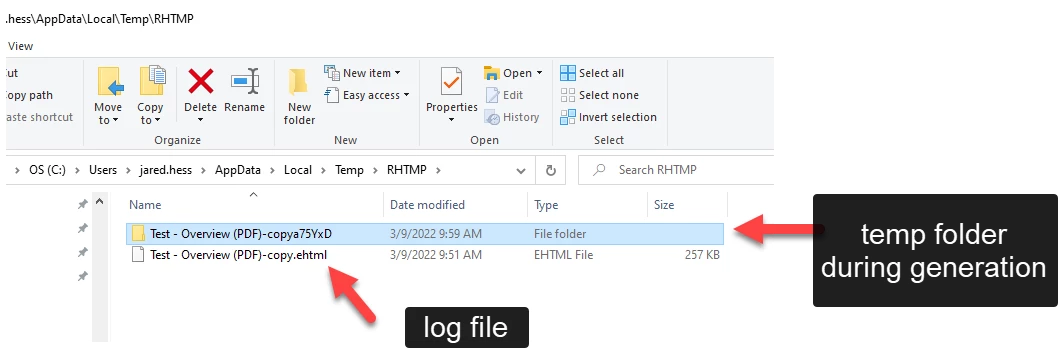Thanks Amebr! That tip about right-clicking on the log file and opening its folder location was instrumental in helping me figure out where RH stores temp files and log files.
Here are some things I figured out that might benefit others with the same question/isuse:
- On my system, the log files (and the temporary files) are both stored here:
C:\Users\jared.hess\AppData\Local\Temp\RHTMP - Log files are named the same as your Output Preset with .ehtml extension.
- These are just .htm files and you can view them log files in your web browser by dragging it into your tab area, or choose File | Open from your browser.
- During generation, a temporary folder of the output is created. The name of the folder is the same as your output preset name with some random characters at the very end. If the output generates without issue, the temporary folder gets deleted, and the final output it moved to your defined output folder, leaving behind only the .ehtml log file.
- During generation, RH makes a full copy of all your source content and puts it in the temporary folder. I found this a little bit odd especially when I sometimes am only generating from a few topics that it's copying everything down into that folder. I mean, suppose you had a huge project with tens of thousands of topics, but you wanted to generate just a few into a PDF. It's doing all that overhead and copying everything there, including all .htms and all assets (images, css files etc.)
- If you somehow manage to abort your generation or it gets hung somehow, it looks like the temporary folder of the output remains behind.
- The log file appears to get recreated each time you generate the preset as the file size remains consistent to what it was previously, but the date modified gets updated to when you build it.
- The log file placed in that folder only at the very end of generation. I don't know if it's generated somewhere else before then. Prior to that, you won't see the log file. If you do see the log file, it's from the previous time you generated, as you can see by comparing the Date modified for the temp folder and the log file below:
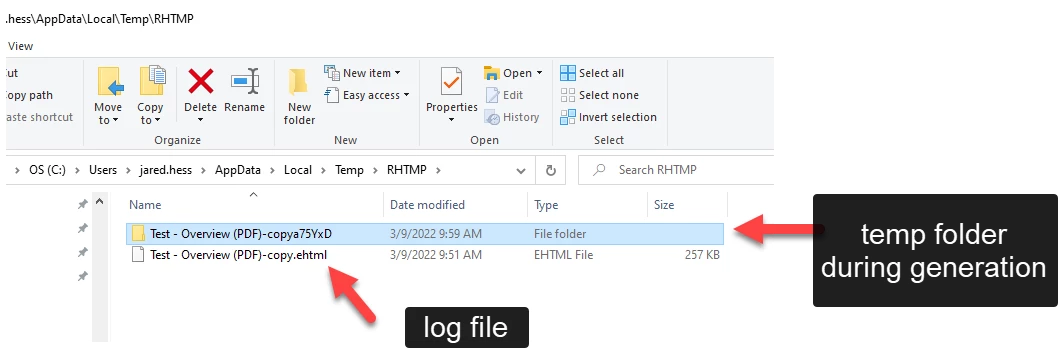
(I've also found that there are some .log files that appear at the RH software level to track RoboHelp events such as opening, loading, saving, closing projects and so forth.)