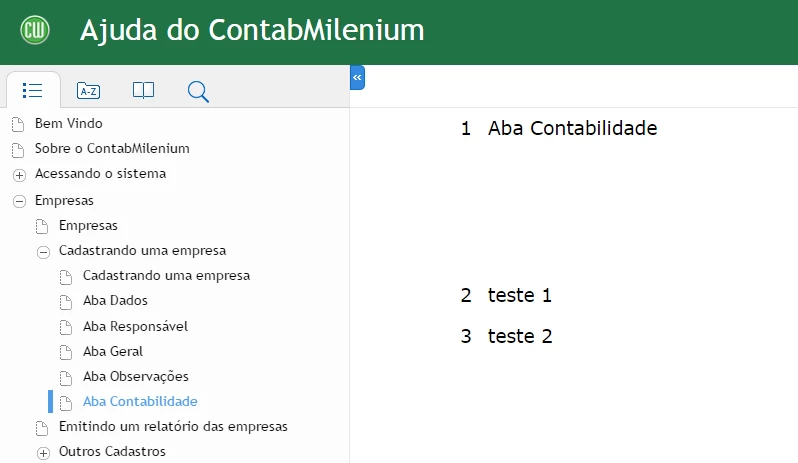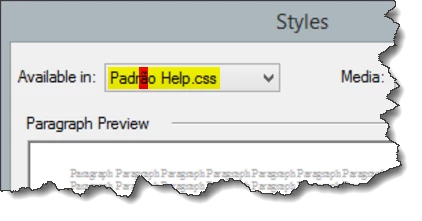Why does my paragraph style change after HTML5 Output?
I am using Robohelp 2017. I've created a paragraph style for notes. That's how I did: I would like to create a list usings dashes (nonbreaking hyphens). I have many helps that are already using this style.
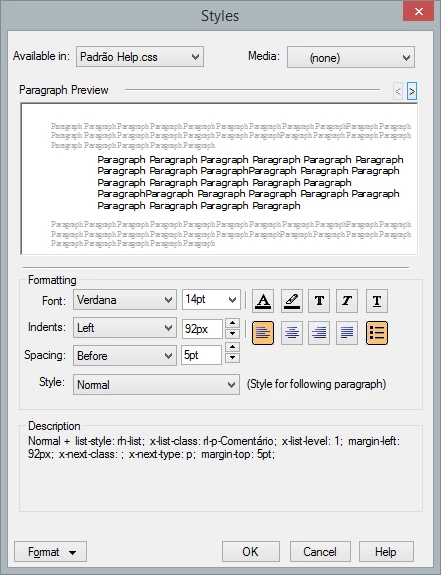
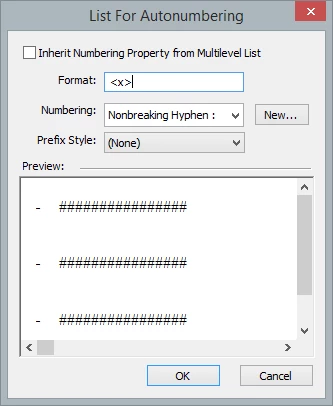
When I export to CHM file it appears OK, no problems. So far so good. I haven't noticed before because I was only exporting to CHM format. The problem is that when I generate to HTML5 output my dashes become numbers! Why does it happen? How do I solve it?