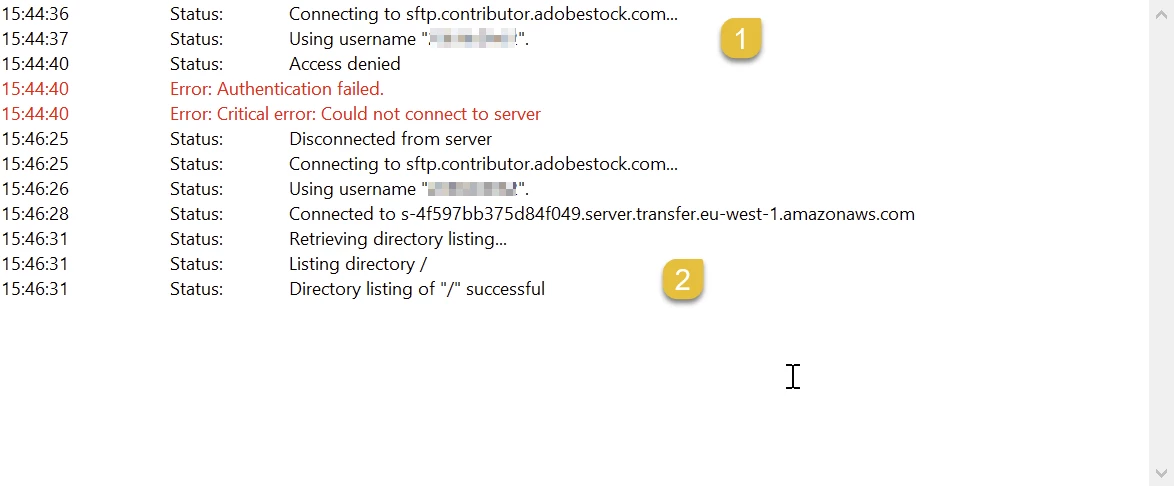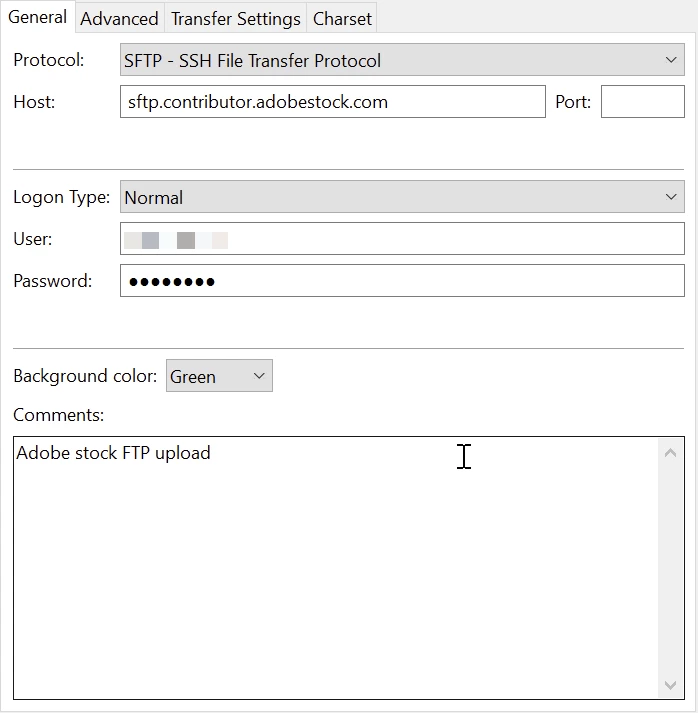Can't Upload JPG on FileZilla
Hi,
I have been having difficulty uploading image files (JPG) using Filezilla. I am using the most up to date Version of Filezilla. I have read Adobe's instructions on the information I need to input. I am getting an error in Filezilla: Authentication Failed, Critical Error, Could not connect to server. I have input the Host and Username given to me by Adobe in my account. Password is correct. Can't think of what else could be the problem?
Ruth