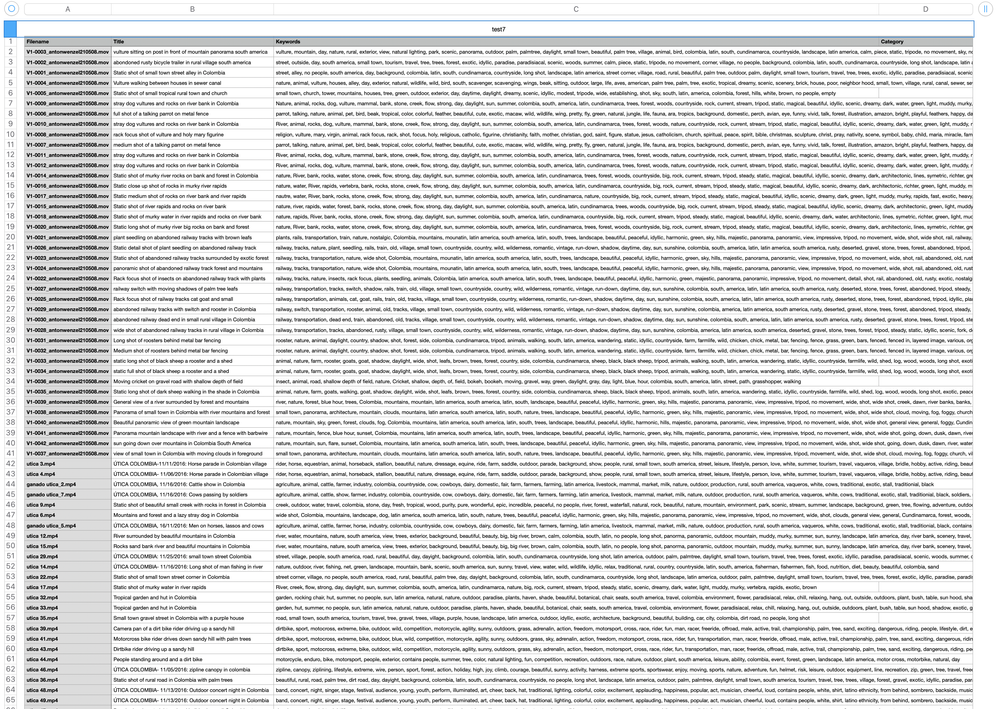Copy link to clipboard
Copied
Hi, I think I have followed all instructions (Use CSV files to index your content at Adobe Stock) and still I can't get this .csv to work on the upload page/upload .csv.
I am knew to this, so I know that neither my titles nor my keywords are perfect.
Any help is highly appreciated. I have downloaded my .csv from pond5 and edited in Numbers on a Mac. (All keywords are 49 or under, all titles are less than 70 characters)
Thank you very much
 2 Correct answers
2 Correct answers
Check out your CSV files in a text editor. Or even make it in a text editor, they are very, very simple, and using Numbers or whatever just complicates things. Be sure to save as plain text, not Unicode.
If you had done this you would see that your CSV files do not use commas at all (C=comma), but semi-colons. This is commonly done by apps in countries where comma is the decimal separator, but Adobe won't like it.
Wow, you are absolutely right.
I mean, I had no commas in the Titles and all my Keywords were only separated by Commas, but opening my files in Text Editor revealed semicolons to me, that didn't show up in the sample CSV file. In fact, my CSV looks very different from the Adobe one in many aspects once I opened it up in Text editor.
Now, the CSV that I had peviously downloaded and modified in the Numbers app didn't work, but when I instead modified it in Open Office it was uploaded perfectly.
Y
...Copy link to clipboard
Copied
From what I see: your category is empty. Do you know that the filename needs to follow rules?
Do the following for testing:
- Limit your CSV to 2 rows at max.
- Read the instructions again and submit.
- If you get an error, post the CSV file here, not a screenshot.
Copy link to clipboard
Copied
Hello Abambo, thank you for your answer.
I didn't find the option to attach files untill now, otherwise I would have done it right away. I didn't now the filename needs to follow rules (I assume you mean the filename of the CSV? Or the filenames of the clips) I would be glad, if you could clear it up for me.
Anyways, I have tried many times to upload my original CSV(I made sure that filenames are less than 30 characters, titles less than 70 and no commas and keywords 49 or less) and also with what you suggested: only 2 rows, I even changed the name of the CSV to what is suggested in the instructions (myname_uploaddate). In one attempt I deleted the Category column (Haven't gotten that far yet), in another one I added even the Releases column (It says in the instructions: "The filename, keywords, and title are required. Other columns are optional but we highly recommend that you don’t skip categories."). I even created a whole new .csv in the Numbers-app but it won't work either.
I get a error message every time. The only one that will work is the sample CSV file on the support page. But if I copy and paste my content it won't work
again.
I'll attach three different versions, of which none works for the upload.
For a solution I'd be very grateful.
All the best
Copy link to clipboard
Copied
Check out your CSV files in a text editor. Or even make it in a text editor, they are very, very simple, and using Numbers or whatever just complicates things. Be sure to save as plain text, not Unicode.
If you had done this you would see that your CSV files do not use commas at all (C=comma), but semi-colons. This is commonly done by apps in countries where comma is the decimal separator, but Adobe won't like it.
Copy link to clipboard
Copied
Wow, you are absolutely right.
I mean, I had no commas in the Titles and all my Keywords were only separated by Commas, but opening my files in Text Editor revealed semicolons to me, that didn't show up in the sample CSV file. In fact, my CSV looks very different from the Adobe one in many aspects once I opened it up in Text editor.
Now, the CSV that I had peviously downloaded and modified in the Numbers app didn't work, but when I instead modified it in Open Office it was uploaded perfectly.
You see, I am absolutely new to this and hadn't even heard of CSV files before. That's why I didn't even occur to me to open it up in a Text editor.
Thank you so much for your help!
Copy link to clipboard
Copied
If someone have the same problem like me, YES! thats works.
Make file, put info in OpenOffice and when save as.. CSV make sure that choose , and " attribute.
More that 3 hours i try to fix it, and don't understand why.
That is better problem fix!!!
Get ready! An upgraded Adobe Community experience is coming in January.
Learn more