Question
Issue with uploaded photos
Hi all, as shown in the image below, some of my uploaded stock photos are not been shown (both approved and not approved ones). There seems to be an error. Any idea of what I can do, please?
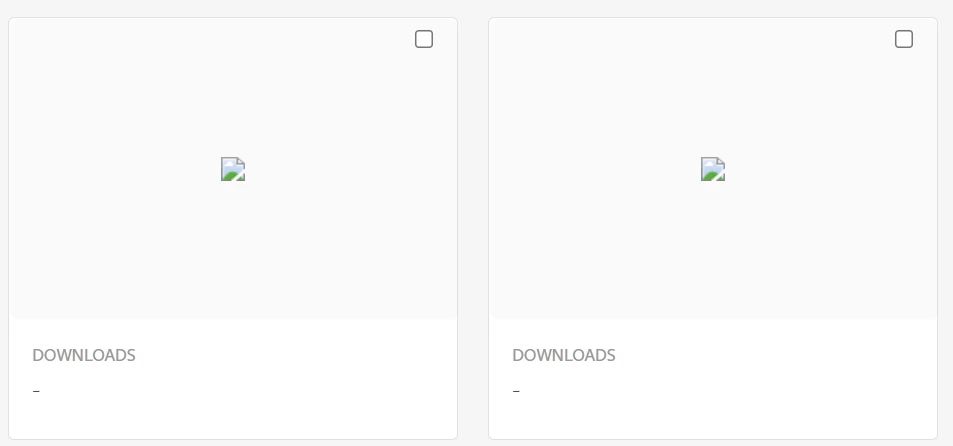
Hi all, as shown in the image below, some of my uploaded stock photos are not been shown (both approved and not approved ones). There seems to be an error. Any idea of what I can do, please?
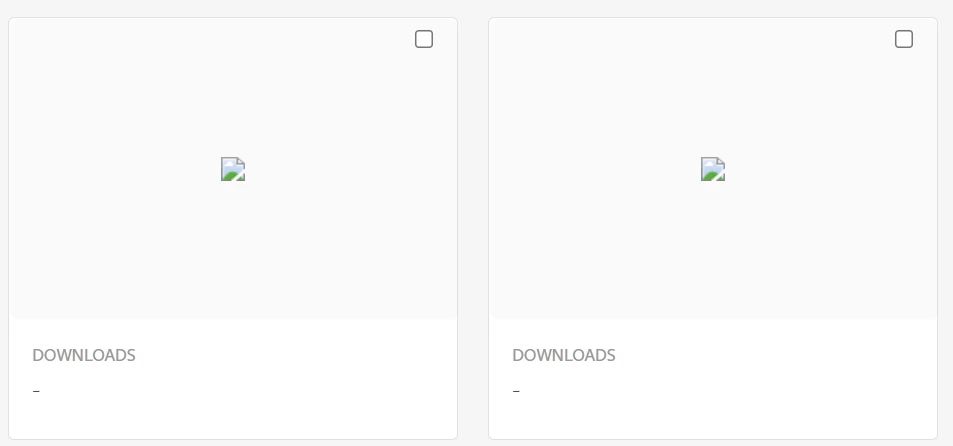
Already have an account? Login
Enter your E-mail address. We'll send you an e-mail with instructions to reset your password.