Some general tips for new Contributors
Hi all Hope you are all doing great!
A little long post but worth the read.
Over the past few weeks I have started uploading to the adobe stock and I have learned a couple of things that I want to share with Everyone & contribute to the community. I have started uploading 2 months ago, 40 approved, 1 rejected, and have already Got my first sale few days ago! (Congratulate me :D)
These tips can help you get more images approved and help improve your skills in general (although I’m in no way an expert in stock photography websites..but i have been using photoshop since 2016, and have worked as photo editor, graphic designer on Ecommerce websites, and did few other stuff)
Note: Some of the following tips are for beginners & those starting out but some tips will also help professionals
So:
First, A general overlooked note:
If you are starting out. Do Read the guidelines of submission (sounds cliché I know, but some people just don’t do it and start uploading after they create an account right away). I have spent more than a week reading about guidelines and best practices of submission on adobe stock before I actually uploaded anything
Inside adobe photoshop/ Lightroom:
1) Check for noise: High noise is a No go. Even if you think the image looks great. if u have been using PS long enough. You know that there are multiple techniques to reduce noise. However, it’s not recommended to overdo it. If the image has high noise, it’s recommended to discard it (that’s just my opinion).
2) Lights: generally speaking. Image rejection reasons related to lighting is High contrast, Low exposure, or High saturation. The first two are straight forward. For the saturation, try using the vibrance slider rather than saturation that way you can increase the colors intensity without ruining the tones of the image.
3) Check image Blur: Unless blur is intended (like a portrait where the subject is in focus and the background is blurred).
Advices from my personal experience:
1) Spend time in editing your images (Especially Ai-generated). And I Mean TiMEE. you will eventually be faster. But like everything in life. It takes time and commitment. Unfortunately there is not a magic button to do things.
2) Avoid using eraser unless it’s very necessary, instead use masking. If you are not a professional in using masks inside Photoshop, its ok, there are tons of YouTube videos that teach you how. I personally learned a lot of my editing techniques from Youtubers (the concept of a mask is simple though: white Reveals and black conceals).
3) When applying filters, don’t forget to convert the layer to a smart object (you will thank me later when you realize you need to edit that filter)
4) Learn some techniques of skin retouching if you already don’t know any. A famous easy old school one is frequency separation.
P.S on editing: If you are a professional and can afford plugins like Retouch4me it would help you. However, it’s also better to learn how the plugin does its job. Plugins are there to make tedious jobs easier Not to replace your way of doing things. Because in photoshop there is No Correct/standard way of doing things. You are the artist and each image is different and requires different handling.
Also because using a calculator without understanding basics of math is just bad for your health 😂 ( excuse my sense of humor 🙂 )
5) If you do skin retouching don’t overdo it to the extreme. There have been a trend in demand for more natural looks (leave some natural frickles…etc). Markets have realized lately that natural is more beautiful. Even some influencers on social media are promoting Natural looks, No-makeup..etc. So from a business point of view, try to supply in that market. Sometimes, less is more.
6) Check what is in Demand. Clients like content creators, bloggers..etc want to get exposure (more views, more engagement, more link clicks..etc) so they will create content around what is in demand or trending. They will go search google for images to use and they will probably stumble across adobe stock. This doesn’t mean you should follow every trend. It just means simply adjust some things to meet the demand. An example here would be if you love to take portraits of people, Maybe adjust your approach a little and take more portraits of people doing things Not posing for the camera (Candid photography has spiked lately).
Just fast notes on Ai submissions:
- There is a good line on adobe guidelines here that read “just because you can generate ai images fast, doesn’t mean we will accept them”. Sounds Harsh but it simply means Spend some time in learning how to edit and fix your images before submitting them.
- Ai makes mistakes with subjects mostly in Hands, Ears, Mouth. Ai can generate a jaw-dropping image with amazing contrast & lighting of an apple with legs standing on a planet in another galaxy. But struggles with generating simple human hand with 5 fingers.
- Any Ai image containing a subject (person) will certainly need some photo editing. So take your time
Sometimes with Ai, I reconstruct parts, sometimes I draw, or remove objects. Just an example (and the image initially wasn’t even bad):
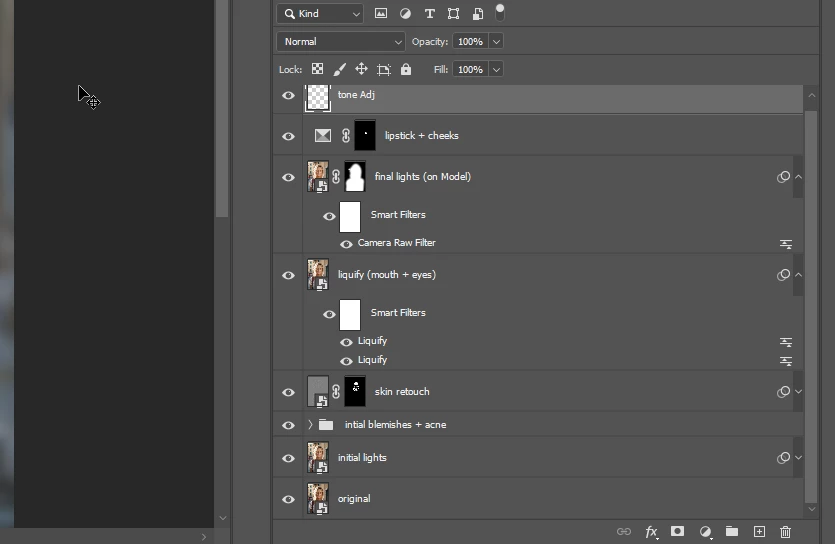
So make effort, from learning how to write good prompts, to learning how to edit properly
General advices (the important psychological part):
- People who review your submission are probably graphic designers, professional photographers or Photo editors. So they have a good eye for catching mistakes in an image that your friends wouldn’t be able to spot.
- Rejection is not personal. Business is business. They want to ensure their market demand is met. So if your asset/image get rejected>> look at your image to try to figure out why, learn, move on.
- it’s hard to work sometimes. Actually, it’s hard to do things generally in life. (Frustration in front of a computer screen is part of modern life :D). BUT it gets easier as you keep going (or you just get stronger)
- keep learning and don’t feel like you shouldn’t open youtube and watch some videos about a concept or a new technique from time to time
Always remember this: you are never too professional to learn something new
I hope these tips help someone out there!
Have a wonderful day!
Note for moderators: i don't know if this post is best here or should be moved to a different thread. so feel free to move it or pin it to another thread 🙂

