Answered
Can't edit certain fields on template
- May 4, 2022
- 1 reply
- 759 views
482931391
I found it was on it's own layer - so I just deleted this layer. But if there's an actual way to edit - I'd love to know!
Thanks-
By @MTCPA
How well do you know InDesign? You can edit anything in the template you want. But you need to understand where it is located: layer, Parent pages (formerly Master pages), what type it is: text, variable, graphics, and if it is locked either on an individual basis or per layer.
The screenshot provided lets me guess, that it is on a parent page.
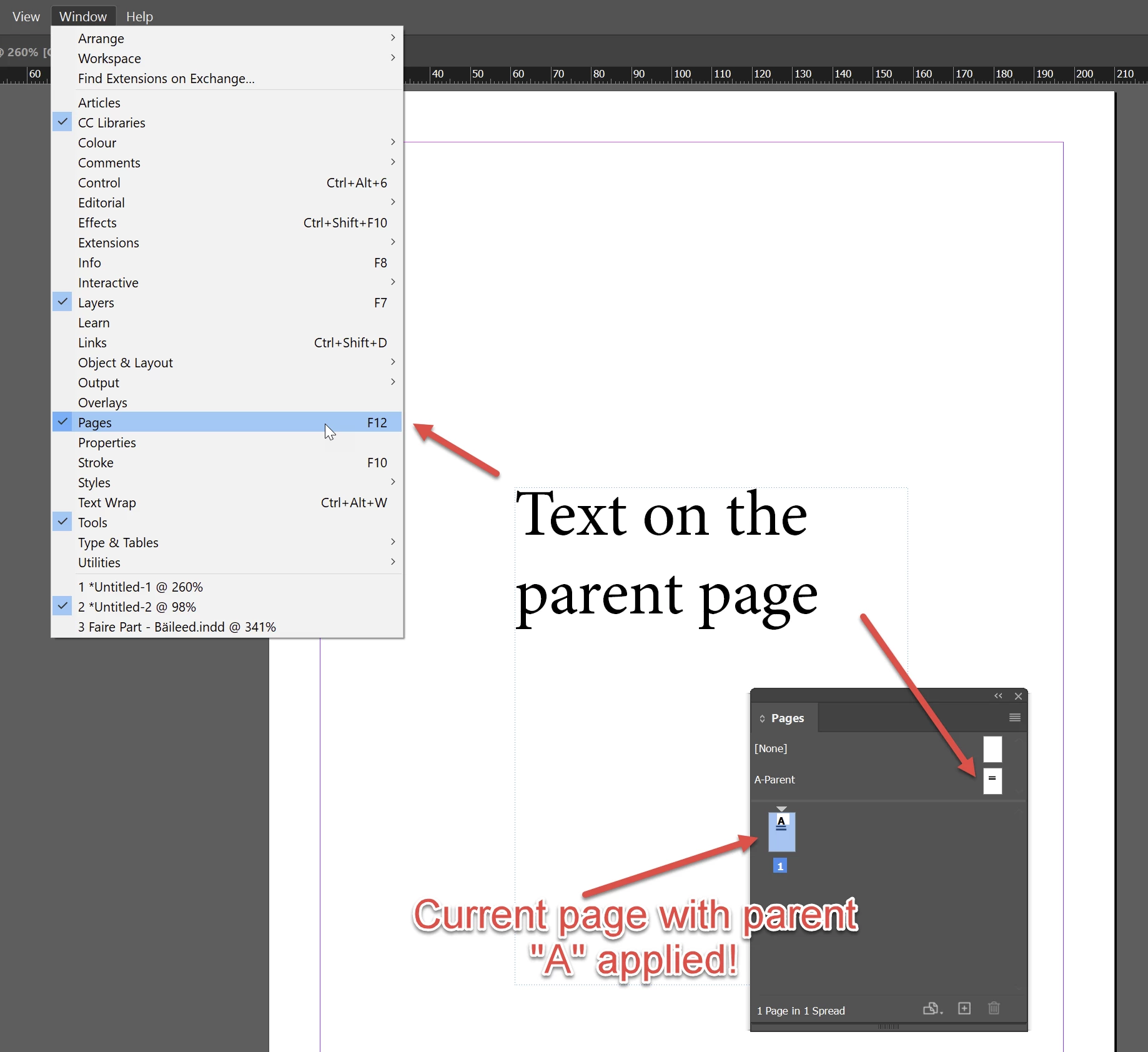
This would not be a "stock issue" but a question to ask in the InDesign forum.
Already have an account? Login
Enter your E-mail address. We'll send you an e-mail with instructions to reset your password.