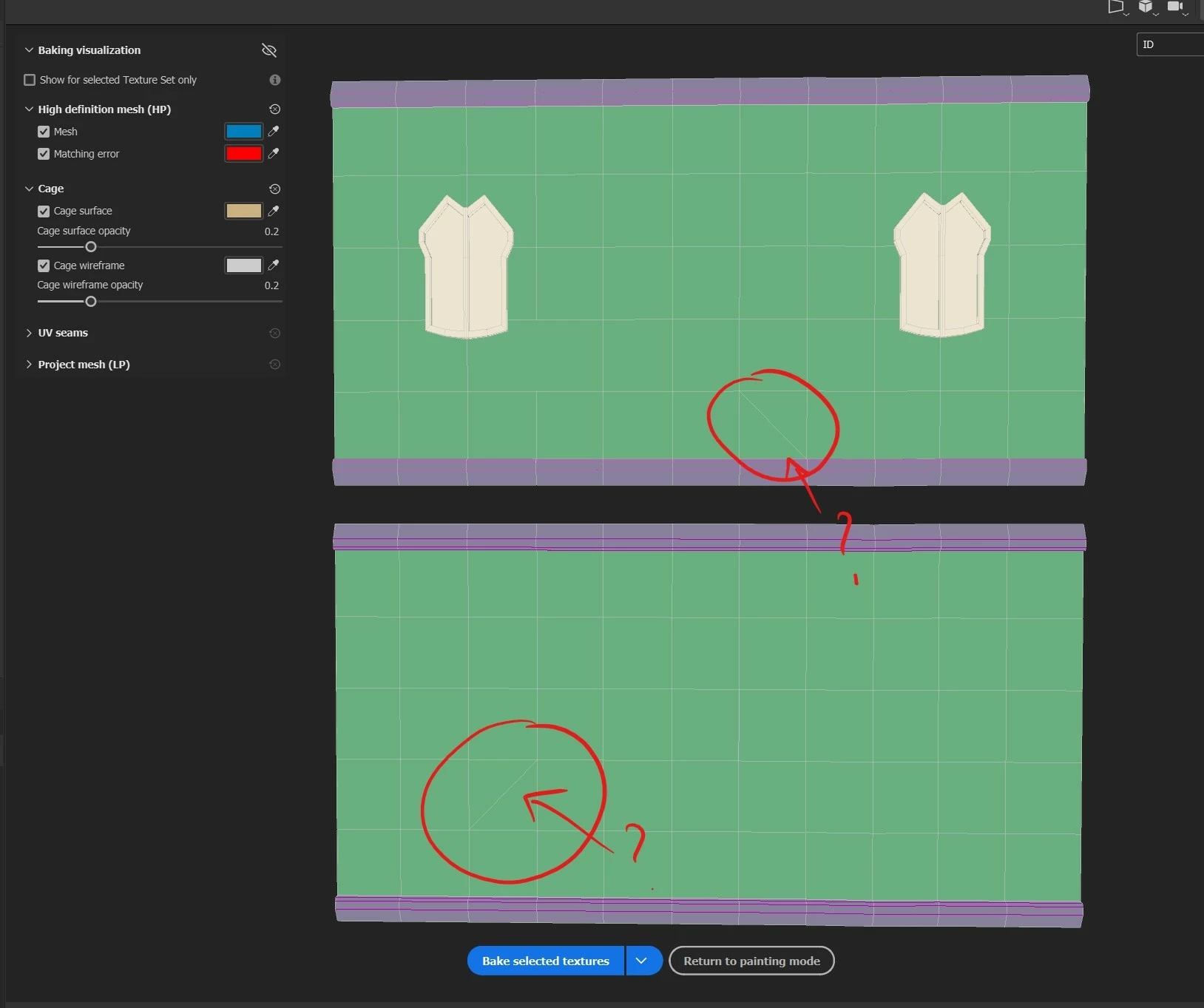Vertex paint Blender to Painter issue + edge small anomaly
Hi everyone, i'm here asking for you help to sort this issue and to understand whether i'm facing a bug or i might doing something wrong.
I have a couple of assets with vertex paint i want to import into Painter. In the photos down here i'm showing the vertex paint done in Blender, and the result after baking the ID map (with vertex colors option). I've done id map baking previously already and never faced any issues until now. Plus, as you can see from the red circled areas, there are edges across a couple of faces which are not present in Blender.
So beside the edges issus, which is no big deal, i would like to understand what's the issue with the ID map baking. Why does Painter dislikes my windows?? What did they do wrong to it? ;/
Thanks in advance to whoever will be a patient soul and will be able to help.
Hopefully it's easy to fix.