You can see the seams during texturing . how to fix it?
Hi, I start to texture my model and seams come out, I do not know how to fix it and they do not smear, what to do? Where you can see the seam in May is soft.
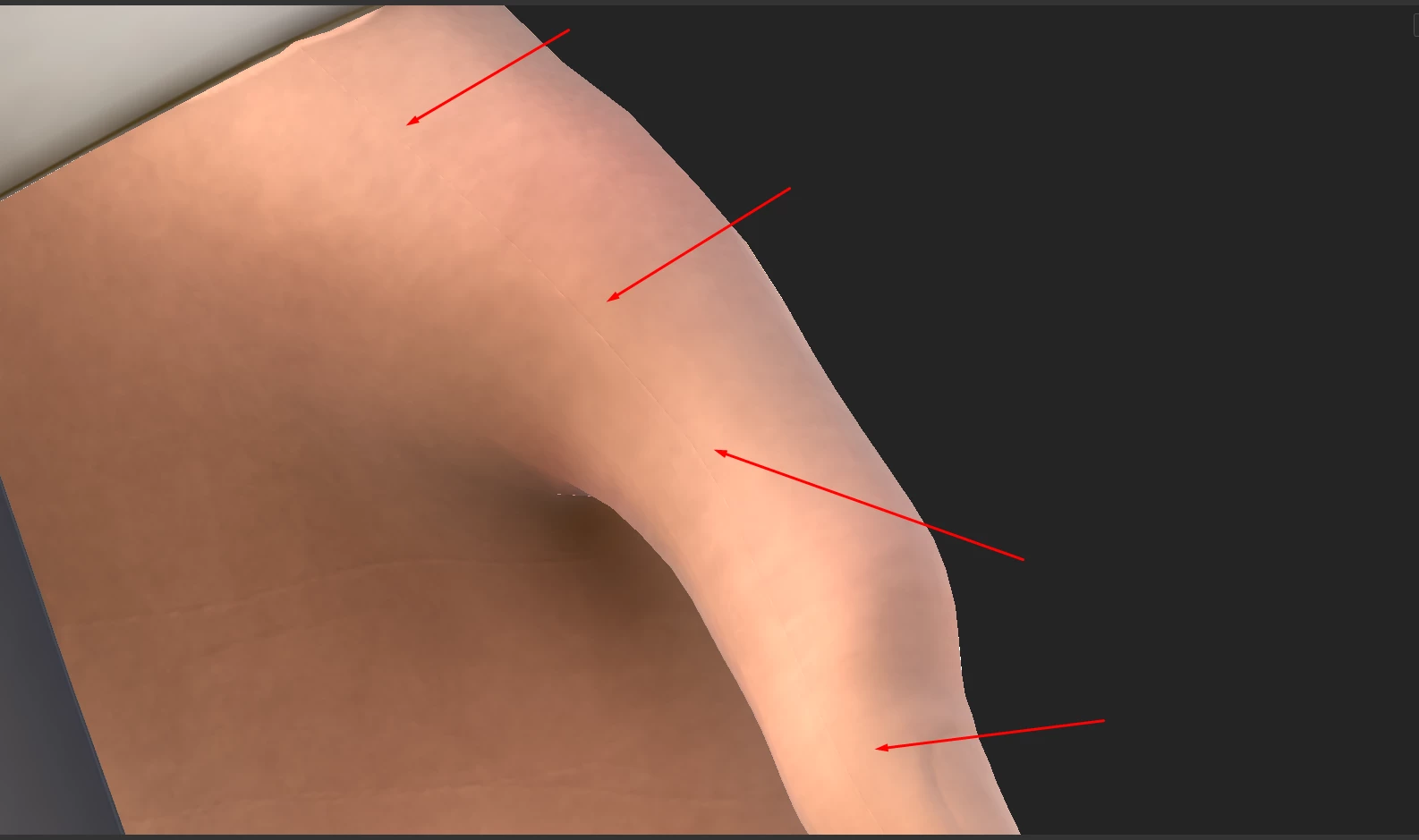
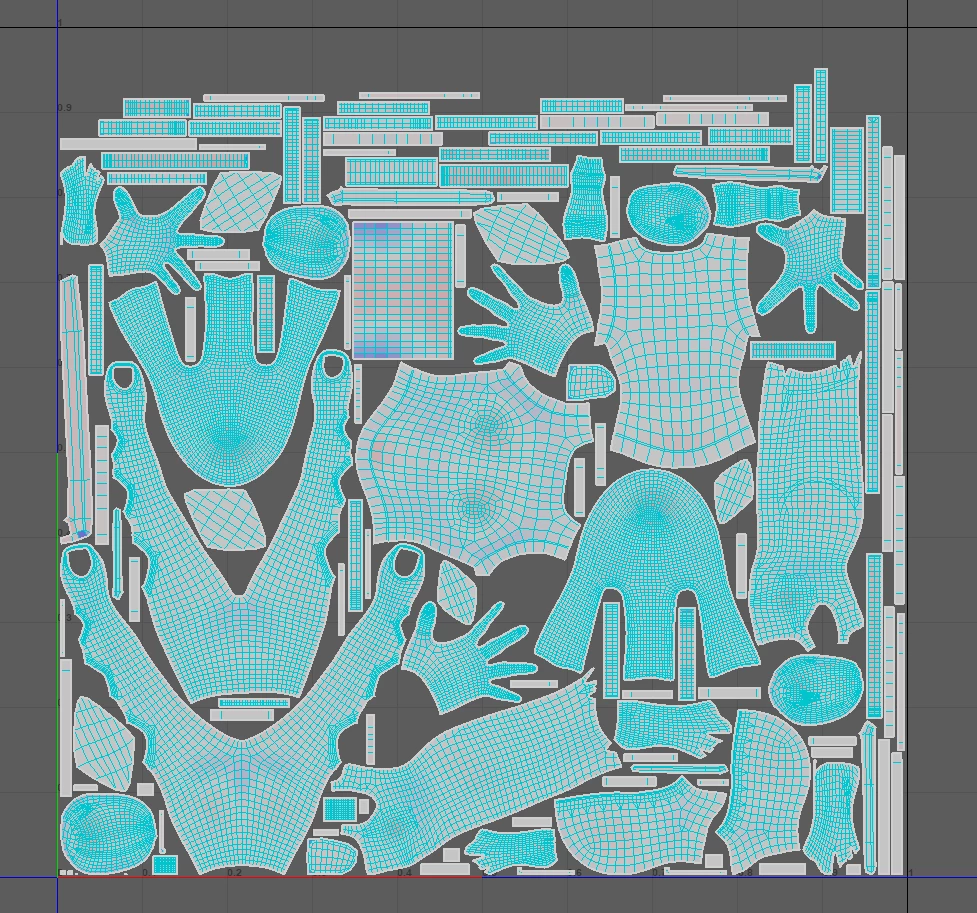
I used to make incisions on the soft, but the stitches were not visible, but now they came out and I can not remove them in any way please help me.
I understand that they can be covered up, but I want to learn how to fix these issues so that in the future there will be no problems.

