Question
How To Uninstall Substance 3D from Unreal Engine 5
I removed within the Plugins-->Marketplace Folder the Substance Folder
However, when I try to re-install the Epic Launcher is telling me, that the plugin is still installed.
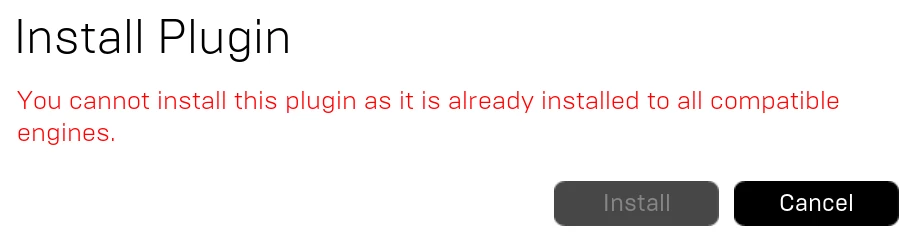
How to succesfully un-install the Substance 3D Plugin and then re-install?
Thanks for any ideas, appreciate it!

