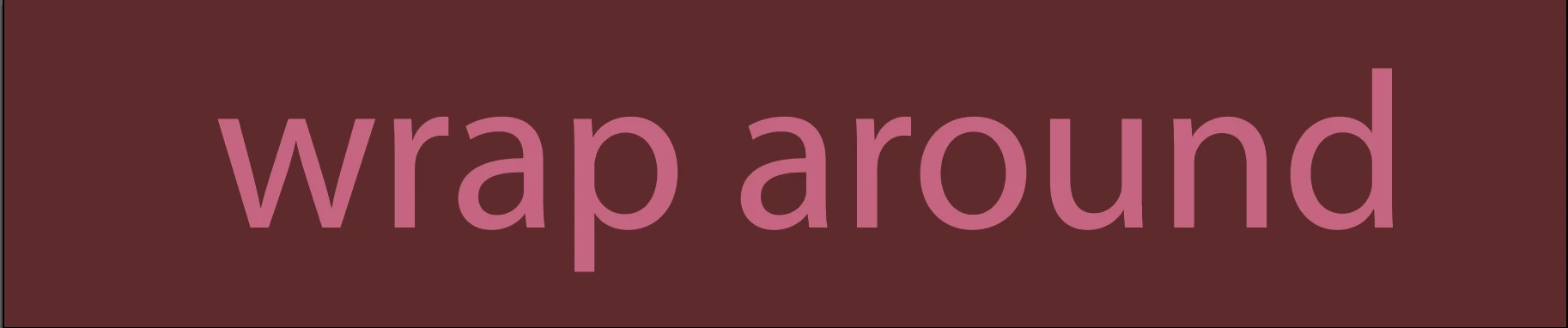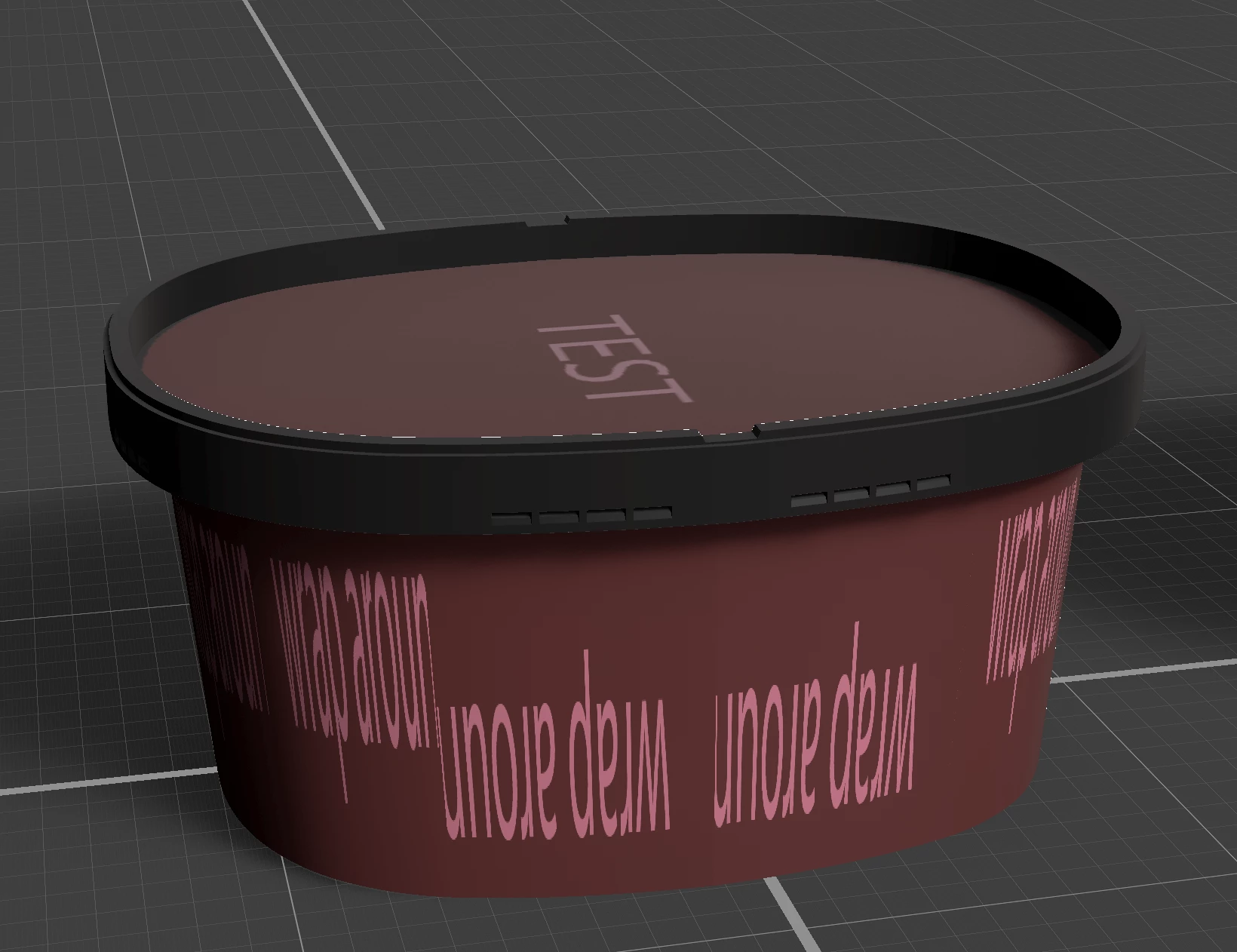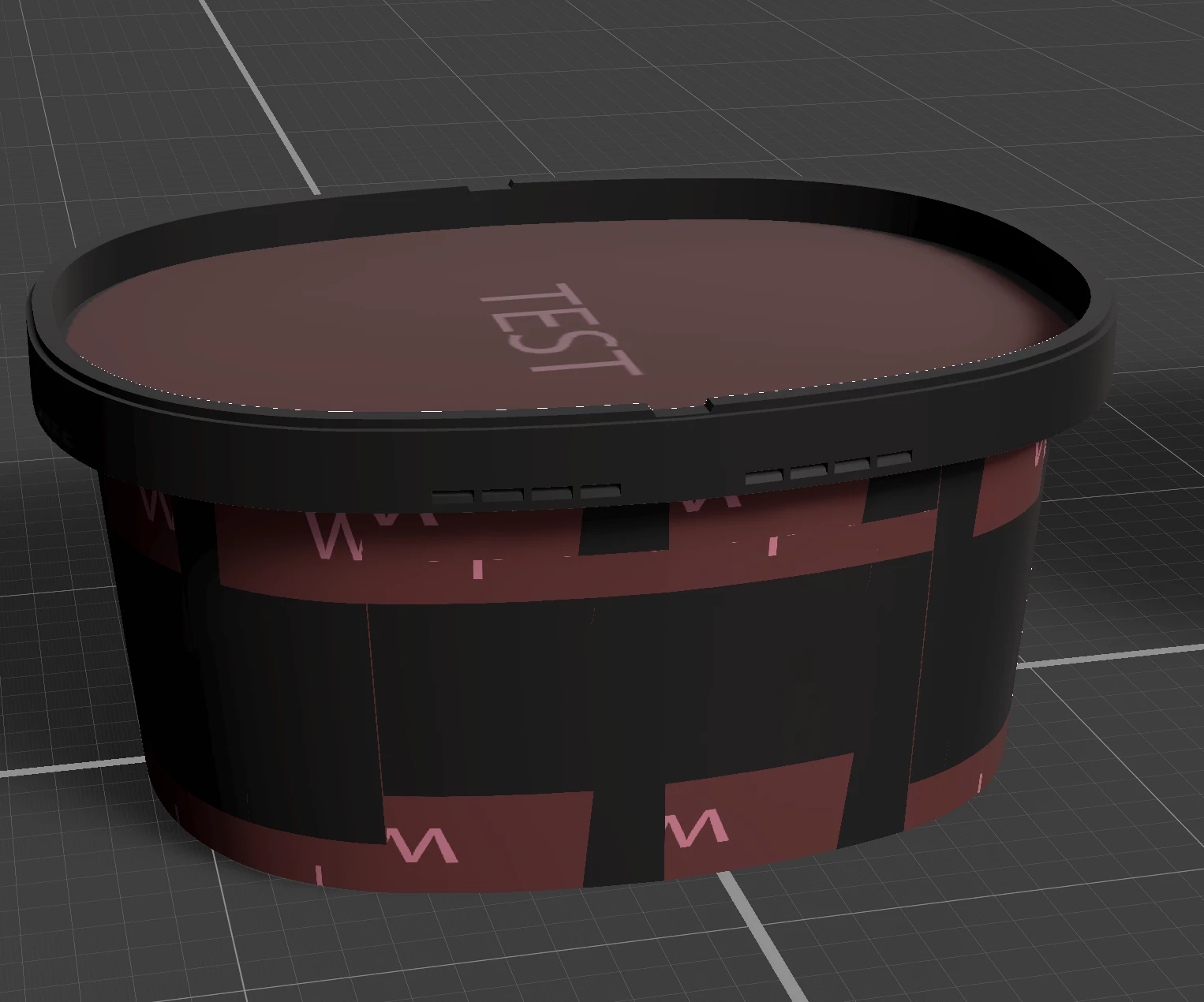How to wrap graphic around object?
Hello, I am new to substance 3d and I am having an issue with my image wrapping around my ice cream container. I am able to place the graphic on the lid perfectly fine but when it comes to wrapping an image around the container it never wraps right or it looks off. Is there a way to set up my file in a way that I can build an ai or image file that fits the shape perfectly so It will wrap around? Or does anyone have any other solutions? these images show me trying the fill and decal options. I attached the ai file i am trying to import below.