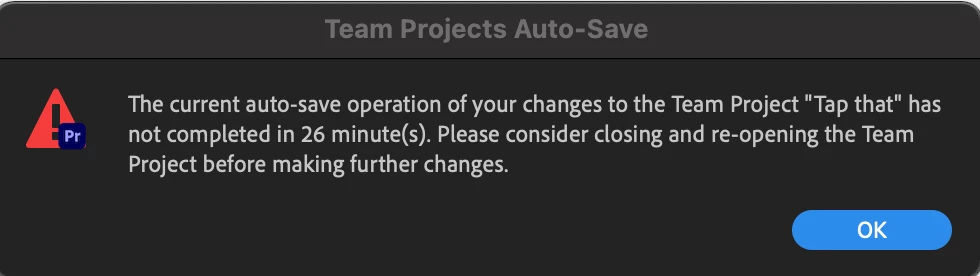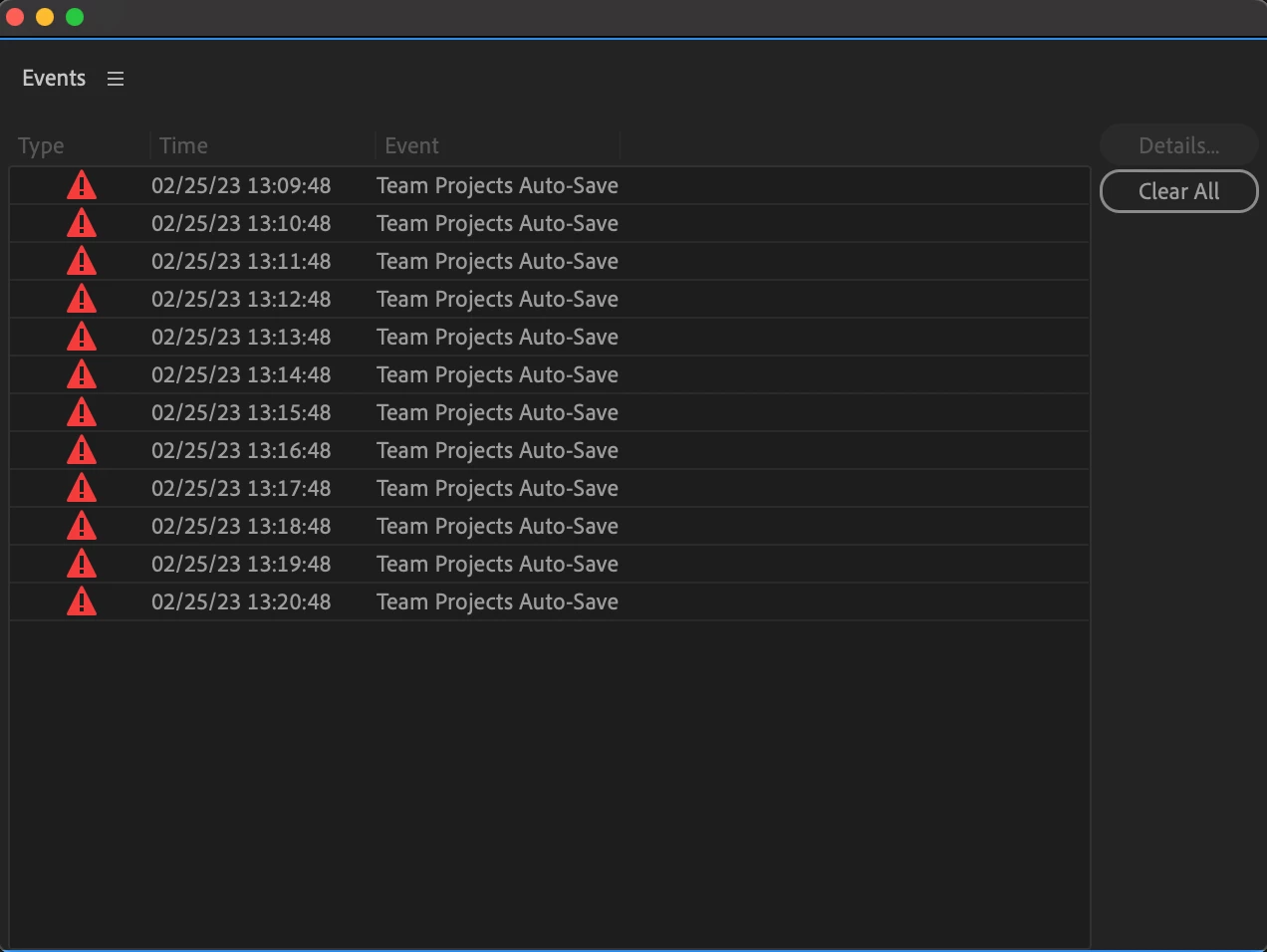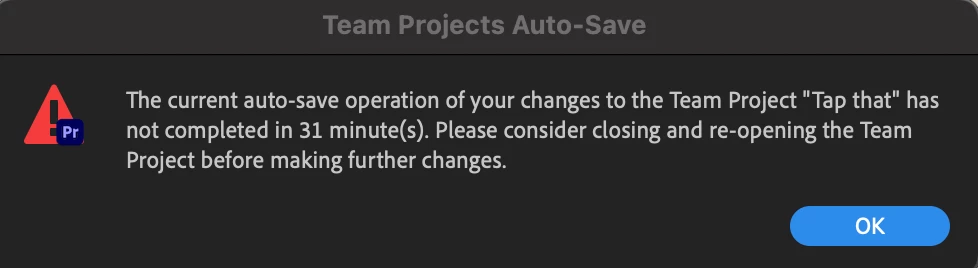Answered
Team Project Failure to Autosave
I've been working on this Team project for the last few days, but today it says the project has failed to auto-save for the last 20 minutes that I've been working on it. I'm not sure how to resolve the issue or what's causing it. It also won't let me close the project and open it again.