If I go to a user profile - for example, my own - at the top of the page is a search entry window:
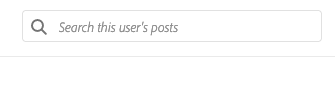
As illustrated it very clearly says "Search this user's posts". I interpret this to mean that a term I enter here will be used to list posts that this user has made that match the search term.
If I - for example - type "relink" in this search bar, I expect it to find post this user (in this example, me) has made with the term "relink" in them.
Instead I get this:
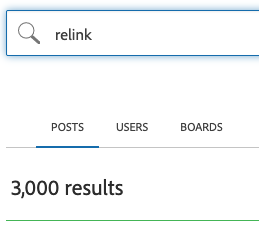
... 3000 search hits, none of which are made by the user in question (in this example, me). (I can assure you that I have not made 3000 posts that include the word "relink").
Not working as expected.
R.
[NOTE: DO NOT MOVE THIS POST TO THE PREMIERE PRO FORUM. THIS IS A BUG REPORT / QUESTION ABOUT THE ADOBE SUPPORT COMMUNITY FUNCTIONALITY.]