- Home
- Using the Community
- Discussions
- Re: 4/15 Forum Upgrade- ask your Jive 8 questions ...
- Re: 4/15 Forum Upgrade- ask your Jive 8 questions ...
4/15 Forum Upgrade- ask your Jive 8 questions here!
Copy link to clipboard
Copied
We're upgrading the forums on 4/15 at 10pm PDT. The user interface will be a bit different (see a brief overview). If you have any questions or issues after the upgrade, please report them and ask them here!
Copy link to clipboard
Copied
">
Copy link to clipboard
Copied
Copy link to clipboard
Copied
Copy link to clipboard
Copied
Copy link to clipboard
Copied
Hey Madison,
Firstly I would like to thank the work from the team that did the upgrade, it is not an easy thing. I am the lead developer for a digital agency so I respect the challenges, and issues once live etc.
I am finding a heap of blocked content and cross domain issues Maybe most of these fixed up things would render and look better...
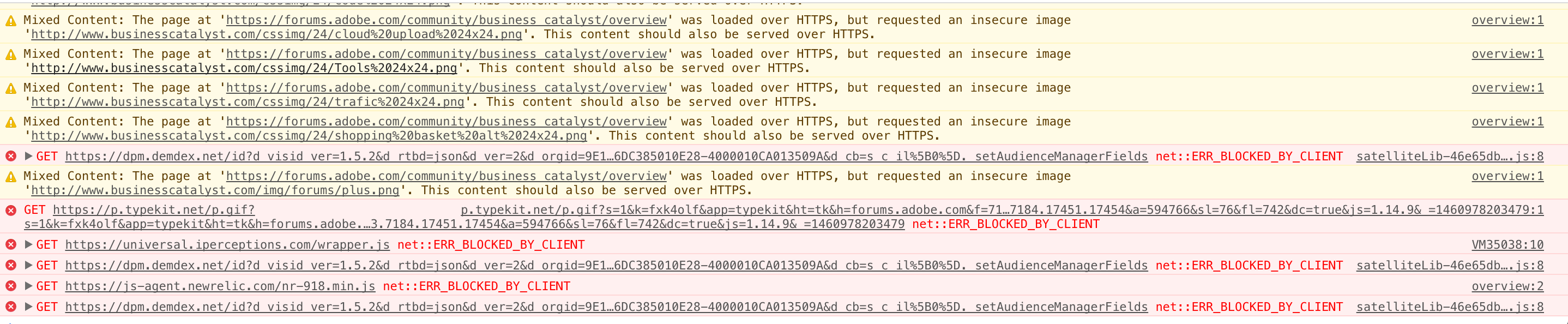
In terms of the visuals, I think others are covering it as well but its all a bit washed out for me. I remember the last update which was darker then this one where people asked for darker version and complained how it was too bright. You guys have gone further the other way.
There are things in terms of the images and icons. With more and more retina displays the logo quality for example in this version compared to the last one has dropped dramatically, its very fuzzy and the mobile view icons and images do not look good. The Adobe site is all sorted in this regard, everything is crisp.
I am seeing posts from people already asking what the funny numbers below peoples images mean, this is not clear and is not really something people seem to be understanding. There is no hover over to explain or links etc. Same to with the indications of who people are.
It is not super obvious even when someone is a member of Adobe staff and then no one can see or understand if you are a mod or ACP etc. That is a proud thing for anyone with that, but that has dramatically got lost in the update.
People do look at these and react differently or feel re-asured when an ACP, MVP and so on respond to them, this should be obvious. We also have had in the old version people quite easily pretending to be Adobe staff etc, it was quite easy to trick people and you guys had to put a lot of notices and mods had to keep an eye out. With this layout its kind of even easier to do that. In most other forums, even Jive ones you have bigger avatars, and space to display this info, wording is just "Forum moderator" and clear or/and the post those make have a different style... be it border, background etc. I think this really needs to stand out.
ACP, MVP, forum mods etc need a style and Adobe staff members need another. I think this needs to be a priority really, I think this is a very important part of the forums.
I can see some moderators/ staff in some forum sections have already removed the banners they have had. Because the banners are now with limited and not full width like the bar, they do not really look very nice. With that you have a centre bar that is a lighter grey to the rest which looks a bit odd, could the top bar be all one colour?
I do miss the posts hover, not sure about others but my notifications can get really full and having a quick look can be helpful to either bother attending to them now or look at them later when I got more time rather then always having to click through. This may be a personal feel thing but I do miss that.
Finally, again something that may just be me but I am finding it really hard to just have a good flow reading a thread now. I just find my eyes floating around to much and not able to focus. I do not understand why posts have to vary in font size etc.
Copy link to clipboard
Copied
The forums were faster before 4/15; I could go to several forum discussions in very little time. I realize this is new stuff, but very, very slow getting around. In a sense, seems to have gone backwards in a leap.
Copy link to clipboard
Copied
I take it you were trying out the video embed feature?

Copy link to clipboard
Copied
There seems to be an issue with the inbox management.
The notification of unread new messages (e.g. @2) is not reset, when I have read the messages or when I click on "mark all messages as read".The notification disappears for some seconds and appears then again and the messages look in bold format again as if they were never read.
12 hours ago it wasn't so - did you something change?
Fenja
Copy link to clipboard
Copied
fenjas29325284 wrote:
There seems to be an issue with the inbox management...
I can confirm the same. My read messages keep coming back as un-read.
Nancy O.
Copy link to clipboard
Copied
Same here.
Copy link to clipboard
Copied
Me as well. Very annoying.
Copy link to clipboard
Copied
Alright- some updates!
Status levels- we're working on a new level system and will roll it out as soon as it's ready. The role badges (Adobe Employee, ACP, etc) will be more prominent than the points levels.
Helpful email notifications- we want these to be turned off, too! The ideal behavior is only getting a helpful email if it's your post being marked. This is on our wish list and it's on the Jive product road map, so we can hope to see it within the product in an update or available as a customization.
The moderation queue- in Jive 7 we were able to exclude groups (Employees, admins, ACPs, MVPs, etc) from Moderation and unfortunately that fix was not applied to our Jive 8 upgrade. Now, all users are being caught in the queue. This is our #1 issue to get fixed.
Inbox items not staying read- this is a known bug. Jive is working on it.
Content only taking up a part of the content window- also known and fixed on our stage environment. We just need to find a time to roll out the changes to our live environment.
Hope this helps!
Copy link to clipboard
Copied
Thank You Madison for the updates
Copy link to clipboard
Copied
Great to read about the upcoming tweaks and fixes !
Some other nuisance (no big stuff) I ran into:
- Typing a space and exclamation mark (common in French punctuation) brings up some "Actions" panel.
- Deleting text after having typed a double return (to start a new paragraph) and some text, inserts a triple return !
- I don't always want pasted URLs to be converted to a linked title, so I could Undo and see the URL again, linked. This behavior seems to have become more complicated, depending on the presence of more texted have been typed right behind it (then the Undo works). And more often than before, the link doesn't get converted (of course when I do want it to...)
- And I still hate that Cmd-S short cut to automatically Post my reply. I often hit it anywhere (as a hard-wired reaction to "wait, let's keep this safe before doing something else). It would be safer to let it Save my Draft in stead, or let me switch it off, please.
- Keep the verbatim for responding consistent: in the InBox view it's still "Reply", and in the Discussion view it's "Comment".
- Why does the star icon stand for "Helpful" (Nuttig, in Dutch) ? Is that a UX mistake or a wrong translation ?
Copy link to clipboard
Copied
Great to read about the upcoming tweaks and fixes !
Some other nuisance (no big stuff) I ran into:
- Typing a space and exclamation mark (common in French punctuation) brings up some "Actions" panel.
- Deleting text after having typed a double return (to start a new paragraph) and some text, inserts a triple return !
- I don't always want pasted URLs to be converted to a linked title, so I could Undo and see the URL again, linked. This behavior seems to have become more complicated, depending on the presence of more texted have been typed right behind it (then the Undo works). And more often than before, the link doesn't get converted (of course when I do want it to...)
- And I still hate that Cmd-S short cut to automatically Post my reply. I often hit it anywhere (as a hard-wired reaction to "wait, let's keep this safe before doing something else). It would be safer to let it Save my Draft in stead, or let me switch it off, please.
- Keep the verbatim for responding consistent: in the InBox view it's still "Reply", and in the Discussion view it's "Comment".
- Why does the star icon stand for "Helpful" (Nuttig, in Dutch) ? Is that a UX mistake or a wrong translation ?
Hey Peter,
I've documented the first 4 items in our issue tracker. The 5th has already been reported too.
As for the last one- w/ the star being helpful, this is actually the correct translation and is by design. One of the new features that came with jive 8 was the ability for all users, regardless of permission level, to mark replies as helpful. The star is the associated icon.
I hope this helps!
-Madison
Copy link to clipboard
Copied
Thanks for responding, Madison ![]()
Concerning the star/favorite icon, I understand and agree it makes sense now !
Copy link to clipboard
Copied
Hey Peter,
I'm working on this one:
- Deleting text after having typed a double return (to start a new paragraph) and some text, inserts a triple return !
But I'm struggling trying to reproduce. Everything is working well for me on Mac 10.10.5/Chrome. What OS/Browser are you on? Do you have some step by step instructions to reproduce? Thanks!
Copy link to clipboard
Copied
I caught the pattern:
Try typing some text and a return,
type some more characters after return,
then backspace them until the line begins;
the cursor jumps two returns forward,
and after a while back to begin.
Strange behavior...
Copy link to clipboard
Copied
Thanks for these specific steps, Peter! Again though I'm not able to reproduce. What browser/OS are you on? I'll see if I can match your settings to reproduce.
Copy link to clipboard
Copied
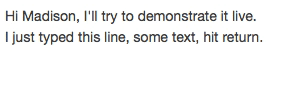
Did you see cursor jumping in the GIF ?
I'm on Mac OSX 10.11.5 with Safari 9.1.1
(and the effect doesn't occur in Chrome).
Copy link to clipboard
Copied
Thanks, Peter. Sorry for the delay- I reported this to Jive.. I was finally able to reproduce.
Copy link to clipboard
Copied
One of the other things thats not a bug etc Maddison (not got time to form screenshots etc and get archive images of layout) But I did have a cached version of the old site and a thread open in the office and did inspect quickly.
With this new layout the actual content area width is smaller then the old layout. The most important section of the site where you read has had font size increased in a block that is smaller to house that content. And based on one of the goals intended for the forums, that seems to be the opposite of one of the core goals.
Copy link to clipboard
Copied
Someone seemed to have bumped the "email frequency" switch from the "just about right" setting, to the "this is totally insane who would ever want this please, please stop!" setting. Can someone at Adobe HQ send an intern down to the basement to flip it back?
I'm following a fairly low-volume forum and I have email alerts turned on. Previously I got an email every time someone posted to a forum that I'm following—kinda what you'd expect from any rational forum software—now I get a post every time someone marks a post as helpful; not just my post, any post, from anyone—meaning literally hundreds of emails that don't tell me anything new. Sorry, I'm interested in the topic, but I don't need to be told whenever some random pushes the "helpful" button. Too. Much. Information.
There doesn't seem to be a way of stopping this idiocy except by turning off emails altogether. So I'll be seeing a lot less of the forum as I won't be getting emails.
Oh and the coloured shields are totally meaningless. Who was the idiot that dreamed that up? Go back to UX school dummy.
Copy link to clipboard
Copied
The new forum search is a big improvement, but it should default to searching the current forum.
I have yet to come across a situation where I want to search all the forums - if I for instance am in the Lightroom forum, it's pretty obvious that I don't want to search any other forums.
Copy link to clipboard
Copied
Notifications now don't clear from the inbox after being read.
Find more inspiration, events, and resources on the new Adobe Community
Explore Now


