Account broken/duplicate
Copy link to clipboard
Copied
There's two of me! Both accounts have the same name. I've tried clearing cookies but it didn't work.
Paul G. sent a request about this a couple of days ago but I haven't heard anything yet.
Copy link to clipboard
Copied
Sorry, not sure who Paul G. is, but please try signing out and back in. Should be fixed now.
Copy link to clipboard
Copied
That did it, thanks.
It was Paul Guerett, I can never remember how to spell his last name. ![]()
Copy link to clipboard
Copied
Ok. I don't think Paul has the forum server access to fix that. Just post here when it happens and I can get it fixed up.
Thanks!
Copy link to clipboard
Copied
Apologies for being dense, but could you explain how to sign out? I'm just not seeing it ...
Copy link to clipboard
Copied
Nevermind - I tossed all my cookies and that did the trick.
However, it didn't fix the issue at hand - being that my profile/account appears to be screwed up. There is another profile (that is mine) under the name Sean_Wilson-ceO8CM
How do I "merge" this alter-ego with myself?
Copy link to clipboard
Copied
Can't merge them. But I should be able to get you back to your original account. Give me ten minutes and then try logging back in.
Copy link to clipboard
Copied
All fixed - thanks for your help.
Copy link to clipboard
Copied
It is on the front page of forums (http://forums.adobe.com). In the box on the right side of the page is a link that will sign you out of both forums and adobe.com.
Copy link to clipboard
Copied
adobe-admin wrote:
It is on the front page of forums (http://forums.adobe.com). In the box on the right side of the page is a link that will sign you out of both forums and adobe.com.
Well, that's intuitive! ![]()
Copy link to clipboard
Copied
It's acutally on all pages, just hidden under the Welcome text in the top corner. So you have to click "Welcome":
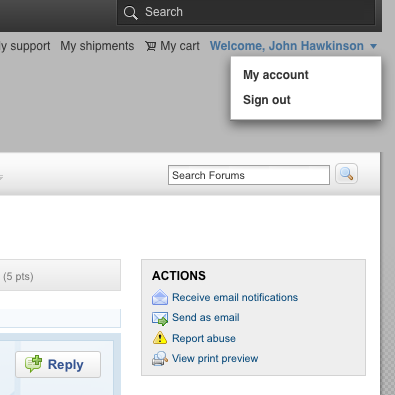
Copy link to clipboard
Copied
Nope - that signs you out of the www site but not the forums - if you see the difference I'm driving at.
Copy link to clipboard
Copied
Sean_Wilson wrote:
Apologies for being dense, but could you explain how to sign out? I'm just not seeing it ...
I couldn't find the logout either - I cleared all cookies related to adobe.com instead.
Get ready! An upgraded Adobe Community experience is coming in January.
Learn more