- Home
- Using the Community
- Discussions
- Re: Adobe survey crashed my browser
- Re: Adobe survey crashed my browser
Adobe survey crashed my browser

Copy link to clipboard
Copied
While visiting the forums, a pop-up asked me if I wanted to complete a survey on the Adobe site.
I said yes, but it then requested I enable javascript and immediately froze my browser (Firefox 3.6.3). In fact I had to restart the computer to resume my work in the forums.

Copy link to clipboard
Copied
I got the same message today when trying to view a thread.
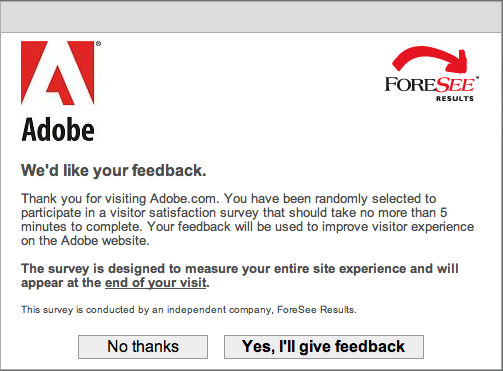
I clicked, "Yes, I'll give feedback" and then it did nothing...just went directly to the thread. I want to give my feedback!?!?!?!

Copy link to clipboard
Copied
AMAZING...AFTER I left the Adobe site, then the survey pops up!
Copy link to clipboard
Copied
I believe that is the way it is supposed to work. You are asked if you will take a survey when done with the site, and then it doesn't pop up the survey until you leave the site.
Anyone else having a crash?
John
Copy link to clipboard
Copied
Sorry, I refused to take it, and (therefore?) I had no problem. You see, to keep on reporting problems that seem to be affecting only me, and receiving no feedback, is a bit discouraging, and I am not feeling very cooperative.
Copy link to clipboard
Copied
This is what I get:
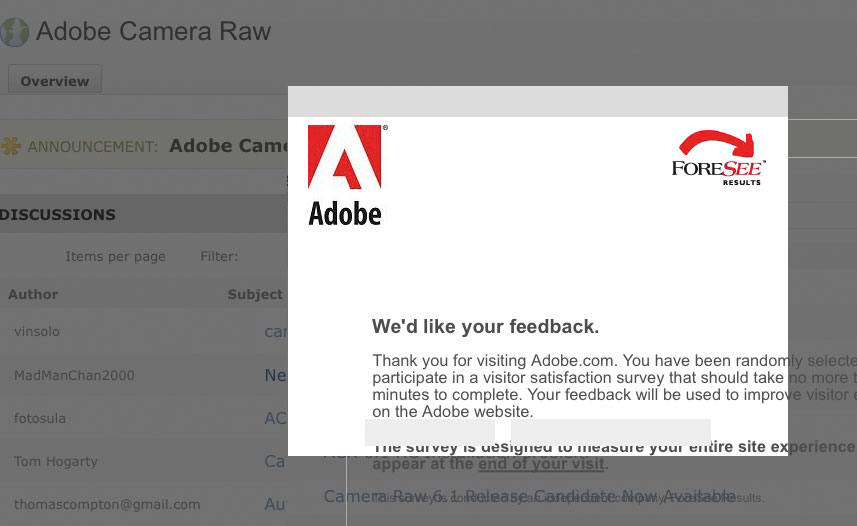
There are no buttons to click, no way to exit other than by closing the browser window or browser tab.
Firefox 3.0.19 Mac 10.4.11. Same happens in Firefox 3.6.x.
Just an annoyance.
Copy link to clipboard
Copied
FOLLOW UP:
I traced this behavior to AdBlock Plus being enabled. Disabling it fixes it.
Copy link to clipboard
Copied
I saw the pop-up query, but was pressed for time, so did not take it.
In my case, I have StopZilla, but also have Allow All Pop-Ups from the Adobe.com sites, so do expect to see those.
Now, I wish I had not been in such a hurry, as I'd like to take the survey today. My bad.
Hunt
Copy link to clipboard
Copied
I would love to take that survey as well. Although a fat lot of good it will do.
Copy link to clipboard
Copied
Phillip,
Maybe you are being too harsh here - or maybe you have called it correctly.
Now, in the Premiere Pro forum, Adobe did a series of surveys on CS5, about the time they released the CS4.2 update. Some of these were similar, but on closer reading one could see that they were focusing on some aspects a bit more closely with each one.
Predicated on those surveys, most of the items DID make it into CS5, and part of each survey queried on whether users would want full 64-bit support, even if it meant no 32-bit support. As CS5 is only 64-bit, it would seem that the majority chose that, in lieu of a dual OS program, or a 32-bit app. with limited 64-bit. Only a guess, but I would say that in those cases, Adobe was listening very, very closely.
The above mentioned survey?
Hunt

Copy link to clipboard
Copied
It seemed to me that this survey is geared more towards the website and customer service issues, rather then creative suite feedback.
Copy link to clipboard
Copied
Is there a URL to go to to take the survey?

Copy link to clipboard
Copied
I did a google search and found this, dunno if it will work though:
http://help.adobe.com/js/fsrscripts/html/oeFSRInvite.html
Copy link to clipboard
Copied
Nope it didn't help.
Copy link to clipboard
Copied
I thought that it was going to work, but Continue (in Chrome) did nothing. Oh well, guess that I missed it.
Thanks,
Hunt

Copy link to clipboard
Copied
Bill, you may get another chance. Received the
survey request yesterday, filled it out and submitted. Today I got the same notice. I declined this time.
I have pop-ups blicked.
Copy link to clipboard
Copied
Hi,
Is compatibilty an issue here? because it states there that you version of firefox os already outdate. please do check on the updates on mozilla firefix.
Copy link to clipboard
Copied
No . I tried the link given above in SeaMonkey, FireFox, Camino, Opera, Omniweb, iiCab, Safari make no difference. Just sits thaere like a bump on a log. you can click okay and the close till your hearts content.
Its just a teaser they put up to say they surveyed user of the forums, and got no responses. Typical of Adobe.

Copy link to clipboard
Copied
I had the same result as Userbac610. I selected OK and then nothing. Even after exiting ste and revisiting I got no screen to answer questions.
Copy link to clipboard
Copied
I clicked yes but nothing happened I didn't even get to fill out the survey.
Of course I use email notifications so I don't go through browser and read every post on the forum. I just post the ones I get notification for.

Copy link to clipboard
Copied
I found the survey. You have to close alll your windowos as it is behind them all.
I am using the latest Firefox browser.

Copy link to clipboard
Copied
Yeah I think that link I posted was a waste. I was hoping it would work though (I found it through a google search).
Anyway, I seriously doubt the survey is going to bring forth any changes.
Copy link to clipboard
Copied
I cannot address this particular survey, but Adobe DOES use others and they will often be reflected in the various products.
Good luck,
Hunt
Copy link to clipboard
Copied
how about it Adobe, post that non-existant survey on your website. So we can fill it out so you will know what we really think of the Jive system for forums. I can think of a few pages of comments I'd like to offer.

Copy link to clipboard
Copied
It's so weird how some of you have not gotten this message even once, but I have seen it pop up a dozen times (even though I only filled it out once).
-
- 1
- 2
Get ready! An upgraded Adobe Community experience is coming in January.
Learn more