- Home
- Using the Community
- Discussions
- Re: Another format change?!?!?!?
- Re: Another format change?!?!?!?
Another format change?!?!?!?
Copy link to clipboard
Copied
If I am not logged in, the layout of a page is grossly different from what it is if I'm logged in. Why whould the layout be different if someone is not logged in? Is there some point to this? Is this supposed to appear inviting to a potential user when viewing these forums for the first time?
What I see is a column on the left labeled "Trending Questions".
Whether logged in or not, the page elements are scattered all over the place.
OS X 10.7.4
Safari 5.1.7 (7534.57.2) or FireFox 10.0.2
MacPro
Apple Cinema Display
Copy link to clipboard
Copied
Are you still seeing this? The view should be just about the same if logged in or not, except you won't have some options like replying when logged in.
Can you post a screen shot?
Thanks!
Copy link to clipboard
Copied
I still see the same thing, John. Here is the screen shot of the Lightroom Forum if I go there, verify that it looks normal and then log out.
Is "Trending Questions" what I should be seeing? If that is the case, why shouldn't the usual view be presented to the user?
Thanks for replying.
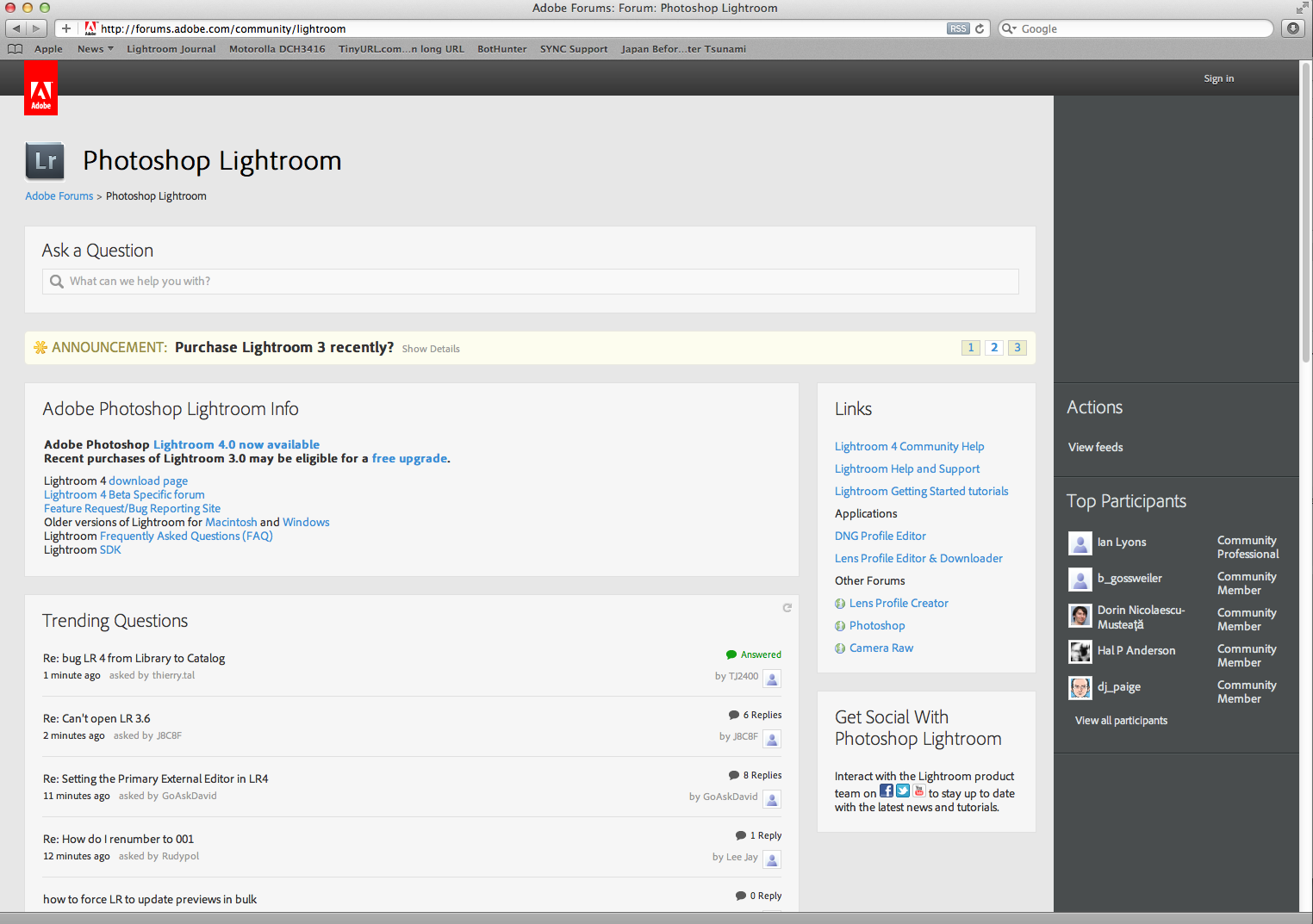
Copy link to clipboard
Copied
Can you post a screen shot of what you see when signed in?
I have a feeling that what you are seeing when signed in is the old Discussions tab. Did you have the Lightroom forum set to default to Discussions instead of Overview before the new skin was rolled out? That would give you a different view between being signed in/out.
Your screen shot above is of the Overview page, which is the usual default.
Try this link when not signed in and let us know if that more closely matches what you see when signed in:
http://forums.adobe.com/community/lightroom?view=discussions
John
Copy link to clipboard
Copied
And try http://forums.adobe.com/community/lightroom?view=overview when you are logged in, too.
Copy link to clipboard
Copied
When I follow the link you supplied I arrive at the same page shown in the screen shot I included in my previous post.
If I then go back to the foeums home page and select the Lightroom forum I get what I expected when logged in.
I'm confused!
Copy link to clipboard
Copied
Yes. So it sounds like you set a custom default to the Discussions page some time in the past. New users won't get that view unless they stumble upon it. Instead they get the standard Overview page with the Trending Questions and all the other widgets.
Copy link to clipboard
Copied
Yes, I set the default to the Discussions page. Now I cannot find where I can change that choice to something else.
Copy link to clipboard
Copied
I don't think there is a way for you to set it back.
Copy link to clipboard
Copied
John Cornicello wrote:
I don't think there is a way for you to set it back.
Thanks for the information.
It's too bad Jive treats any option as a one way street.
Copy link to clipboard
Copied
That isn't a Jive issue. The interface designers removed the Tabs which is where the option to change defaults lives.
Copy link to clipboard
Copied
Brilliant!
I will hold my tongue and not give my opinion about the "interface designers".
Copy link to clipboard
Copied
John Cornicello wrote:
Yes. So it sounds like you set a custom default to the Discussions page some time in the past. New users won't get that view unless they stumble upon it. Instead they get the standard Overview page with the Trending Questions and all the other widgets.
The overview page is ok for new users but for frequent visitors, the discussions page is more suitable. If I end up on an overview page by some mishap, I immediately click on one of the trending questions and then click on Discussions in the forum hierarchy at the top of the page to get back to my preferred view. The old tabbed site was better in this respect. It is odd that the word Discussions is a link but is not formatted as one.
Adobe Forums > Adobe general forums > Forum comments > Discussions
The heading Trending Questions is misleading.
Copy link to clipboard
Copied
No argument from me. I do the same and use Discussions. I've been trying to fight this battle for weeks.
You may need to clear your browser cache for the Discussions text to show up in blue. That was changed last night.
Copy link to clipboard
Copied
John Cornicello wrote:
You may need to clear your browser cache for the Discussions text to show up in blue. That was changed last night.
That worked, thanks.
Get ready! An upgraded Adobe Community experience is coming in January.
Learn more