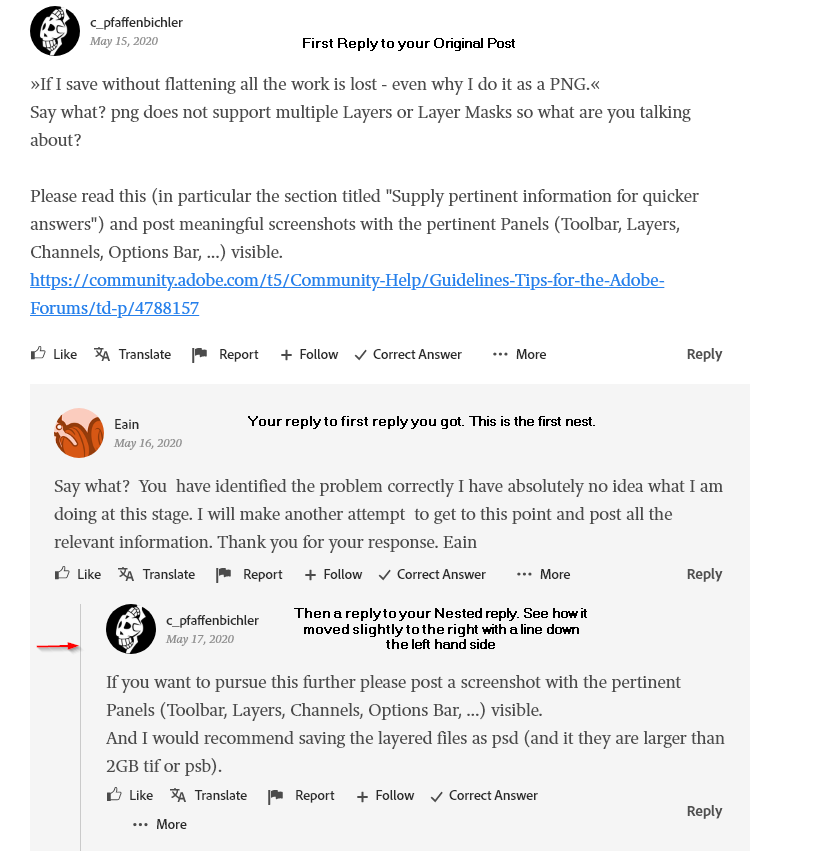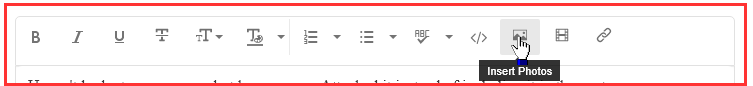Copy link to clipboard
Copied
I have been receiving help from members on a photoshop 2020 question. I have had maybe around six suggestions but still remain puzzled (obviously I am a bit slow!) Early in the exchanges I managed to post a screenshot. I had the idea of posting several more showing the sequence I went through with the file. However now the insert photo button will not work. Also the drag and drop box such as is present on this post is missing on my reply form.
Is there a limit to the number of interactions one can have with a correspondent, or is there another explanation?
Eain
 1 Correct answer
1 Correct answer
Yes it looks like it is many many nested replies deep.
The thing to do is use the Reply button under your Original post.
This is just another problem with the Nested replying system of this forum.
If you look at that conversation the second Nested reply, the reply just under the first reply to you moved slightly to the right.
Then all others replies stay along that line to the left wheter they are replies to the First Nest and Nested to a nested reply and then another Nest and other ne
...Copy link to clipboard
Copied
Try signing out of the forum and sign back in.
Copy link to clipboard
Copied
Thank you. I tried that but it still does not work. I did find out that the option to attach screenshot is available if I go right back to the original post. However that seems odd it would seem more logical to be able to illustrate a point where appropriate in the exchange. Eain
Copy link to clipboard
Copied
What exactly do you mean by "Will Not Work"? Please descibe exactly what happens when you click this icon in the Tool Bar in a Reply window.
Copy link to clipboard
Copied
Thank you for your response. By will not work I mean that clicking on it has no effect. It does not lead me to search for a photograph. However I have just tried it on this reply form and it does work.
When I go back to my original thread 'cannot flatten composite layers .." it does not work on my attempt to reply to the latest correspondent. Eain
Copy link to clipboard
Copied
Post an actual LINK to that other thread.
I suspect it may be many layer deep of Nested replies (Nested replies are like your above (grey background) and mine > the one you are reading).
This forum software has a problem with nested on nested on nested and so on replying.
Copy link to clipboard
Copied
https://community.adobe.com/t5/photoshop/cannot-flatten-composite-layers/td-p/11133771
I think that confirms and explains something I read elsewhere on forum. If that is the case I can live with it and apologise for wasting everybody's time Eain
Copy link to clipboard
Copied
Yes it looks like it is many many nested replies deep.
The thing to do is use the Reply button under your Original post.
This is just another problem with the Nested replying system of this forum.
If you look at that conversation the second Nested reply, the reply just under the first reply to you moved slightly to the right.
Then all others replies stay along that line to the left wheter they are replies to the First Nest and Nested to a nested reply and then another Nest and other nest. After a certain number of NESTS this forum system goes Bonkers. It is FURBAR.
Best of luck to you and I hope your question get a proper answer.
Copy link to clipboard
Copied
Thank you. I understand now. Eain
Copy link to clipboard
Copied
Thank you. That certainly clears that up. Eain