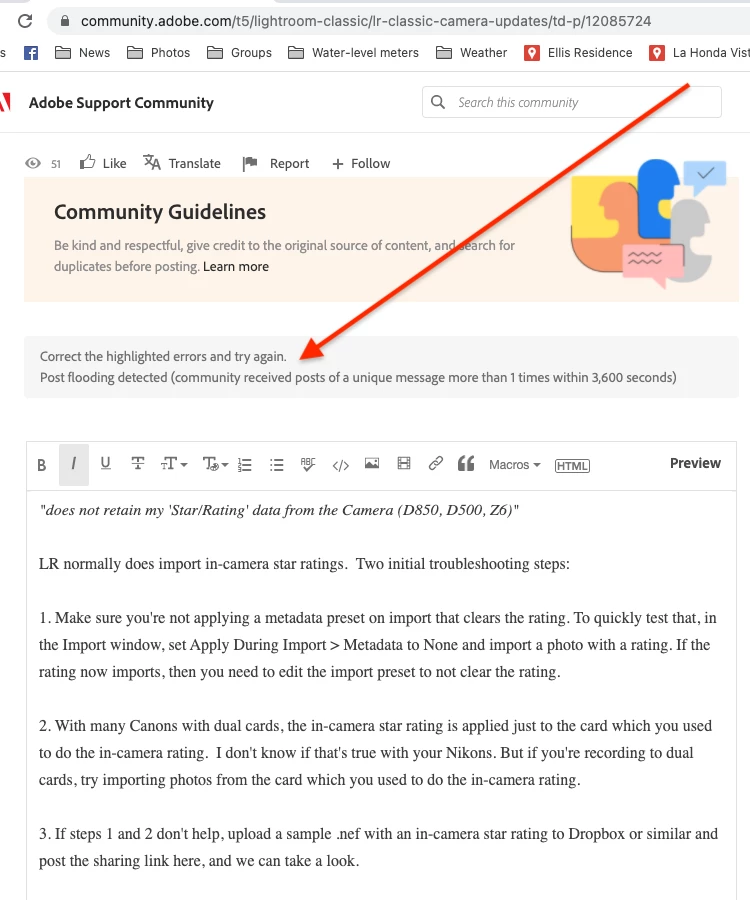Question
Can't post reply: Spurious error "Post flooding detected"
[This post contains formatting and embedded images that don't appear in email. View the post in your Web browser.]
I got this error when I tried to post a reply - I certainly haven't tried to post it more than once!