Copy link to clipboard
Copied
- Is it possible to have Spell Check stay on, once you turn it on?
- If not, is there a way to let your post use the browser's Dynamic Spell Check?
- I often write a post, click Post, then realize I forgot to Spell Check (because I'm used to Dynamic Spell check, which doesn't work when you are writing a post).
 1 Correct answer
1 Correct answer
The spellchecker in SBS works in a different way - when you click the button it sends one copy of the message to the server and parses it for errors, so there is no concept of it "staying on". It's like a submit button - it does not work as-you-type, as that would result in too much network traffic. All the depressed status of the toolbar button means is whether the underscores loaded from the previous click are visible. If you type more stuff it's not checked.
Browser extensions can parse in rea
...Copy link to clipboard
Copied
The inbuilt spellchecker in Firefox runs in the editor windows without problems, at least for me. What browser are you using?
Copy link to clipboard
Copied
Chrome is my preferred browser... Interesting, it caught a typo in this response. Will test further, in future posts.
Copy link to clipboard
Copied
Ok, this seems to be intermittent, the spell check works on this "branch" of the forums, but I notice it doesn't always work when I am replying in the Application forums. Is there a difference in the technology for posts, replies, and branches of forums.adobe.com?
This reply has a clearly misspelled word that isn't flagged (I added a space, posted and edited it to be sure). Maybe it's a "Chrome thing?" This post is from All Communities > Adobe Creative Cloud > Discussions
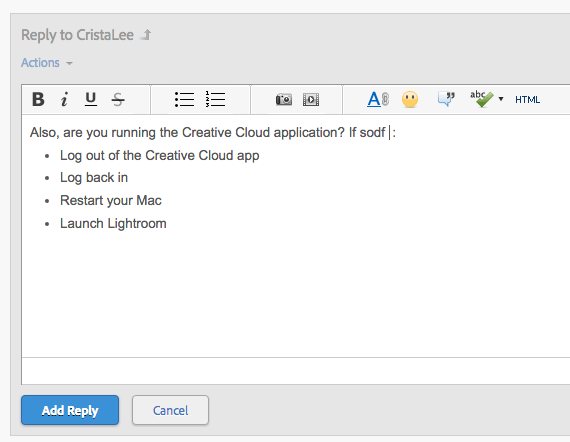
(For a while I thought I was just crazy, then I started paying more attention, it doesn't do dynamic spell check every time).
Copy link to clipboard
Copied
There shouldn't be any difference - the editor isn't customized for each product space but I wonder if Chrome is getting confused by all the other stuff going on on the page. The way the editor is actually loaded into the DOM and the toolbar it runs are different depending on in what context you're typing (inline reply in a stream, overview page, quick editor in a thread or the full editor page), but that's the only variation I can think of.
Sounds like it'll be a nightmare to debug, not least because Chrome doesn't tell you how it decides whether the checker should be loaded or not.
Copy link to clipboard
Copied
Good point. Yes, it does seem to get confused. This issue would be solved though, if I clicked Spell Check on, and it stayed on? Is that too hard to code on the forums?
Copy link to clipboard
Copied
My feeling is that anything is too hard to code in the Jive softwre. No matter how simple it may look to us.
Copy link to clipboard
Copied
The spellchecker in SBS works in a different way - when you click the button it sends one copy of the message to the server and parses it for errors, so there is no concept of it "staying on". It's like a submit button - it does not work as-you-type, as that would result in too much network traffic. All the depressed status of the toolbar button means is whether the underscores loaded from the previous click are visible. If you type more stuff it's not checked.
Browser extensions can parse in real time because the data is not being sent anywhere.