- Home
- Using the Community
- Discussions
- Re: Catch 22: Sign-in required for sign-in assista...
- Re: Catch 22: Sign-in required for sign-in assista...
Copy link to clipboard
Copied
First, I am amused, and second, I can't sign in to the Adobe forums using Safari on my new iMac. There must be a setting I need to change and I don't have any idea what it could be. I have also tried looking for ways to reset Safari to defaults and apparently I haven't found it.
I used two-factor identification when signing into the forums, and it failed a half a dozen times or so before I got locked out.
The laugh-out-loud part is that when I click "Contact Adobe Customer Support" for help with signing in, I have to sign in to get support. This cracks me up!
I can get into the forums with my iPad and Firefox, but if someone can help with the Safari setting, I'd love to hear the solution.
And if you just want to laugh with me, please join in!
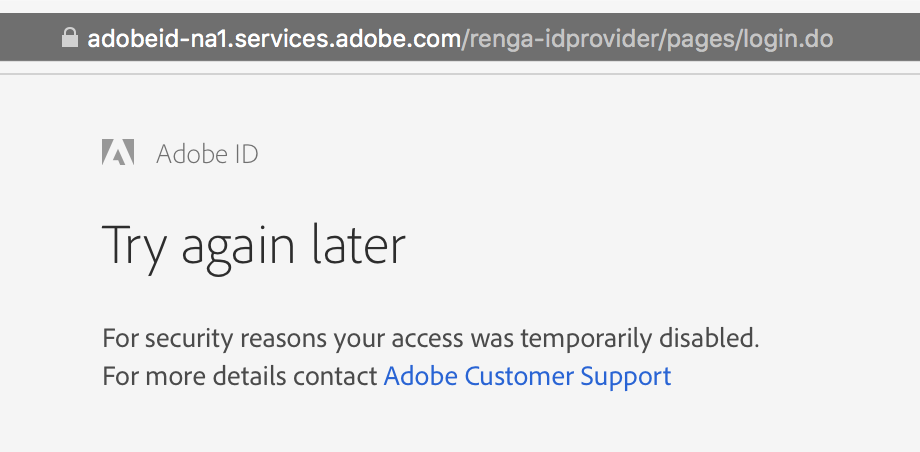
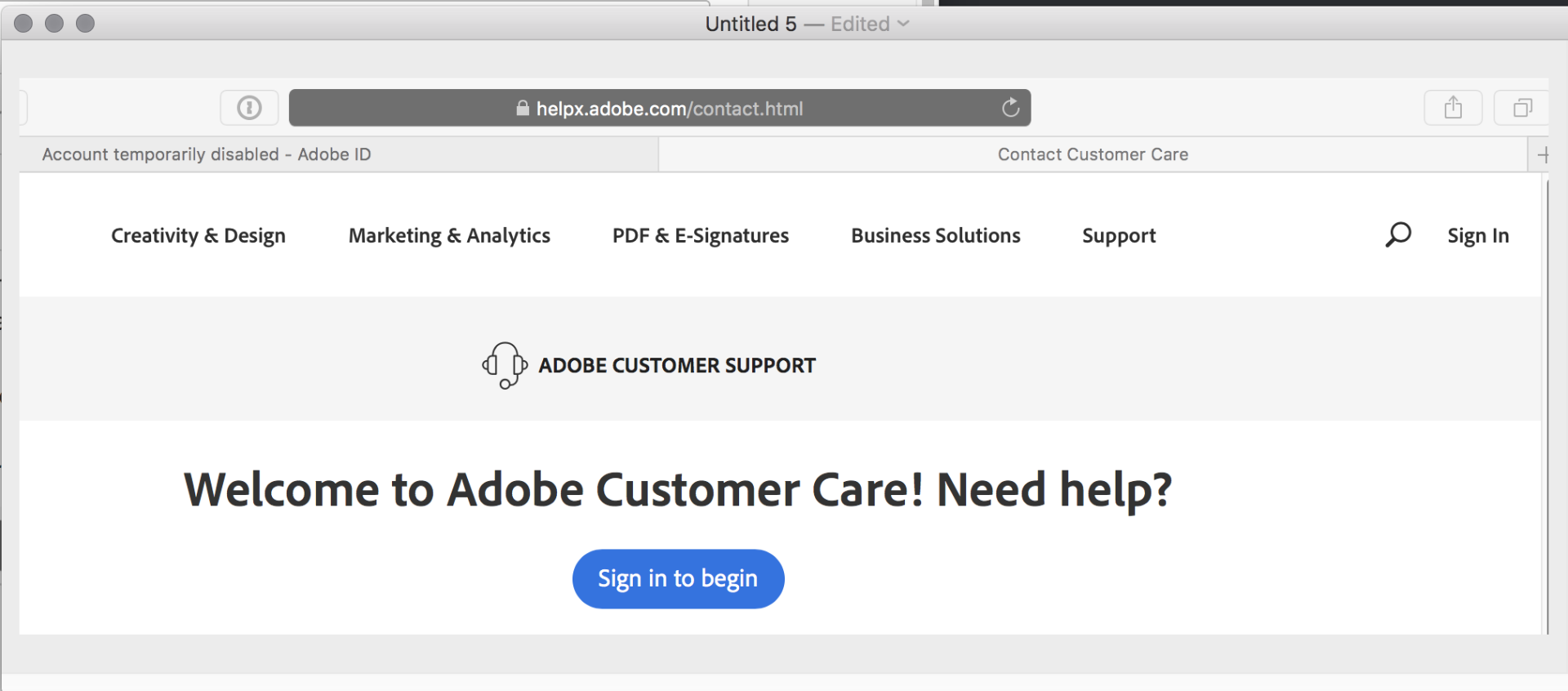
 1 Correct answer
1 Correct answer
Hi Jane,
I discussed this with Madison in detail & we acknowledge it is indeed difficult to get through the maze & contact support. The "How to Contact" team has been also informed about this, moreover we are also asking for an update on this at intervals.
It seems that it might take some time while this gets fixed. We will inform you about this accordingly. It is something which our team cannot work upon. ![]()
Regards
Rajashree
Copy link to clipboard
Copied
Hi Jane,
Let me follow up on this.
Regards
Rajashree
Copy link to clipboard
Copied
Hi Jane,
I discussed this with Madison in detail & we acknowledge it is indeed difficult to get through the maze & contact support. The "How to Contact" team has been also informed about this, moreover we are also asking for an update on this at intervals.
It seems that it might take some time while this gets fixed. We will inform you about this accordingly. It is something which our team cannot work upon. ![]()
Regards
Rajashree
Copy link to clipboard
Copied
Thank you, Rajashree—
For me, I just went to Firefox and got in, but since my issue was that I couldn't sign in, I shouldn't have to sign in to get help with signing in. (I can't even write that without laughing!)
It's still an issue with Safari on my new Mac, not my old Mac or my laptop or other browsers.
Copy link to clipboard
Copied
Helpdesk - after minutes of storm belling: Hello, this is (helpdesk agent name). How can I help you?
Me: E-mail does not work!
Helpdesk: Well that’s weird! (some wait time) I can’t find your log entry. Can you give me your case number?
Me: I don’t have a case number yet!
Helpdesk: Well, according to our procedure, you should first log your problem with our logging system.
Me: E-mail is down! Problem logging works with e-mail! (...)
...There is sometimes simply a bug in the procedure ...
Copy link to clipboard
Copied
Hey Jane,
We submitted this feedback (again), but I also found a sneaky workaround that I missed previously.
When you're on the sign in page:

You can click Get Help and it will take you directly to chat (no sign in required!) Pretty nifty... if users can find it!
Thanks,
Madison
Copy link to clipboard
Copied
That's not what I see. You are already signed in. It's Safari 11.0.3 (13604.5.6) where I can't log in, and I tried again tonight.
It asks for my two-factor identification, but does not sign me in. I can sign in with other devices and browsers.
I don't get the Help button that you have.
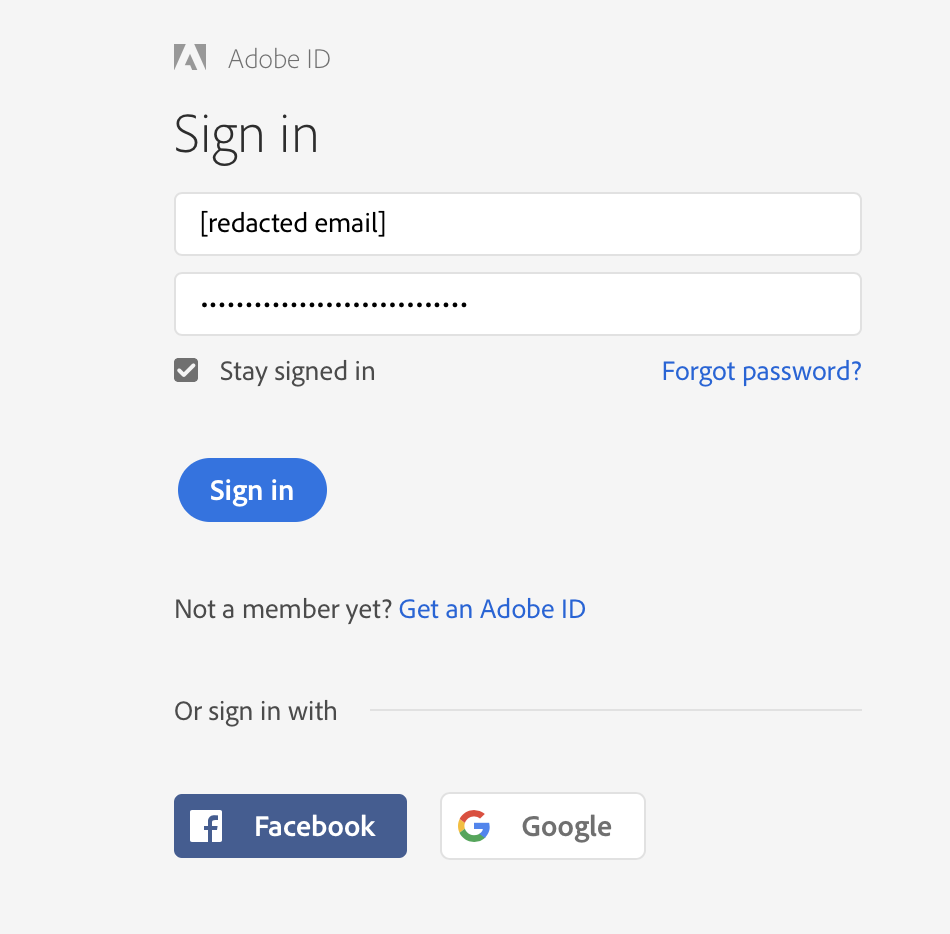
Find more inspiration, events, and resources on the new Adobe Community
Explore Now
