Delete option unavailable
Copy link to clipboard
Copied
Immediately after posting a reply, there is no "Delete" option for my reply.
What gives?
Steve
Copy link to clipboard
Copied
As far as I know there is no such feature. The best you can do is edit it to nothing so long as no one has responded to it. You may have to leave something though. For the few times I've done it, I usually just put "removed" and haven't tried leaving it blank.
Copy link to clipboard
Copied
From the Forum Comment FAQ's:
Copy link to clipboard
Copied
There is no such feature. Either you believe what you read or you believe what you see. There's plenty of 'it ain't right's in these forums.
Copy link to clipboard
Copied
Ned Murphy wrote:
There is no such feature. Either you believe what you read or you believe what you see. There's plenty of 'it ain't right's in these forums.
Test
Edited: Correct. There is no delete feature for a reply to a reply. Have not checked for a new thread/message.

Copy link to clipboard
Copied
Can you tell us where you saw those instructions Steve?
Copy link to clipboard
Copied
John Joslin wrote:
Can you tell us where you saw those instructions Steve?
Just where he said, John: in the FAQs, here:
http://forums.adobe.com/thread/416485?tstart=0
If I can, I will do some testing myself.
Copy link to clipboard
Copied
My quick tests are
here:
http://forums.adobe.com/message/3017083#3017083
In short: there was a Remove Thread link after posting my opening message, and it worked (it did remove my one post thread).
When I posted my second message, the Remove Thread link was gone, and there was no Delete link at the bottom of the message:

Extra line break kindly provided by the non updated software of this site.
Copy link to clipboard
Copied
Based on the date of that FAQ (which is about the time the new forums were installed), and numerous others, it is possible it is an inherited posting that should have been edited prior to being included or is a feature that was dropped somewhere during some revision. I have never seen that option.
Copy link to clipboard
Copied
In my tests, the Re
move Thread was there, and worked.
And the new forums were implemented as a tr
ial much earlier than that, with n
o changes to the "final" version that I remember...
Extra line breaks kindly provided by the non updated software of this site.
Copy link to clipboard
Copied
This discussion is not addressing the Remove Thread option. It is about a Delete response option that apparently doesn't exist.
Copy link to clipboard
Copied
In most of the product fora, where I spend most time, I have not been presented with a Delete Reply (or similar syntax) option. I just use the Edit button (if there are no replies to my post), and change the response text to something like, "[Deleted by Poster - Wrong Thread.]"
Good luck,
Hunt
Copy link to clipboard
Copied
Ned Murphy wrote:
This discussion is not addressing the Remove Thread option. It is about a Delete response option that apparently doesn't exist.
The original question was, but I was answering John, who asked where had Steve got his information. And I added some tests of my own that confirmed that the Delete option does not exist, at least in Mac/Firefox, as I reported. Sorry if this troubled you.
Copy link to clipboard
Copied
If you are answering someone, it helps to address that person, as well as make your posting in response to that person's posting. I had no idea why you were responding to me with both of those replies. No harm, no foul... (unless you intended to name Steve Cohen as you did when you quoted him and are not good friends with him--or is that something the system does automatically... I don't quote people with every posting, so I don't know)

Copy link to clipboard
Copied
Stating to whom you are addressing a reply is irrelevant, since the message shows, at the top, the screen name of the intended recipient.
If you are not using the web interface that's your problem! ![]()
Copy link to clipboard
Copied
LOL... I only use the web interface, and if you look using it, you will see that two of Claudio's responses are "in response to : Ned Murphy". Which he apparently claims he was responding to you with. All of my postings in this thread were in response to Steve until Claudio decided to respond to mine with his off topic offerings.
If you didn't see that, that's your problem.![]()
Copy link to clipboard
Copied
Ned, I am careful
to reply not to the last post but to th
e actual post I am responding to. Those you see
as "in response to:
Ned Murphy" have been in response to Ned Murphy. In particular, my messges #10 and #11 were in direct response to your #9. And I may be losing my writing and reading habilities, but I can't see anything in them that looks even remotely as an offer.
And sorry, but I think I have already wasted too much time in this "but you said ... and I said" little game.
Extra line breaks kindly provided by the non updated software of this site.
Copy link to clipboard
Copied
Thanks, everyone. The FAQ has been updated/corrected.
Copy link to clipboard
Copied
Ned Murphy wrote:
If you are answering someone, it helps to address that person, as well as make your posting in response to that person's posting. I had no idea why you were responding to me with both of those replies. No harm, no foul... (unless you intended to name Steve Cohen as you did when you quoted him and are not good friends with him--or is that something the system does automatically... I don't quote people with every posting, so I don't know)
I am puzzled. I always though that's what the "in response to" line was for. And although making it even clearer in the message, as in here, seems to me more than a little redundant, I try to do it always but sometimes I forget:
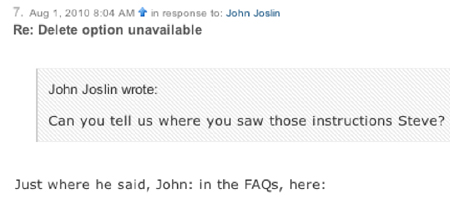
And I frankly think that assuming that I may be "not good friends" with Steve whom, as far as I can recall, I have only met here and this once, is stretching your imagination a bit too far.
Copy link to clipboard
Copied
And all the sticky topics were w
ritten specially for the new version, and refer to it. Take a
look at the first posted FAQ, for example...
Extra line break kindly provided by the non updated software of this site.
Copy link to clipboard
Copied
test
Copy link to clipboard
Copied
si conehead wrote:
test
Take care. Some mods don't like people performing tests in this forum when there is one specially for tests, here:
http://forums.adobe.com/community/general/forum_comments/testing
![]()
Copy link to clipboard
Copied
si conehead wrote:
Immediately after posting a reply, there is no "Delete" option for my reply.
What gives?
Steve
Test
Edited: Correct. There is no delete feature for a reply to the original post either. Have not checked for a new thread/message.
Copy link to clipboard
Copied
I am now sorry I brought the subject up.
Copy link to clipboard
Copied
si conehead wrote:
I am now sorry I brought the subject up.
Why should you? It is a perfectly valid question, and it has led some of us to discover that part of what the FAQs say about it is true, while another part isn't.
-
- 1
- 2
Get ready! An upgraded Adobe Community experience is coming in January.
Learn more
