(Feature request) - Translate options should match products
Our forums should support translation into all of the languages supported by our products
Currently, the forums support translating into:
- English, French, Portuguese, German, Japanese, Spanish, Greek, Italian, Dutch, Polish, Russian, Swedish, Czech, and Turkish.
Adobe also supports product installations in these languages which are not supported by forum translation
- Danish, Finnish, Korean, Norwegian, Chinese (Simplified & Traditional), Arabic, Hebrew, and Hungarian
It would be great if we could add these to the translation list to match our products and support all users.
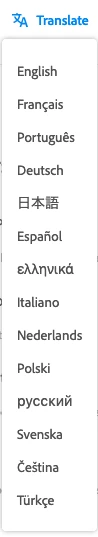
https://helpx.adobe.com/creative-cloud/system-requirements.html
https://helpx.adobe.com/photoshop/system-requirements.html


