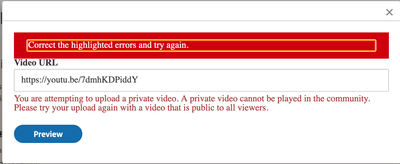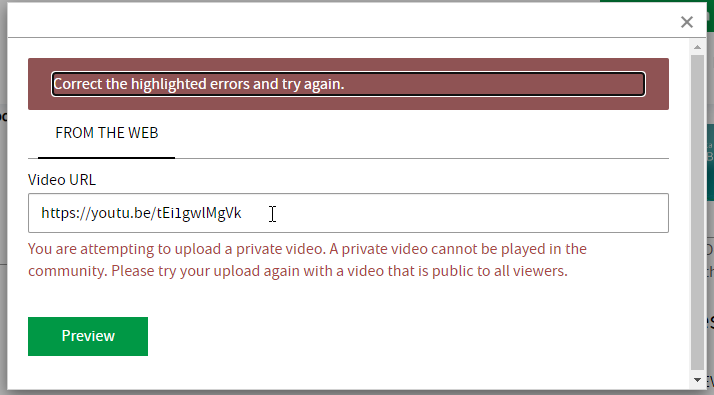- Home
- Using the Community
- Discussions
- Fixed: can't embed unlisted YouTube videos
- Fixed: can't embed unlisted YouTube videos
Copy link to clipboard
Copied
Update: it miraculously works now
When I try to embed an "unlisted" YouTube video, such as this, it says the following, even though Unlisted videos are public, and only hidden from YouTube search results:
You are attempting to upload a private video. A private video cannot be played in the community. Please try your upload again with a video that is public to all viewers.
 1 Correct answer
1 Correct answer
I'm not sure what changed, but it's working now. See OP
Copy link to clipboard
Copied
It's a restriction imposed by YouTube. You can't embed content that isn't publicly accessibile. Only the owner of the video can make it public.
Copy link to clipboard
Copied
This is a falsehood. I have embedded plenty of unlisted videos. "Unlisted" videos are different from "private" videos, and as you can see, embedding is enabled for this particular video. Here is the embed code that YouTube gives me for this video:
<iframe width="560" height="315" src="https://www.youtube.com/embed/7dmhKDPiddY" title="YouTube video player" frameborder="0" allow="accelerometer; autoplay; clipboard-write; encrypted-media; gyroscope; picture-in-picture; web-share" allowfullscreen></iframe>
Copy link to clipboard
Copied
What you do with your personal website is your concern.
Adobe must protect its corporate and legal interests.
If YouTube says the video URL isn't publicly accessible, it cannot be embedded here.
Copy link to clipboard
Copied
lol, who even are you? I'll wait for a response from someone who officially represents Adobe
Copy link to clipboard
Copied
This is a user-to-user community. You're talking to fellow product users & unpaid volunteers. Adobe staff rarely participate in these discussions.
That said, this forum platform made by Khoros will accept public YouTube URLs. If you submitted the video, you can make it public on YouTube. Problem solved. Otherwise, there's nothing you can do except find another video to post.
Copy link to clipboard
Copied
You will not get an official response from Adobe in this forum. You can either choose to respect the advice of @Nancy OShea who is quite knowledgeable about such matters, or you can search elsewhere; but please do not treat fellow users who take the time to respond to you here in the forum so rudely.
Copy link to clipboard
Copied
in the future, to find the best place to post your message, use the list here, https://community.adobe.com/
p.s. i don't think the adobe website, and forums in particular, are easy to navigate, so don't spend a lot of time searching that forum list. do your best and we'll move the post if it helps you get responses.
<moved from using the community>
Copy link to clipboard
Copied
I'm not sure what changed, but it's working now. See OP
Copy link to clipboard
Copied
SWROBEL - you are not crazy - and I feel yout pain with this issue. I get this issue on my community as well, usually after imediately uploading a video to youtube and trying to embed it in a blog post. It has nothing to do with Adobe. It is a YouTube / Khoros (used as the community platform) issue. Usually you need to wait a few hours (or some unknown amount of time) and it will work. Sorry you didn't get the answer you were looking for the first time. Yes - my videos are unlisted and I have embedded them many many times as unlisted - but Khoros for some reason does not mesh well with YouTube as soon as the video is uploaded. its annoying but nothing you can do about it. Stay well.
(same error on my Khoros run community)
Find more inspiration, events, and resources on the new Adobe Community
Explore Now