- Home
- Using the Community
- Discussions
- Re: How about a "Search this forum" feature instea...
- Re: How about a "Search this forum" feature instea...
How about a "Search this forum" feature instead of only "Search Forums"
Copy link to clipboard
Copied
There are a few Adobe Forums I visit regular. I often use the search function and would like to search only in the forum I am visiting at that moment. Currently we have to search in ALL 560 or so forums and have the option to fine-tune the search by searching and selecting the forum in a huge unhelpful ordered list. This isn't convenient.
So hence my request: could we please have a "Search This Forum" search box (besides the current "Search Forums" in the top right)?
Copy link to clipboard
Copied
Did you take a look at the FAQs?
http://forums.adobe.com/thread/424191?tstart=0
Or at previous threads on the subject, like this one?
http://forums.adobe.com/message/2306738?tstart=0
Copy link to clipboard
Copied
What the FAQs describe is what my complain/request is all about.
The old thread you mentioned didn't result in any action on the side of Adobe, so maybe it deserves some more attention (/pushing) by another thread on the same topic? ![]()
> Or at previous threads on the subject, like this one?
> http://forums.adobe.com/message/2306738?tstart=0
You are right of course but *lol* this is the exact reason I want to have a more convienient search option in the first place ![]()
So Adobe PLEASE do us all a favor and come into action and improve the search facility already ![]()
Copy link to clipboard
Copied
Well, unfotunately this is just one of the things about which many participants have been complaining for months without any visible result...
Copy link to clipboard
Copied
I of course do not know how it was done, but some of the Premiere forums have a "Search THESE Forums" box (emphasis mine)
Copy link to clipboard
Copied
Hmmm interesting, so maybe the trick is to ask at the individual forums for that feature with a link to how it's done on the Premiere forums.
Copy link to clipboard
Copied
Hi there
What you need to do is ask the moderator helper of the forums you visit to add this capability.
I assist with the Captivate and RoboHelp forums and have added the functionality to them.
http://forums.adobe.com/community/robohelp
http://forums.adobe.com/community/adobe_captivate
Implementing it isn't all that bad and is often helpful to the participants.
Cheers... Rick ![]()
Copy link to clipboard
Copied
By the way as a work around for the forums I most frequently visit I created shortcuts in this way:
Do a search, select the desired forum, search, clean up the resulting URL (remove e.g the actual searched phrase) and add that link to my browsers favorites or drag the link to the desktop.
Copy link to clipboard
Copied
Which forum are you talking about?
I came up with the custom search widget very recently, so a lot of forums dont have them yet...
Harbs
Copy link to clipboard
Copied
E.g. the 'Text Layout Framework'. The good news I requested it there a few minutes ago (per my onw advise in this thread) and it was added a minute ago (thanks Alan). ![]()
I hope to see your search widget on all forums soon, thanks!
Copy link to clipboard
Copied
You can thank Alan Stearns for that one (Text Layout Framework). He just asked how to add that earlier today and I put it in place for him (faster/easier than describing how to do it).
Copy link to clipboard
Copied
As Harbs. Indicates, this is not a feature available in Jive Clearspace. No matter how much we want it, it doesn't exist.
However, Harbs. Came up with a workaround that can be added manually to individual forums and we've been adding it to some of the busier forums and to some others upon request. Unfortunately, there isn't a way to do this globally, so it is taking time to roll out.
Copy link to clipboard
Copied
John,
However, Harbs. Came up with a workaround that can be added manually to individual forums and we've been adding it to some of the busier forums and to some others upon request. Unfortunately, there isn't a way to do this globally, so it is taking time to roll out.
I would ask you to add the Illustrator forum to the roll out list.
I am not sure whether it is considered one of the busy ones; I find it rather busy. And there are many repeat questions, so we miss the large number of FAQs in the days of the fair forums. We waste quite a lot of time trying to find old threads, or more often give up and waste time on answering the questions anew, even in cases with recent similar threads.
Last time I asked you for a change of default to current forum, it was global, and it was in place within a few hours.
Copy link to clipboard
Copied
Added to the Illustrator Forum. Thanks!
Copy link to clipboard
Copied
John,
Added to the Illustrator Forum. Thanks!
I cannot see any box with the option as the one in post #2, neither in the Illustrator forum main page, nor in the Illustrator forum (the one with the shortest name in the Illustrator forum group). And the search in the latter still gives hits from all forums.
Copy link to clipboard
Copied
I see it in the Illustrator Forum at http://forums.adobe.com/community/illustrator/illustrator_general
I just tried a search on the term photoshop, and it only returned items from the Illustrator forum.
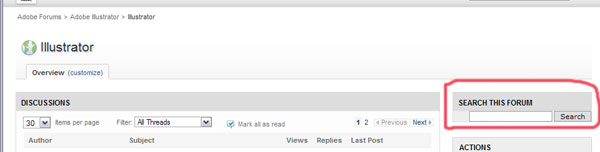
Copy link to clipboard
Copied
Thank you very much, John.
It was not there when I looked before posting, but now. Very nice.
Copy link to clipboard
Copied
I had to tick the Overview tab to get it showing. That changes the name of the Bookmark (or Favorites or whatever else it my be called in other browsers). After that, I changed the name of the Bookmark, so now all is well.
Thank you again, John.
It may be worth considering a roll out af the message about the File Attachments Temporarily Disabled announcement, too.
Copy link to clipboard
Copied
Attachments have been banned in Mac Acrobat forum, FeedBack, and Forum Comments for about two three months now. Where have you been. if you go in through web (but not if you get email announcements about the disabling of attachments) you see the announcement about attachment feature being "temporaily" remove. sure miss using attachments when you trying to show something to someone that would take 500 words or more otherwise. And have to use the snapshot tool (camera) makes everything look indistinct.

Copy link to clipboard
Copied
This is good news, but we shouldn't have to request this to get it.
It should be in the Flex forums, it's one of the more active ones for sure.
Copy link to clipboard
Copied
Ansury,
To get it right, each forum search should be individualized. That takes knowledge of which forums have related content, so it's best done by users of the particular forum.
If you give me a list of the individual forums that should be searched, I'll put the widget up there. (i.e. should ActionScript be searched? Flex in a Week? Tour de Flex? etc.)
Harbs

Copy link to clipboard
Copied
I see, very cool - well this is certainly debatable but here's my suggestion:
1) Primarily "Search this forum" for the very active Flex general forum, the others aren't so big and shouldn't be a priority.
http://forums.adobe.com/community/flex/flex_general_discussion
and the AIR forum:
http://forums.adobe.com/community/air/air_general_discussion
2) "Search all Flex forums" (hitting all of these: http://forums.adobe.com/community/flex?view=overview ) makes sense also. Basically anything under the >Flex category, to keep things consistent and simple.
3) If we can have a third search, it might be pretty cool to have one that hits all of these forums ("Search all Flex-related forums"?):
All here:
http://forums.adobe.com/community/flex?view=overview
Both here:
http://forums.adobe.com/community/flash_builder
AIR:
http://forums.adobe.com/community/air/air_general_discussion
AS3 (thank you Adobe for splitting this off from AS1+AS2 😞
http://forums.adobe.com/community/flash/flash_actionscript3
There are other potential choices but they might be pushing it so I'd start with those. I'd give you a list but copy/paste isn't cooperating.

Copy link to clipboard
Copied
Wow, Flex search is enabled now and it works great, good job!
Copy link to clipboard
Copied
That was someone else who did that. I just added a widget to the main Flex page: http://forums.adobe.com/community/flex?view=overview
It searches the following forums:
ActionScript 3,
ActionScript 1&2,
Flex,
Flex in a Week,
Flex SDK General,
Flex SDK Developers,
Tour de Flex,
Flex Learning Paths,
Flex 1.5,
Flex 4 archives

Copy link to clipboard
Copied
Well either way, it's nice, and should definitely be helpful!
-
- 1
- 2

