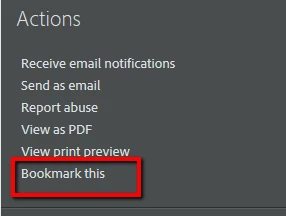How do I create bookmark for a discussion?
I found a discussion that answers a question I had (how to save in PremierPro CS 6 for CS 5.5). I would like to bookmark it within my Adobe account for future reference. I went to the help lnk at bottom of every page on these forum and I'm informed Adobe doesn't do help it does discussions.
Please discuss.