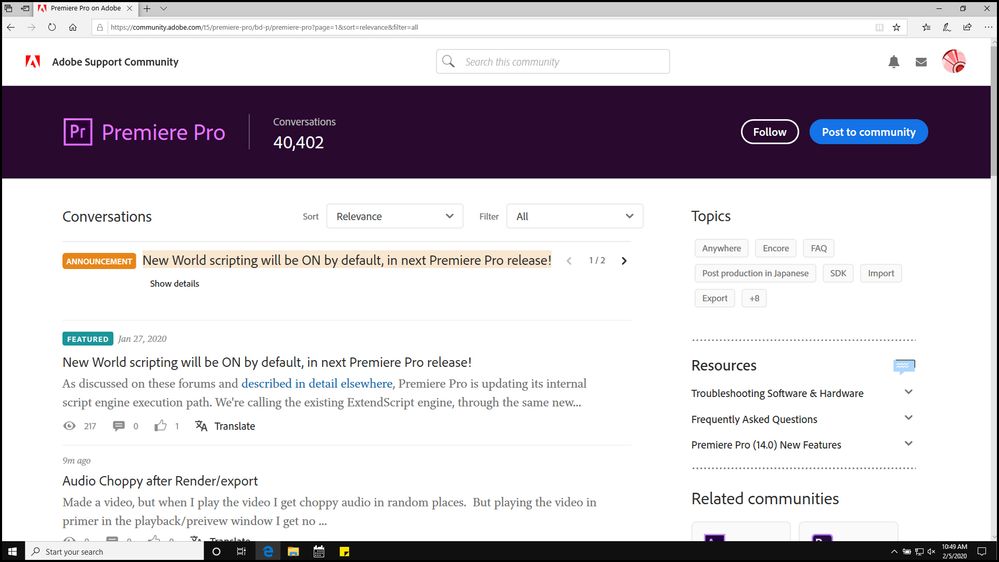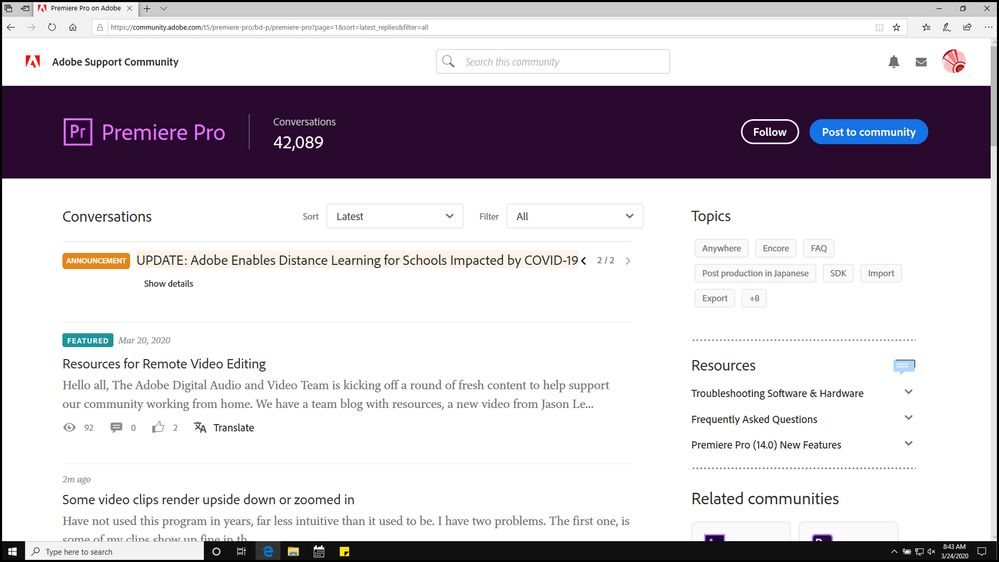Copy link to clipboard
Copied
The 'Announcement ' banner at top of forum changes every 5 seconds ( cycles through 1 and 2 ), causing text in the forum to shift up and down every 5 seconds. I'm using Edge browser.
Please fix it so it stops jumping.
suggestions:
a) stop it from auto cycle so a user can just click the arrows manually to cycle through ?
b) just put one announcement up there and if necessary put a different announcment in a separate post.
Do something please because I cannot use the forum with the text jumping every 5 seconds.
🙂
pic one and two as sample of jumping.... compare spaces with fingers or something and you'll see it does jump quite a bit for 'reading a forum'.
 1 Correct answer
1 Correct answer
Hey guys, sorry for missing this post. I’ve merged the newer ones onto this one.
I had a chat with our engineers about this. The culprit of this issue is the 60 character limit for announcements, whereas the limit for subjects, in general, is longer than that.
I’ve spent some time checking ALL the boards within the community and editing the subject lines when necessary so they’d be within the limit. Confirmed the text wasn’t jumping up and down anymore after these edits.
If you spot any other boa
...Copy link to clipboard
Copied
Salvo,
Does it happen on other browsers too? I'm not seeing the issue.
Thanks,
Kevin
Copy link to clipboard
Copied
Kevin, thanks a ton. Your question produced answer.. (explanation ).
Opened Chrome and it didnt happen... but text size of browser too small for me to read good on laptop, so I increased text ( font size of brower ) by 'zoom' control to 150% and then chrome text also jumps...it's the wrap around feature of the announcment banner auto swap ( between announcment 1 and 2 ).
So, it turns out that at age 70 and font up to 150% on edge and chrome, the forum jumps.
Thanks for exlaining what it going on Kev ...
🙂
Copy link to clipboard
Copied
I was sorta hoping this post would be in the ppro forum, cause that's the one that has the 2 announcment banners at the top of the forum header....
But whatever....
Copy link to clipboard
Copied
Happens on every forum that has the Announcement sectionwith multiple entries. Depends on screen size and amount of text in the Announcement banner. My broswer, Chrome, open on the smaller of my 2 monitors, and old Dell 18" LCD, and I see it always. Doesn't bother me as I am either clicking on threads or going to another forum to check posts. You manually stop it by opening an announcement, Show Details.
As for this post bneing on the Premiere Pro forum, I take it that is what you meant by "on the ppro forum" it was originally posted, or at least the notification I got of it, on the Community Help forum and was moved to the Community Feedback forum. It really is feedback on the forum system.
Copy link to clipboard
Copied
It's been driving me batty too, and I've been meaning to post. It happens on my Chrome / Mac OS 10.14.6 with default zoom. The text jumps when the Announcement changes to two lines after 8 seconds and then changes back to one line after 4 seconds. Here's a screen recording:
https://www.dropbox.com/s/7e7l12sfhy5mdnd/jumpy-forum-listing.2020.02.05.mov?dl=0
Par for the course.
[Use the reply button under the first post to ensure replies sort properly.]
Copy link to clipboard
Copied
Thank you everyone for posting replies and explanations.
And guess what ? I just went to PPro forum and IT'S FIXED !!!!!!! IT'S GONE ( JUMPING BANNER ANNOUNCEMENT THING ). YIPPEEEE !
🙂
Copy link to clipboard
Copied
Happening today (in PR). As noted, it is function of screensize/wrapping of announcements.
Stan
Copy link to clipboard
Copied
It will happen in every forum that has multiple announcements that one, or more, uses more than One Line of text.
Just another problem with this whole plateform. IMHO it is something that will never be fixed. Or take YEARS to correct.
Copy link to clipboard
Copied
It is very unfortunate for Adobe to have an opportunity to put it's best foot forward, giving customers and potential customers a 'BRAND' Image that exemplifies it's integrity and professionalism... by doing something so fundamentally STUPID and the exact opposite 'impression' it should be giving.
Copy link to clipboard
Copied
Agreed. But this all started with whoever chose this bad platform for their One and Only Support, Help, system.
It still boggles my mind why this system was even considered.
Copy link to clipboard
Copied
Fine but if there is more then one make then the same length as in the amount of characters used.
This will prevent the page from jumping up and down.
Will somebody please fix the Premiere forum on this.
Copy link to clipboard
Copied
Ann I am merging your post, and this reply with the Jumping forum text conversation.
Copy link to clipboard
Copied
I dont want it merged. I want it to be noticed.!!!
Copy link to clipboard
Copied
I've reported this issue back in December in a private forum that Adobe employees are supposedly monitoring. Nothing was done about it since then.
Copy link to clipboard
Copied
Nothing was done about it since then.
Like so many things.
This forum is getting more and more annoying.
Copy link to clipboard
Copied
I really dislike suggesting what I'm about to suggest, because it does not hold Adobe accountable. But, here goes..
Use FireFox, install the uBlock Origin plugin, and block the element (div or whatever) for that announcement. It's usually useless information that is placed, there, so you're not going to miss anything important. Besides, it's just a 'pinned' thread that you'll still see when it's first placed in the forum, so if there _IS_ anything important, you'll still see it.
HTH,
^ _ ^
Copy link to clipboard
Copied
Fine but if there is more then one make then the same length as in the amount of characters used.
This will prevent the page from jumping up and down.
Will somebody please fix the Premiere forum on this.
Copy link to clipboard
Copied
Reported 3 months ago in the Back Room... as he said in another message, nobody is listening
Copy link to clipboard
Copied
Hey guys, sorry for missing this post. I’ve merged the newer ones onto this one.
I had a chat with our engineers about this. The culprit of this issue is the 60 character limit for announcements, whereas the limit for subjects, in general, is longer than that.
I’ve spent some time checking ALL the boards within the community and editing the subject lines when necessary so they’d be within the limit. Confirmed the text wasn’t jumping up and down anymore after these edits.
If you spot any other board jumping up and down for this same reason, please let me know here and I’ll take a look.
Thanks again!
Copy link to clipboard
Copied
As of now, in Premier Pro forum, my text still jumps up and down. It appears one font size is larger than the other announcement size... I will try to put in the samples of screenshots. I'm using edge browser at 150%. I can't READ anything smaller and even with reading glasses it's difficult to read smaller than 150%.
The solution is to just get rid of having more than ONE announcement, IMO.
Thanks
Copy link to clipboard
Copied
I've shared this with our engineers. They mention that, unfortunately, the design has resolution at 100% in mind. If made bigger, it could cause the behavior to repeat again because of the spacing and the character limit, as you shared.
I'm quoting them here: "You can consider this as an enhancement for now. We will see what can be done here."
Sorry that I can't be of more help!
Copy link to clipboard
Copied
The Lightroom Classic forum still has jumpy text at normal Mac screen resolution. Two of the four announcements are too long, with more than 60 chars:
72: UPDATE: Adobe Enables Distance Learning for Schools Impacted by COVID-19
39: Lightroom Classic 9.2 is now available!
77: Upcoming changes to video playback support for Lightroom Classic on Windows 7
51: Avoid Phishing: 3 Easy Ways to Identify Adobe Staff
[Use the reply button under the first post to ensure replies sort properly.]
Copy link to clipboard
Copied
Thanks johnrellis, I've changed them now 🙂
Copy link to clipboard
Copied
"I've shared this with our engineers. They mention that, unfortunately, the design has resolution at 100% in mind. If made bigger, it could cause the behavior to repeat again because of the spacing and the character limit, as you shared. I'm quoting them here: "You can consider this as an enhancement for now. We will see what can be done here.""
A trivial fix is to turn off the automatic cycling of these announcements until/if something better is devised. What's more important: the readability and comfort of the forum participants or Adobe's need to push marketing messages?
[Use the reply button under the first post to ensure replies sort properly.]
-
- 1
- 2
Get ready! An upgraded Adobe Community experience is coming in January.
Learn more